
Text to Speech TTS Read Aloud APK
0.0.15
Text to Speech TTS Read Aloud
Text to Speech TTS Read Aloud APK
Download for Android
Text to Speech (TTS) Read Aloud
Diverse Text Input Support
This TTS Reader is designed to handle various types of text inputs, making it a flexible tool for reading and listening.
• File Reading:
+ You can open and read text directly from files such as PDF and TXT documents.
+ This is ideal for accessing ebooks, research papers, saved news articles, or even email content.
• Voice Input:
+ Text can be easily entered using Google’s speech recognition feature.
+ Simply speak, and the words will appear on the screen, ready to be read aloud.
• Camera and OCR Reading:
+ The app allows scanning printed materials using your device’s camera.
+ Through Optical Character Recognition (OCR), it converts text from real-world pages or books into readable digital text. (Currently, only Latin-based characters are supported.)
• Web Page Reading:
+ You can load text directly from your favorite websites.
+ The app functions as an HTML and web page reader, making online content accessible through speech.
• Manual Typing:
+ For direct input, you may type text using the keyboard inside the app’s main reading window.
Easy TTS Control Features
Control how text is read aloud with user-friendly functions.
• Basic playback options include Play, Pause, Forward, and Backward.
• You can change the reading language, speed, and pitch of the TTS voice with ease. (Note: Volume adjustment must be done via your device’s physical volume keys.)
• The app features automatic scrolling, allowing you to follow along visually as the text is being read aloud.
Free and Unlimited Usage
• All features are fully available without restriction.
• Users can enjoy unlimited reading, OCR scanning, voice input, and webpage reading without word limits or hidden costs.
Sharing and Integration
• Share your text easily by sending via email, copying to the clipboard, or forwarding it to other apps.
• You can also copy text from other applications and paste it into the main reading screen for instant playback.
Additional Recommendations and Support
• For best performance, install Google Text-to-Speech (TTS) engine, which ensures optimal compatibility.
• To use TTS offline, download the necessary voice data by visiting the “Install TTS voice data” option in the settings tab.
• Feedback and feature requests are welcome; please send them to: bluefish12390@gmail.com.
FAQ
Q: What types of text inputs does the app support?
A: This app supports diverse text inputs including files, web pages, typed text, voice input, and even text captured through your camera. Whether your content is stored in a document, spoken aloud, or printed on paper, the app can process it and read it back to you.
Q: Can I read text from files using this app?
A: Yes. You can open files in formats like PDF or TXT and have them read aloud. This feature is perfect for ebooks, academic papers, saved news articles, or older emails stored in text form.
Q: How does the voice input feature work?
A: The app uses Google’s speech recognition technology to convert your spoken words into text. You simply speak into your device, and your speech is turned into written text that can then be played back through the TTS reader.
Version History
v0.0.15——27 Oct 2025
Text to Speech (TTS) - Read aloud text reader from Web, PDF + OCR text scanner Download the latest version of Text to Speech TTS Read Aloud to enjoy new features and updates immediately!
*0.0.15
Minor bug fixes and improvements. Install or update to the newest version to check it out!
*0.0.14
Minor bug fixes and improvements. Install or update to the newest version to check it out!
*0.0.13
Minor bug fixes and improvements. Install or update to the newest version to check it out!

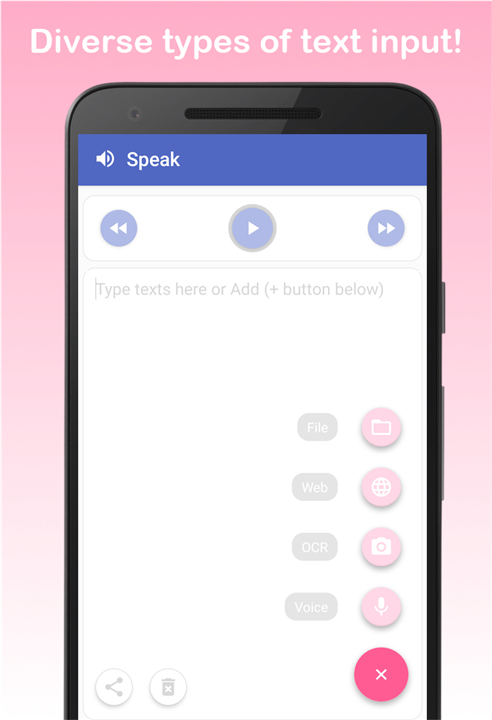
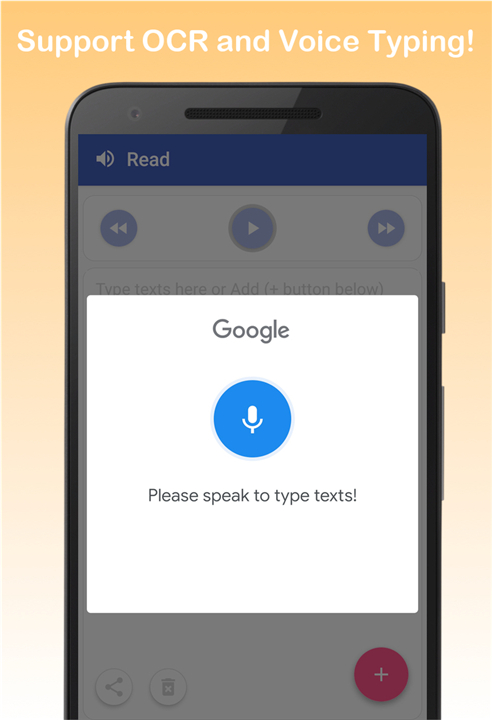
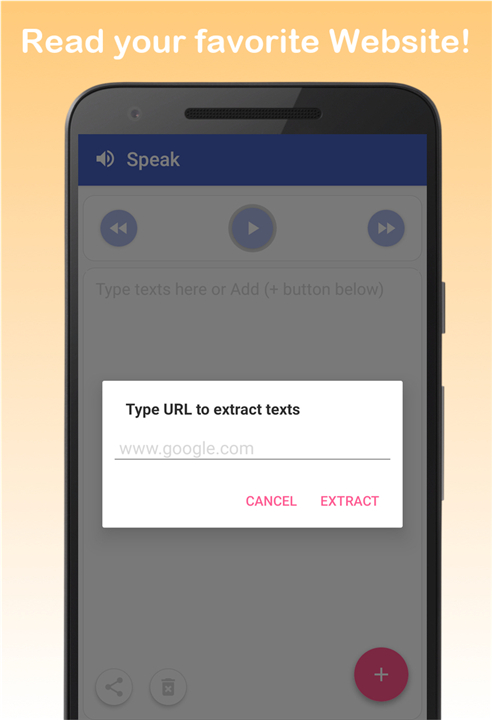
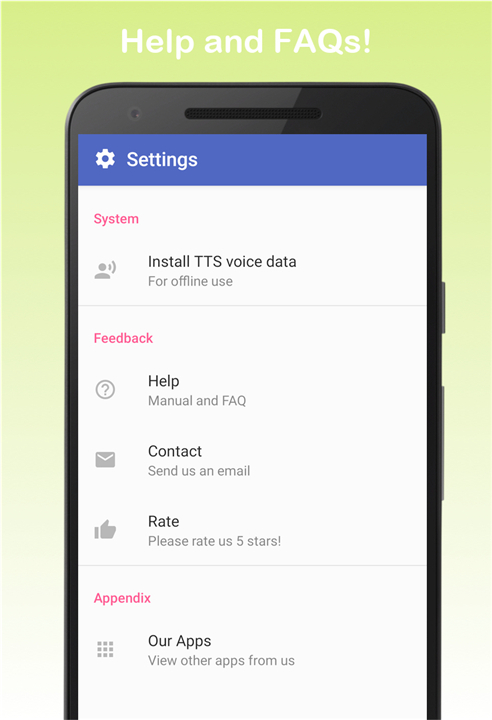
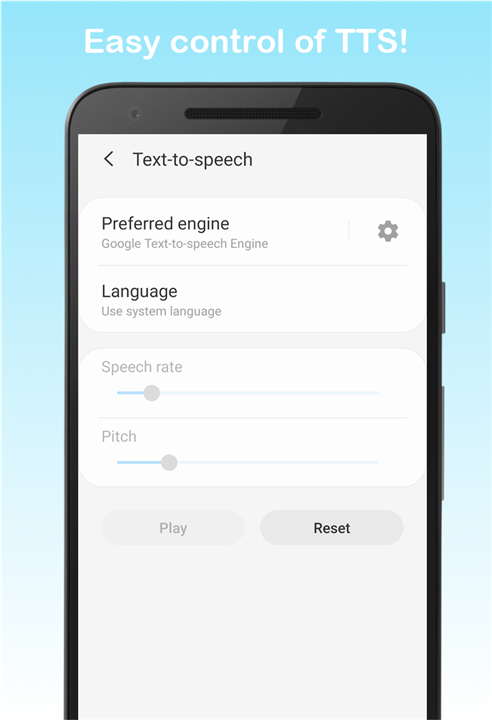









Ratings and reviews
There are no reviews yet. Be the first one to write one.