
RadioUpnp - Radio & UPnP/DLNA APK
2.72.01
RadioUpnp - Radio & UPnP/DLNA
RadioUpnp - Radio & UPnP/DLNA APK
Download for Android
RadioUpnp – Stream, Connect, Enjoy
Discover Seamless Radio Streaming
• RadioUpnp brings your favorite online radio stations to life, playing continuously even when the app is in the background or your screen is off.
• Designed with simplicity and reliability in mind, it lets you focus entirely on the music.
Create Your Perfect Radio Experience
With a clean, flexible interface, you can easily build and manage your own radio library:
• Search for and add stations directly within the app.
• Share radio links from the RadioGarden app straight into RadioUpnp.
• Still missing a station? Add it manually through the Add/Edit menu.
Stream to UPnP/DLNA Speakers
• RadioUpnp is one of the few apps capable of streaming internet radio to UPnP/DLNA-compatible speakers while displaying detailed metadata such as artist and track information*—a perfect fit for smart homes or high-fidelity listening setups.
Free, Open, and Supported by You
• RadioUpnp is completely free and contains no advertising.
• If you enjoy using it, you can help sustain development through the Donate option in the menu.
Foreground Playback Policy
• Playback always begins manually when you press Play.
• To maintain uninterrupted audio while the app runs in the background or when the device is locked, RadioUpnp uses a foreground service.
• This service provides a visible notification with playback controls (play/pause, next/previous) and fully complies with Google’s FOREGROUND_SERVICE_MEDIA_PLAYBACK policy.
UPnP Streaming Policy
• When connected to a UPnP or DLNA speaker, playback runs through a foreground service with active notifications and device controls.
• This method meets Google’s FOREGROUND_SERVICE_CONNECTED_DEVICE guidelines.
Troubleshooting and Tips
If playback stops unexpectedly or connections fail, try the following:
• Some devices (for example, Samsung or OnePlus) apply power-saving rules that interrupt streaming.
• Disable battery optimization for RadioUpnp.
• Streaming quality and stability depend on your UPnP/DLNA device and supported codecs.
• Certain firewall or ad-blocking tools can block UPnP communication.
• Verify that RadioUpnp is allowed through your network settings.
• Need assistance? Use the in-app Report feature to contact the developer directly.
* Metadata display depends on support for the Icy metadata standard.
FAQ
Q: How do I add new radio stations to my library?
A: You can easily add stations by using the built-in search function within RadioUpnp. Simply look for your preferred station and add it to your list. You can also share links directly from apps like RadioGarden or manually add a radio stream URL through the Add/Edit menu.
Q: Can I use RadioUpnp with my UPnP or DLNA-enabled speakers?
A: Yes, RadioUpnp is specifically designed to stream content to UPnP/DLNA-compatible speakers. Once connected, it can also display useful metadata such as artist names and track titles, depending on your device’s compatibility with the Icy metadata standard.
Q: Does RadioUpnp keep playing when my screen is off?
A: Absolutely. The app runs as a foreground service, ensuring that playback continues even when your device is locked or the screen is turned off. This setup conforms with Google’s media playback policies and is optimized for stable performance.
Version History
v2.72.01——27 Oct 2025
Clean designed internet radio player with integrated UPnP/DLNA function Download the latest version of RadioUpnp - Radio & UPnP/DLNA to enjoy new features and updates immediately!
*2.72.01
Add Android Auto connexion.
Better management of RadioBrowser servers to avoid connection fail.
Better management of session metadata.
Target = SDK 36.
Fix miscellaneous bugs.
*2.71.60
Rework search dialog architecture and server selection.
*2.71.58
Fix issue with search menu not being available.
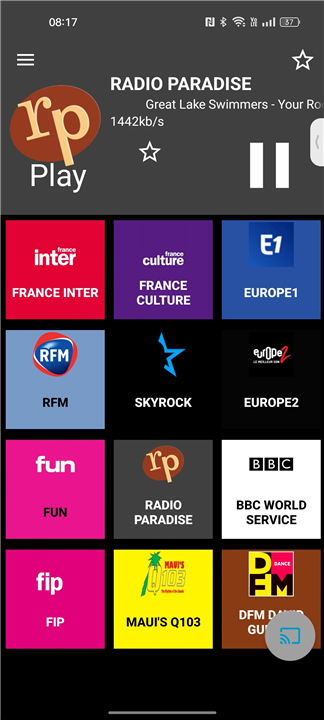
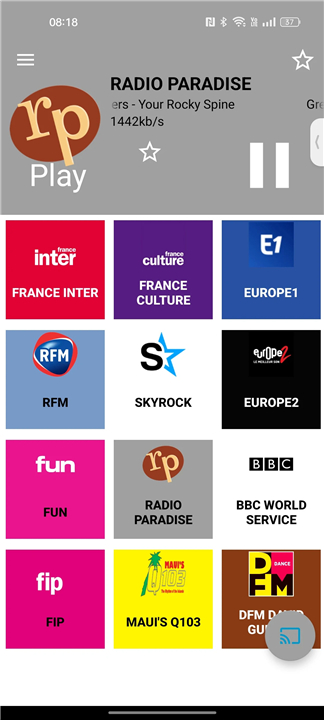
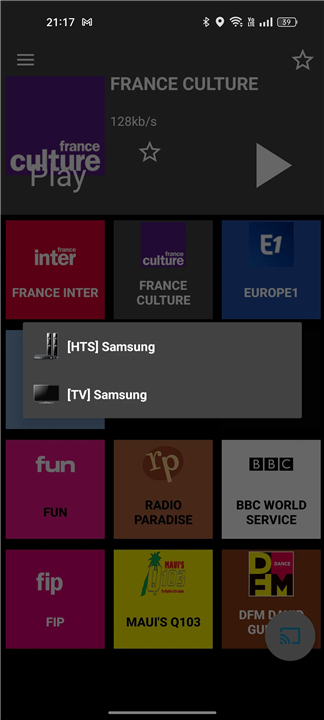
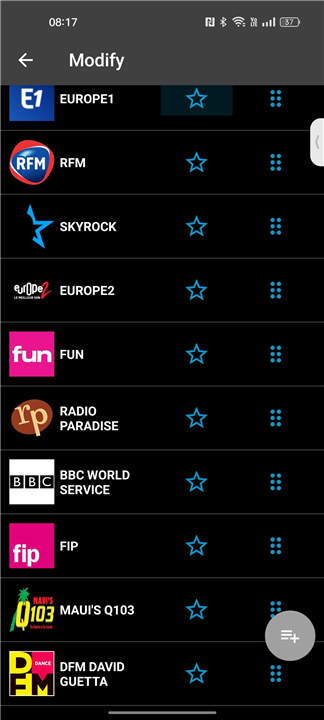
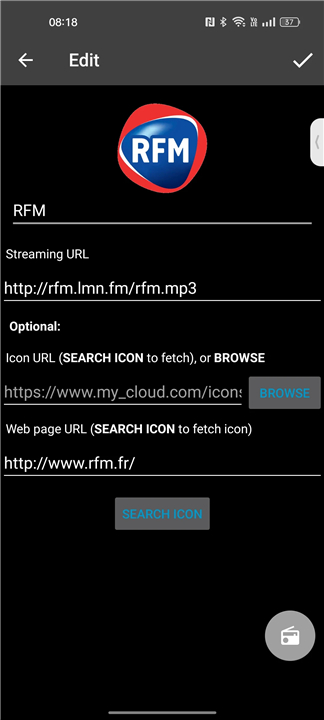
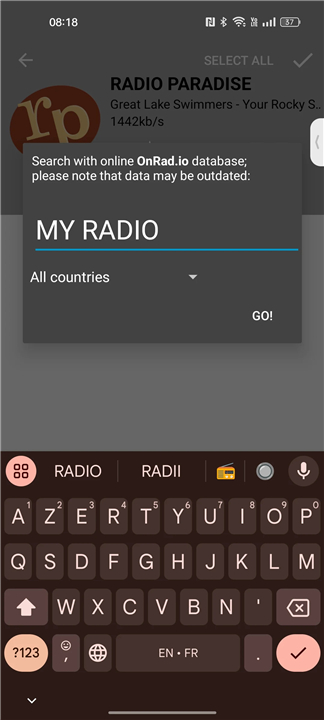










Ratings and reviews
There are no reviews yet. Be the first one to write one.