Key Features that Camy offer to user
Live Video Streaming: Access live video streams from your connected devices remotely via the Camy app or by entering the web address (https://web.camy.cam) into your browser.
Motion Detection: Camy includes a motion detector feature to enhance security by alerting you instantly to any detected movement, ensuring the safety of your home from potential intruders.
Flexible Usage: You can configure your phone as either a camera or a viewing device, providing flexibility in how you use the app to suit your surveillance needs.
Easy Setup: Setting up Camy is quick and straightforward, allowing you to start monitoring your space with minimal effort.
Convenient Monitoring: Monitor your home or office in real-time without the need for specialized equipment, making Camy a cost-effective solution for video surveillance.
Key Highlights that Camy offer to user
Stream High-Quality Video: Enjoy high-quality video streaming for clear and detailed monitoring.
Connect Multiple Cameras: Premium users can connect multiple cameras (phones) simultaneously for comprehensive surveillance coverage.
Simultaneous Connection with Multiple Viewers: Allows multiple viewers to access the live stream simultaneously, enabling collaborative monitoring.
Video Recording: Record video footage directly from the live stream for future reference or evidence.
Energy Saving Mode: Ability to turn off the phone screen to conserve energy while maintaining surveillance functionality.
Motion Detector and Cloud Recording: Premium users benefit from a motion detector feature with automatic cloud recording for enhanced security.
Stream Information Display: Provides details about the live stream, including frame rate, bit rate, and image size, for monitoring optimization.
Switch Between Cameras: Easily switch between front and rear cameras for flexible surveillance options.
Two-Way Audio: Communicate with the camera device using the speakerphone feature, allowing for two-way communication.
Image Rotation: Rotate the image as needed to adjust the viewing angle for optimal surveillance.
Remote Flashlight: Turn on the flashlight remotely to illuminate dark areas for improved visibility.
Take Screenshots: Capture screenshots directly from the live stream for documentation or sharing purposes.
Zoom In: Zoom in on specific areas of interest to get a closer look and enhance surveillance capabilities.
Night Mode: Activate night mode to optimize video quality and visibility in low-light conditions.
Picture-in-Picture Mode: Allows you to view the live stream in a smaller window while using other apps or functions on your device.
Android TV Compatibility: Access Camy on your Android TV for convenient monitoring from your television screen.
Web Version: Access the live stream via the web version by entering the provided web address into your browser.
Webcam Connectivity: Connect a webcam to expand your surveillance capabilities and monitor additional areas.
What's New in the Latest Version 4.5.5
Last updated on Apr 2, 2024
Bug fixes and improvements

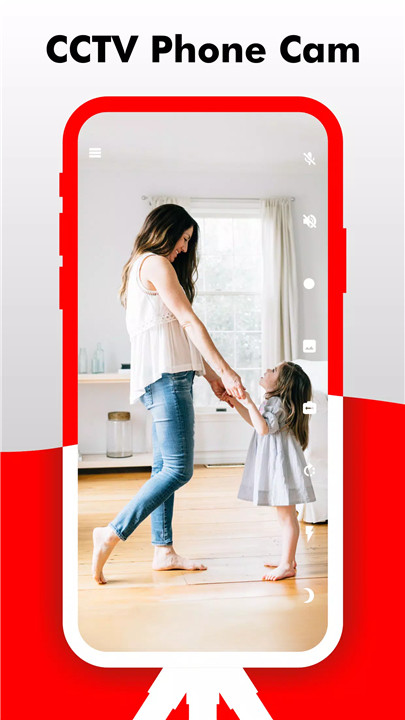
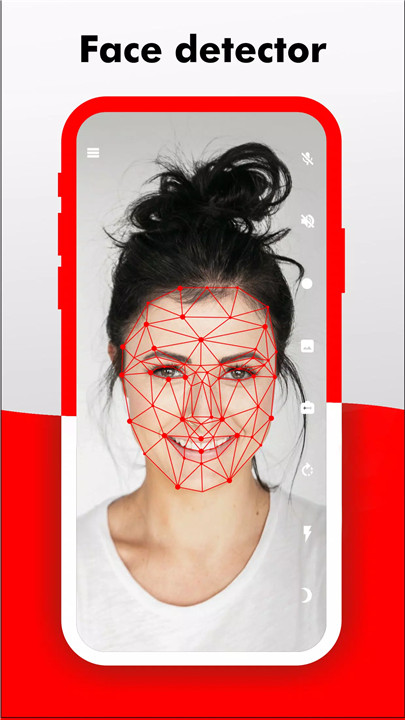

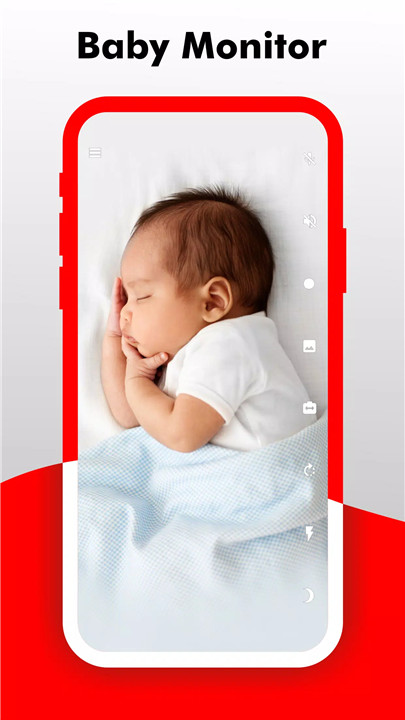
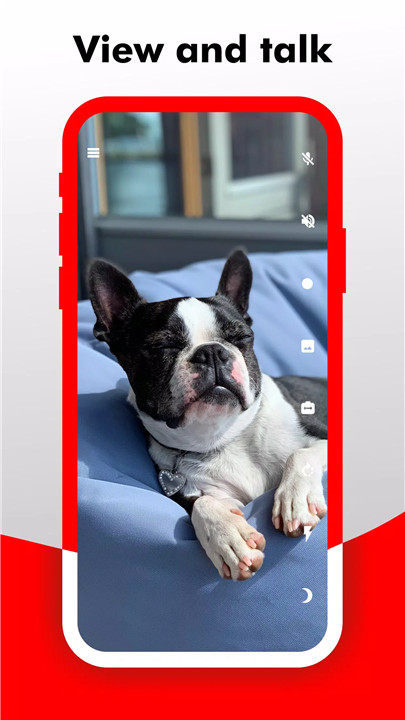









Ratings and reviews
There are no reviews yet. Be the first one to write one.