
Music Equalizer - Bass Booster APK
1.7.4
Music Equalizer - Bass Booster
Music Equalizer - Bass Booster APK
Download for Android
Key Features of Music Equalizer - Bass Booster:
✓ Equalizer Settings: Customize the audio output with a powerful equalizer featuring multiple frequency bands. Adjust bass, treble, midrange, and other audio parameters to suit your preferences and music genre.
✓ Bass Booster: Enhance the low-frequency bass response for a deeper, more impactful sound. Boost bass levels without sacrificing audio quality, adding richness and depth to your music.
✓ Preset EQ Profiles: Choose from a variety of preset equalizer profiles tailored for different music genres such as rock, pop, jazz, classical, and more. Instantly optimize your audio settings with a single tap.
✓ Custom EQ Profiles: Create and save your custom equalizer profiles to fine-tune audio settings based on your specific preferences, headphones or speakers, and music playback requirements.
✓ Sound Effects: Explore a range of sound effects and audio enhancements, including virtual surround sound, 3D audio simulation, reverb, echo, and more. Immerse yourself in a dynamic and engaging listening experience.
✓ Volume Booster: Increase the volume output of your music beyond the device's default settings. Boost volume levels while maintaining audio clarity and preventing distortion for powerful sound playback.
✓ Audio Visualizer: Enjoy a visual representation of your music with an integrated audio visualizer. Watch as music frequencies and audio levels are displayed in real-time, adding a visual element to your listening experience.
✓ Widget Support: Access essential audio controls directly from your device's home screen with widget support. Adjust equalizer settings, bass levels, and volume without opening the app.
✓ User-Friendly Interface: Navigate the app effortlessly with its intuitive and user-friendly interface. Access EQ controls, presets, sound effects, and customization options with ease.
What's New in the Latest Version 1.7.4
Last updated on Feb 22, 2024
* Optimized some layout and UI
* Fixed bugs
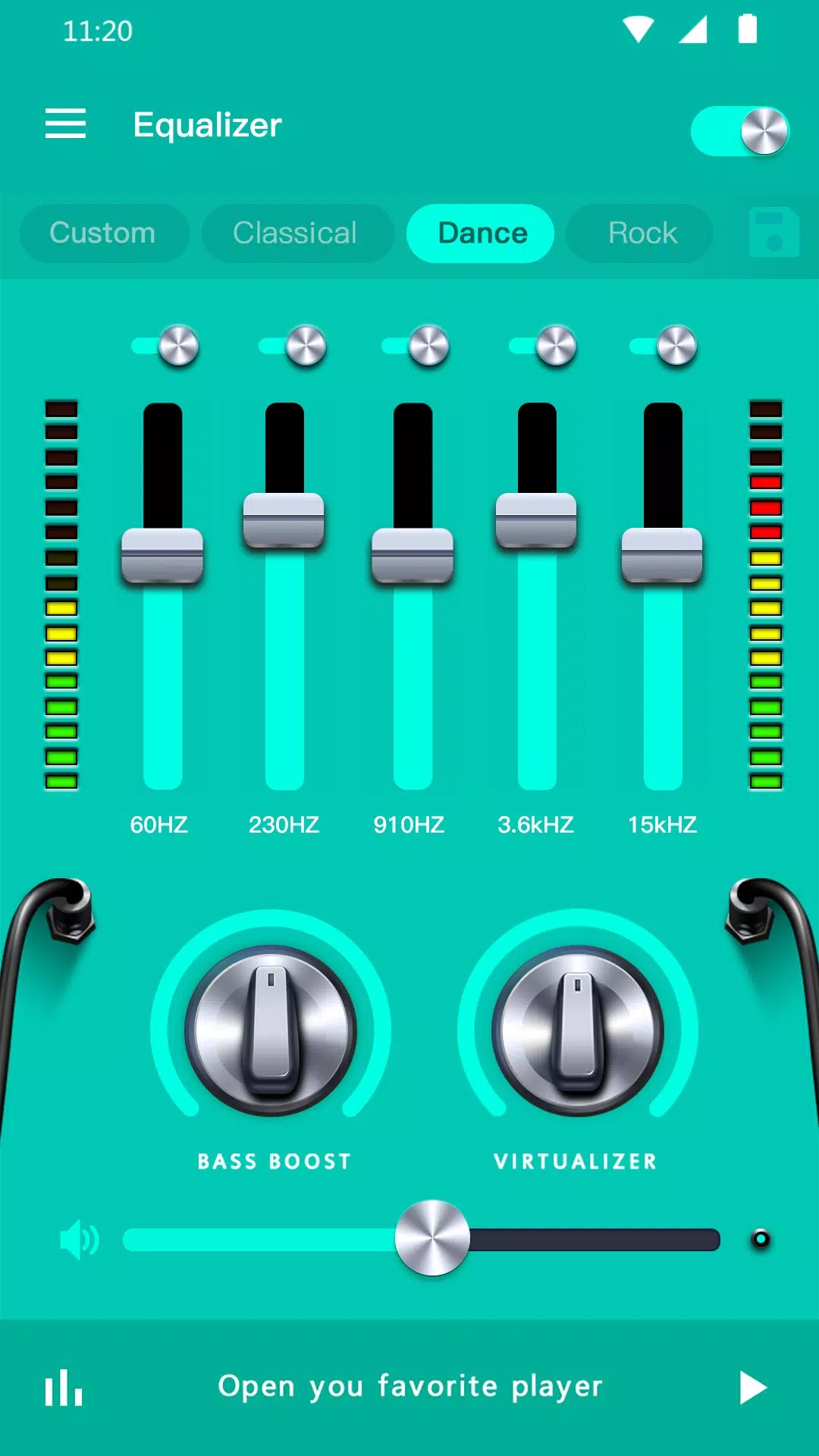

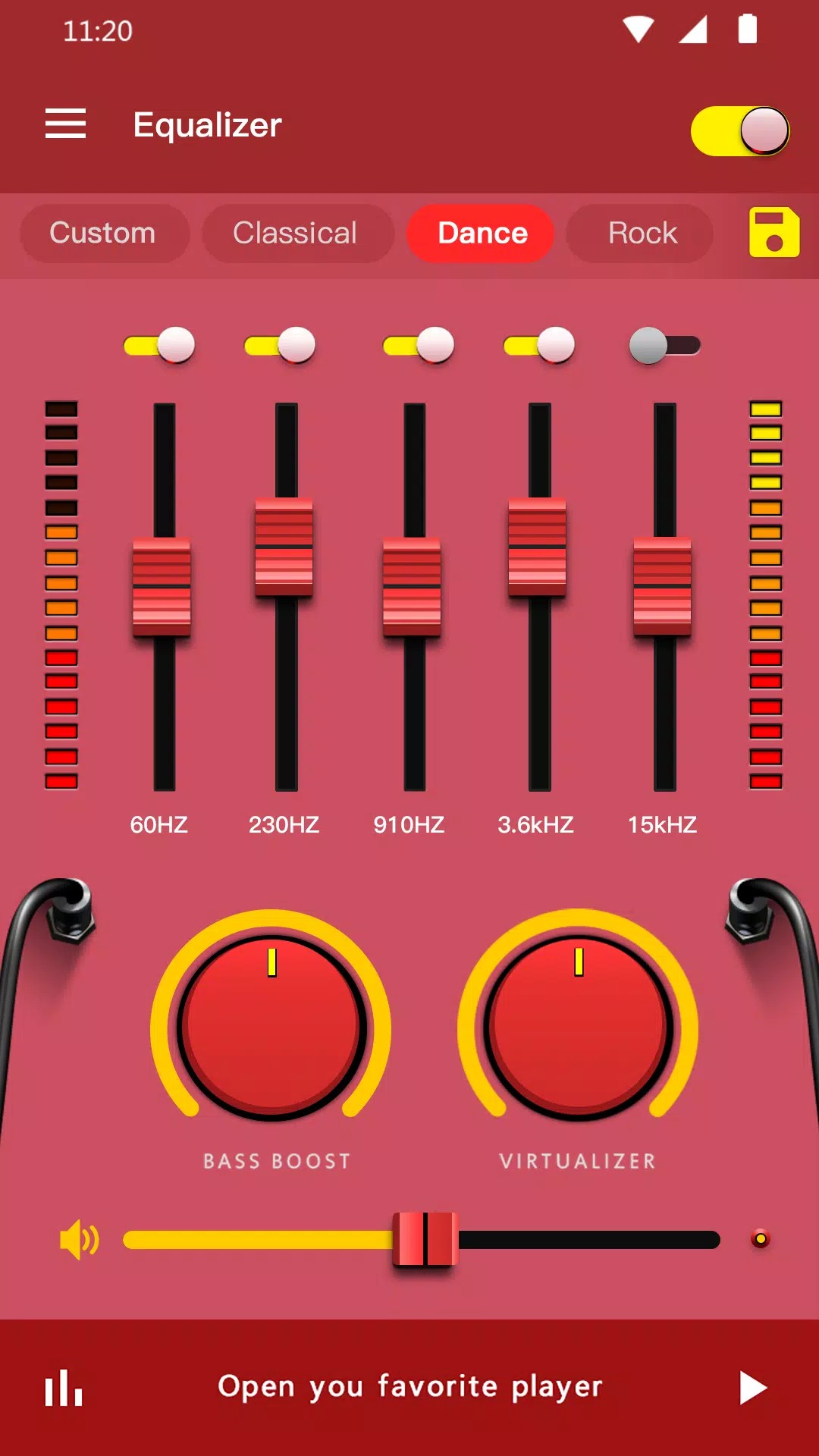
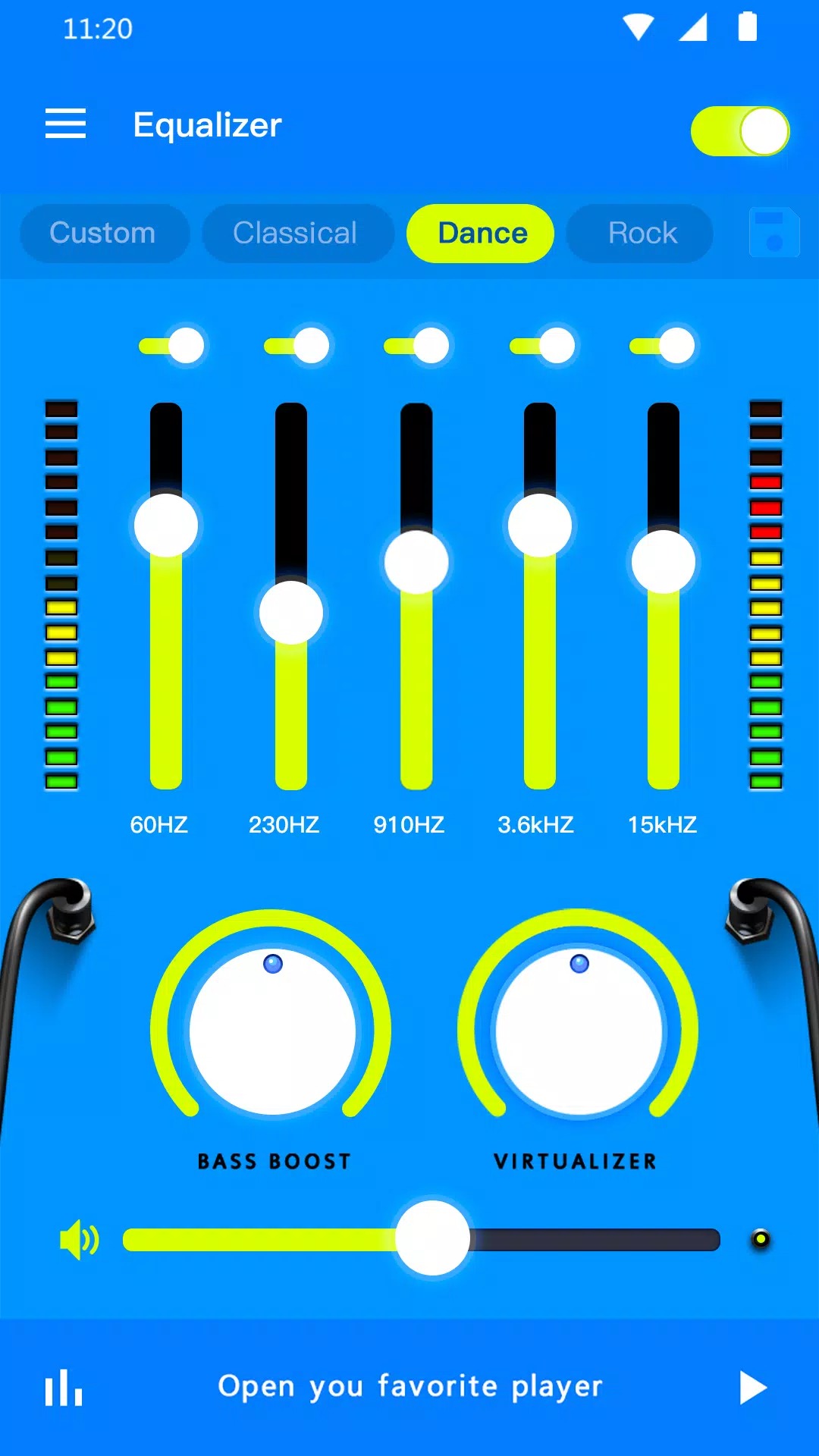











Ratings and reviews
There are no reviews yet. Be the first one to write one.