Features of Synology Photos
All-in-One Photo Management:
Automated Album Generation: Synology Photos automatically generates albums based on various criteria, including face and object recognition, geolocation, tags, file types, and timestamps. This makes it easy to find and group your photos.
User Personal Spaces: Each user can manage their own photo storage within Synology Photos. Additionally, you can enable Shared Space for collaborative efforts.
Advanced Filtering: Quickly filter photos by time, date, camera model, lens, and other parameters to instantly display relevant results.
Secure Sharing and Accessibility:
Restricted File Access: Share photos securely with other users or external parties while maintaining restricted access.
Mobile Backup: Enable mobile backup to synchronize all your Android or iOS device images to your Synology NAS. This frees up space on your device without losing content.
TV App Integration: The Synology Photos TV app is available on Apple TV and Android TV. View your photos and videos on the big screen via the TV app or by casting through AirPlay or Chromecast.
Efficient Organization:
Intelligent Management: Whether you have hundreds or tens of thousands of files, Synology Photos simplifies management. Sort, organize, and build beautiful albums effortlessly.
Customizable Albums: Create personalized photo collections by grouping them into customized folders or albums.
How to Get Started
Install and Launch:
Ensure you’re running DSM 7.0.
Install the Synology Photos package.
Enable the Personal Space for each user. This allows users to keep their own photos within Synology Photos.
Upload your existing photos by clicking Add Photos or using drag-and-drop functionality. If you already have photos stored in File Station, you can maintain the same folder structure in Synology Photos by moving or copying folders directly to /home/Photos.
Alternatively, sync photos between your computer and Synology Photos using Synology Drive Client.
Migrate from Other Services:
If you’re transitioning from another photo service, navigate the web portal to explore the Photos, Albums, and Sharing tabs.
Benefits of Synology Photos
Efficiency: Save time with automated album generation and efficient organization.
Security: Share photos securely and manage access.
Collaboration: Enable Shared Space for collaborative efforts.
Accessibility: Access your photos on various devices, including TVs.
What's New in the Latest Version 1.5.2
Last updated on Feb 16, 2024
Fixed Issues:
-Minor bug fixes.

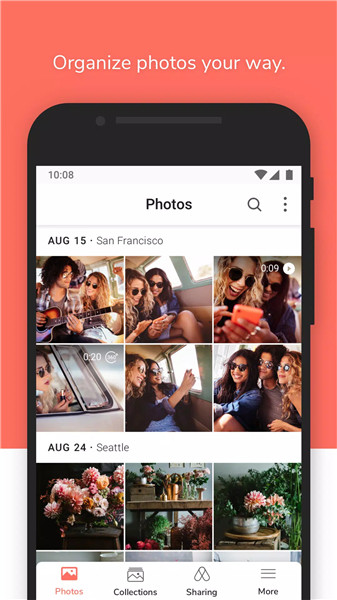
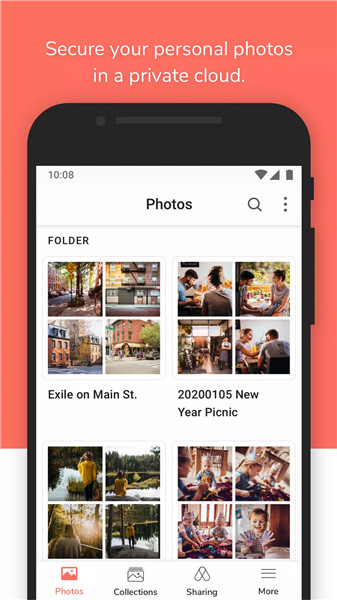
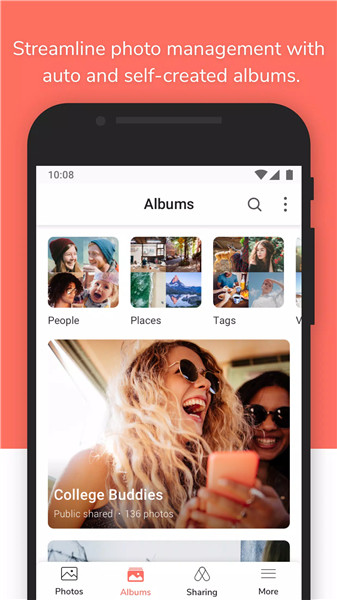
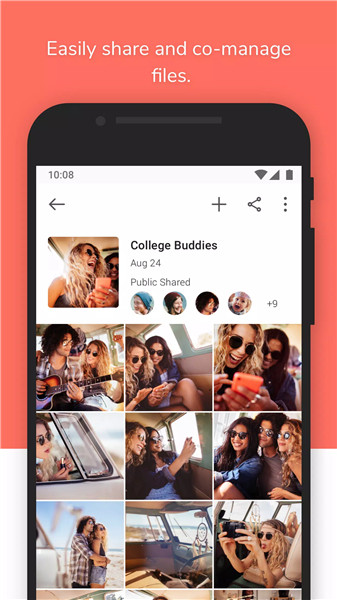









Ratings and reviews
There are no reviews yet. Be the first one to write one.