
GlycoX 10 Graphic Equalizer APK
1.9.11
GlycoX 10 Graphic Equalizer
GlycoX 10 Graphic Equalizer APK
Download for Android
GlycoX is the ultimate audio enhancement app designed to give you full control over your sound. With features like bass boost, 3D effects, and a customizable equalizer, GlycoX makes sure your music sounds just the way you want. It’s the perfect tool for anyone who wants to elevate their listening experience.
Bass Boost
GlycoX allows you to enhance the bass for a richer and deeper sound. Whether you're listening to music or watching videos, boost the bass to match your preferred sound level. The app offers simple controls, so you can instantly feel the difference in your audio.
3D Effect (Virtualizer)
The 3D effect or virtualizer widens the stereo sound, making it feel as if you're surrounded by music. When used with a headset, this feature creates a truly immersive listening experience.
Visualize Sound with OpenGL Graphics
GlycoX offers stunning OpenGL graphics that visualize your audio output. By visualizing the FFT data, the app creates dynamic and captivating visuals that match the beat of your music. You can enjoy both a great sound and a mesmerizing visual experience.
Loudness Enhancer and Volume Knob
This app includes a loudness enhancer and volume knob that allow you to fine-tune your audio levels. Adjust your sound settings easily through the intuitive interface, whether you're turning up the volume or reducing it for a more comfortable listening experience.
Customizable Equalizer
GlycoX comes with 14 built-in equalizer presets and 1 custom preset, allowing you to tailor the sound to your exact preference. From rock to classical, you can adjust your music to match your taste with ease.
Color Themes
With 16 different color themes, you can personalize the look of the app to fit your style. Change the theme to suit your mood or keep things fresh by switching between colors.
Operation via Notification & Multi-Window Mode
Control your audio settings directly from the notification bar for easy access, and if you're on Android 7 or later, take advantage of multi-window mode to use GlycoX alongside other apps.
Advanced Audio Control on Android 10 and Later
For users with Android 10 or later, the app offers advanced features like Compressor, Pre EQ, Post EQ, and Limiter for fine-grained control over the audio output. Use these tools to experiment with sound settings, including increasing bass and customizing volume levels.
FAQs
1. How do I increase the bass in GlycoX?
You can adjust the Compressor settings to increase the bass. Try setting the Pre Gain to lower values, Post Gain to higher, and adjust the Ratio and Threshold for optimal bass enhancement.
2. What is the 3D effect (Virtualizer) in GlycoX?
The 3D effect widens the stereo sound, providing a surround-sound experience. When using a headset, it creates an immersive audio environment, enhancing your listening experience.
3. Can I use GlycoX with video apps or only music apps?
GlycoX works with all audio and video apps, including music players, streaming apps, and radio apps. Simply change the settings to improve the sound quality across any media.
4. What happens if I use GlycoX while another equalizer is running?
GlycoX will not function if another equalizer is active. To use GlycoX, ensure that all other equalizers are completely closed before launching the app.
5. How do I save my sound settings?
The app does not save loudness, gain, or equalizer settings after exiting. You'll need to re-adjust them each time you launch the app. Extreme settings can also cause audio distortion, so moderate use is recommended.
Version History
v1.9.11—18 Mar, 2024
- ライブラリの更新
- バグフィックス
(極端な設定は避け、適度な音量でお楽しみください。)
v1.8.10—12 Jan, 2024
- Library updates
- Bug fixes and improvements
(Please avoid extreme settings and enjoy at a moderate volume.)
v1.8.9—22 Dec, 2023
- ライブラリの更新
- 通知の許可ダイアログの追加
- メニューに終了ボタンを追加
- バグフィックス及び修正
(極端な設定は避け、適度な音量でお楽しみください。)




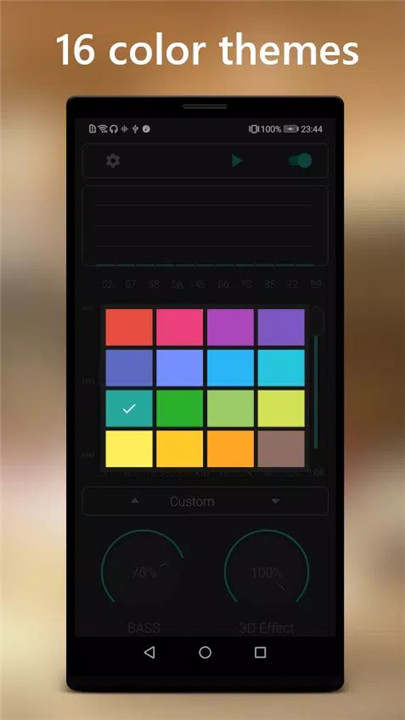












Ratings and reviews
There are no reviews yet. Be the first one to write one.