
Android Accessibility Suite APK
Android Accessibility Suite
Android Accessibility Suite APK
Download for Android
Android Accessibility Suite is a collection of accessibility apps designed to assist users in controlling their Android devices using voice commands, gestures, or switch devices. It facilitates easy navigation and operation of the device for individuals with visual impairments or motor disabilities.

3 Features of Android Accessibility Suite:
Accessibility Menu: Access a large on-screen menu to perform various actions such as locking the phone, adjusting volume and brightness, taking screenshots, and more.
Select to Speak: Allows users to select items on the screen and have them read aloud, enhancing accessibility for those with visual impairments.
TalkBack Screen Reader: Provides spoken feedback, gesture-based device control, and an on-screen braille keyboard for typing, enabling users to interact with their device effectively.
3 FAQ from Android Accessibility Suite?
How do I enable TalkBack or other accessibility features?
-Open your device's Settings app, select Accessibility, and then choose the desired accessibility feature such as Accessibility Menu, Select to Speak, or TalkBack. For TalkBack, you can also activate it by pressing and holding both volume keys.
What version of Android is required to use Android Accessibility Suite?
-Android Accessibility Suite requires Android 6 (Android M) or later. For TalkBack on Wear OS, you'll need Wear OS 3.0 or later.
What permissions does Android Accessibility Suite require?
-Permissions include access to the phone state for adapting announcements to call status, access as an accessibility service to observe actions and retrieve window content, and notification access for TalkBack updates.
3 Reasons Why you need to download Android Accessibility Suite:
Enhanced Accessibility: Android Accessibility Suite empowers users with visual impairments or motor disabilities to navigate and control their Android devices efficiently, ensuring inclusivity and usability for all.
Seamless Interaction: With features like Select to Speak and TalkBack, users can interact with their devices hands-free, making it easier to access information and perform tasks.
Stay Updated: By allowing notifications, users can receive timely updates about TalkBack features and enhancements, ensuring they always have access to the latest accessibility tools and improvements.
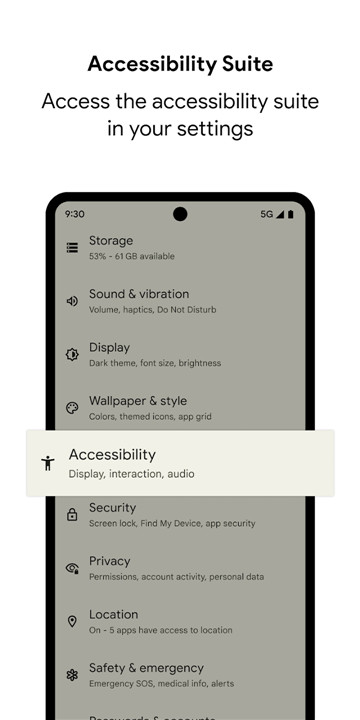
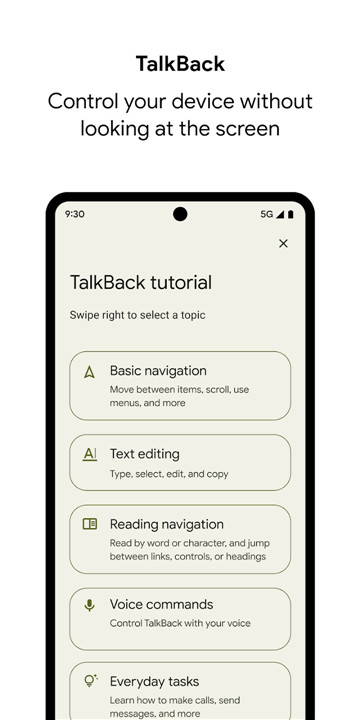
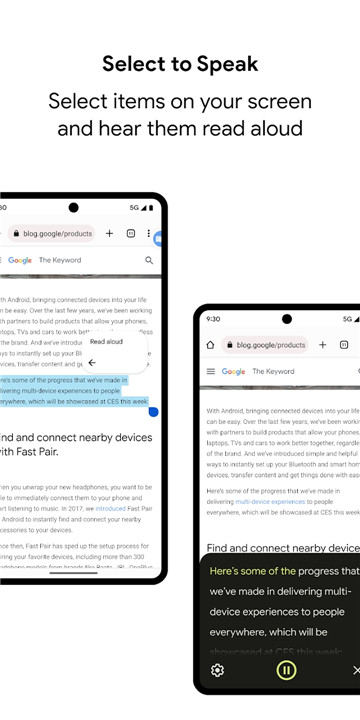









Ratings and reviews
There are no reviews yet. Be the first one to write one.