Welcome to this handy calculator app designed specifically for System Developers and Programmers. Instantly convert numbers between binary, octal, decimal, and hexadecimal formats. You have the flexibility to set the conversion bit size and choose between signed or unsigned options, making it easy to customize for binary, short, int, or long types. Additionally, you can obtain color codes for system applications using RGB and a Color Picker, and selecting preset colors is a breeze.
Overview
- Instantly convert numbers to binary, octal, decimal, and hexadecimal formats.
- Edit each digit for precise verification.
- Retrieve color codes from RGB, HSL, HSV, and a Color Picker.
- Quickly access color codes using preset colors.
Characteristics
Numeric Conversion
- Input numbers in binary, octal, decimal, or hexadecimal formats.
- Select bit sizes of 8, 16, 32, or 64 bits.
- Choose between signed and unsigned numeric options.
- Directly edit each digit as needed.
Color Code
- View color codes in RGB, HSL, HSV, and Hex formats.
- Supports alpha channel for colors.
- Obtain color codes using RGB, HSL, HSV adjusters, and a Color Picker.
- Easily get color codes by selecting a preset color.
FAQ
Q: Is "Dev Calc - Developer Calculator" free-to-use?
A: Yes, "Dev Calc - Developer Calculator" is free-to-use and contains ads and in-app purchases.
Q: What Android version is required?
A: Android 5.0 and above is required.
Q: Can I provide feedback if I encountered with problem?
A: If you have any questions or feedback, feel free to reach out to us at http://coconuts.boy.jp.
-----------------
What's New in the Latest Version 2.1.0
Last updated on Nov 5, 2024
You can convert numeric to Bin, Oct, Dec, Hex immediately with Signed, Unsigned. Download the latest version of Dev Calc -Developer Calculator 2.1.0 to enjoy new features and updates immediately!
* Add remove ads feature.

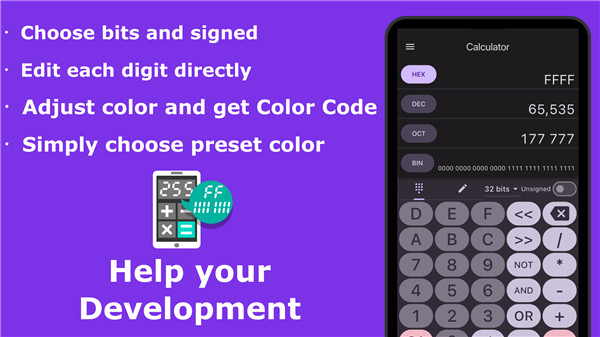


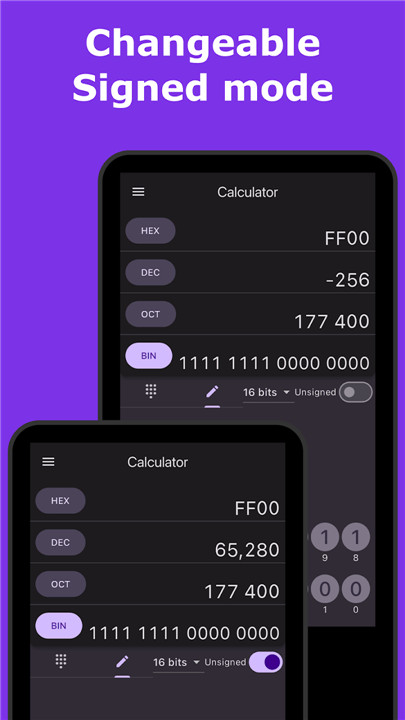
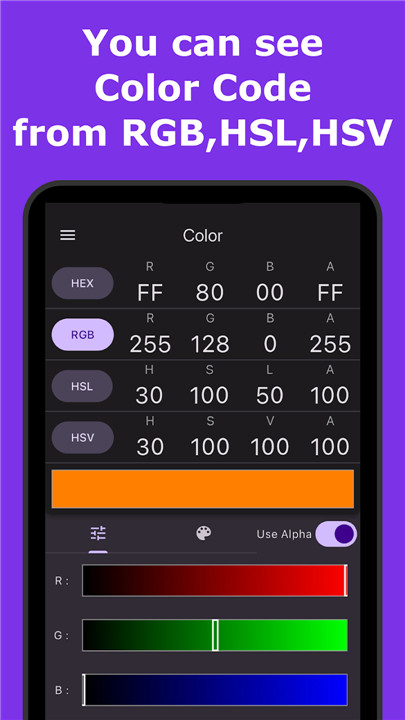
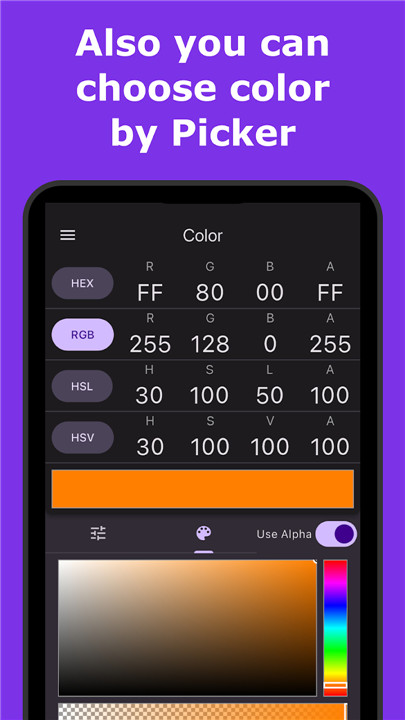










Ratings and reviews
There are no reviews yet. Be the first one to write one.