Data Restore Tool is a software application designed to facilitate the transfer and restoration of apps, files, and data from an old phone to a new device or from backups. These tools are particularly useful when users upgrade to a new phone or need to transfer data due to device replacement, loss, or damage. Overall, Data Restore Tools simplify the process of transferring apps, files, and data between devices, reducing the hassle and time required to set up a new device or recover data from an old one.
Key features of a Data Restore Tool include
Backup and Restore: The ability to create backups of apps, files, settings, and data from the old device and restore them onto the new device.
Cross-Platform Compatibility: Support for transferring data between different operating systems, such as Android to iOS or vice versa.
Selective Data Transfer: The option to selectively transfer specific apps, files, or data rather than transferring everything.
Ease of Use: Intuitive user interface and straightforward steps to guide users through the data transfer and restoration process.
Data Security: Ensuring the security and privacy of transferred data, including encryption and secure transfer protocols.
Offline and Online Transfer: The ability to transfer data either through a direct connection between the two devices or via cloud storage services.
Compatibility with Different Devices: Support for a wide range of smartphones and tablets from various manufacturers.
File Formats: Compatibility with different file formats, including contacts, messages, photos, videos, music, and documents.
Popular examples of Data Restore Tools include Samsung Smart Switch, Google's Backup and Restore features, Apple's iCloud backup and restore functionality, and third-party applications like Wondershare MobileTrans and dr.fone - Switch.
Features from a part of the system of Data Restore Tool mentioned
Google Backup: Android devices often offer a built-in backup feature that automatically backs up your app data, call history, device settings, and other data to your Google account. This backup can then be restored on a new device during the setup process.
Google Drive Integration: Google Drive can be used to back up additional data such as photos, videos, and documents. Apps and services may integrate with Google Drive for cloud backups, making it easy to access your data across devices.
Google Play Services: Google Play Services often handles the transfer and restoration of apps and associated data between devices. When setting up a new Android device, users are often prompted to select a previous device from which to restore apps and data.
USB Cable Transfer: Some Android devices support direct data transfer using a USB cable, allowing users to transfer data from an old device to a new one without relying on cloud services.
As of February 2, 2024, version 1.0.602428662 of the data restore tool offers an improved experience for restoring content to your device.
Here are some potential enhancements and features that might be included in this update:
Improved User Interface: The latest version likely comes with a redesigned and more intuitive user interface, making it easier for users to navigate through the restoration process.
Faster Performance: The update may have optimized the performance of the application, resulting in faster data transfer speeds and a smoother overall experience.
Enhanced Data Security: There might be improvements in data security measures, such as stronger encryption protocols and additional authentication methods, to ensure the privacy and security of transferred data.
Bug Fixes and Stability Improvements: The latest version likely addresses any known issues, bugs, or stability concerns present in previous versions, providing a more reliable and stable restoration process.
Compatibility Updates: Data Restore Tool may have been updated to ensure compatibility with the latest Android operating system version and devices, as well as any changes in cloud backup services.
Cable and Cloud Backup Options: The update may offer enhanced support for both cable and cloud backup methods, allowing users to choose their preferred method for restoring content to their device.

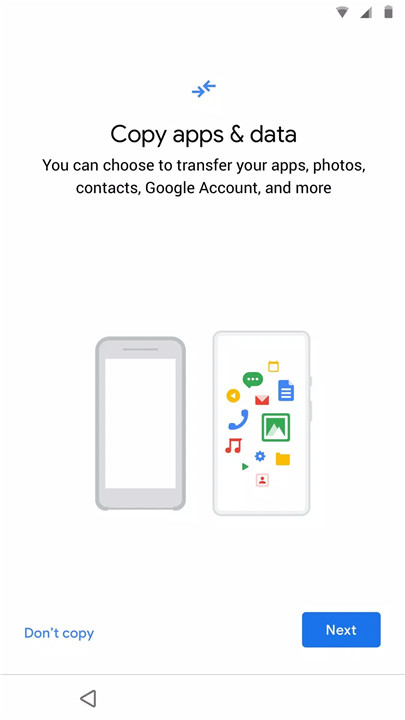
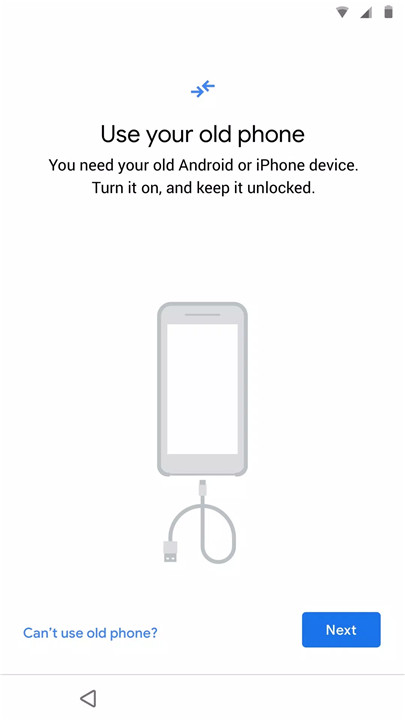
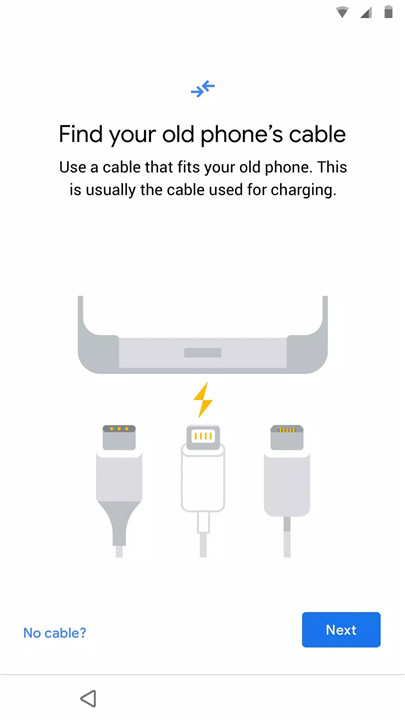
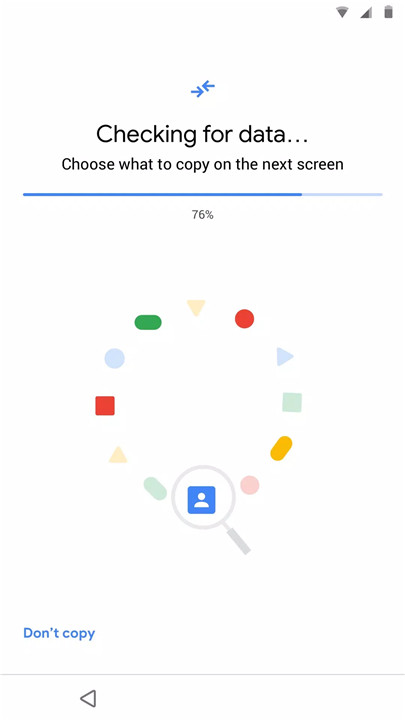









Ratings and reviews
There are no reviews yet. Be the first one to write one.