
GIF Keyboard by Tenor APK
2.1.76
GIF Keyboard by Tenor
GIF Keyboard by Tenor APK
Download for Android
Key Features of GIF Keyboard by Tenor
GIF Search Engine:
Access millions of GIFs and videos directly from your keyboard.
Search by keywords, emotions, or even emojis to find the perfect reaction.
Trending GIFs:
Stay up-to-date with the latest trends and popular GIFs.
Discover what’s currently making waves in the digital world.
Customization:
Personalize your GIF experience by saving favorites.
Create your own GIF library for quick access.
How to Use GIF Keyboard by Tenor
Installation:
Download the Tenor GIF Keyboard app.
Enable it as your default keyboard.
Access GIFs:
Open any messaging app and tap on a text field to bring up the keyboard.
Look for the GIF button (usually recognizable by the Tenor logo).
Search and Share:
Tap the GIF button to open the Tenor interface.
Enter keywords or browse trending GIFs.
Select the perfect GIF and share it directly in your conversation.
Benefits of Using GIF Keyboard by Tenor
Expressiveness: GIFs convey emotions and reactions more vividly than plain text.
Engagement: GIFs capture attention and encourage interaction.
Fun and Creativity: Whether you’re celebrating a victory or commiserating a Monday, Tenor’s GIFs add flair to your messages.
What's New in the Latest Version 2.1.76
Last updated on Apr 16, 2024
Bug fixes and other improvements.
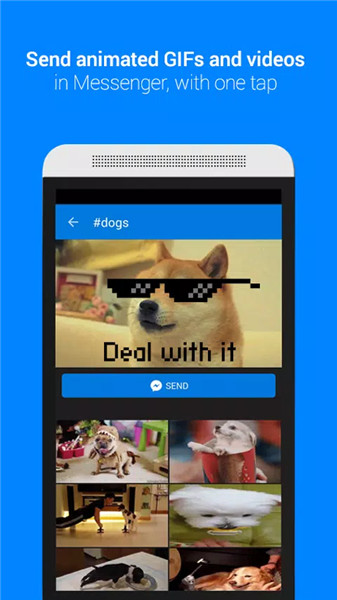
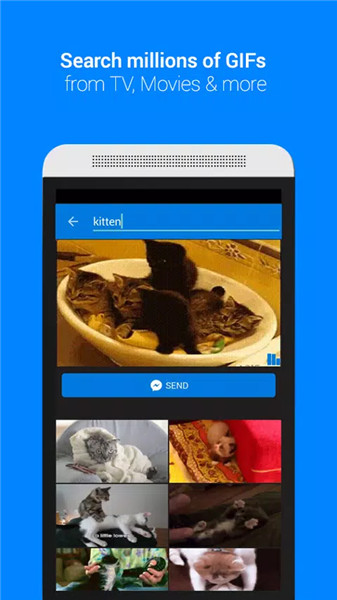
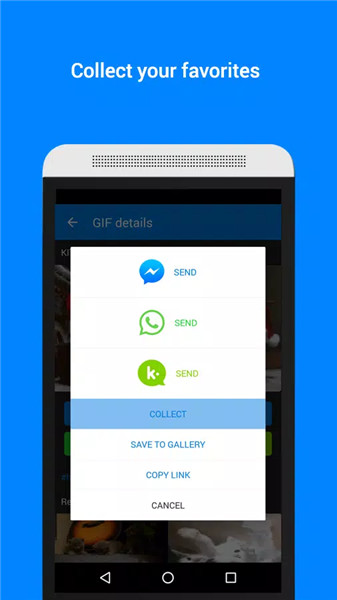
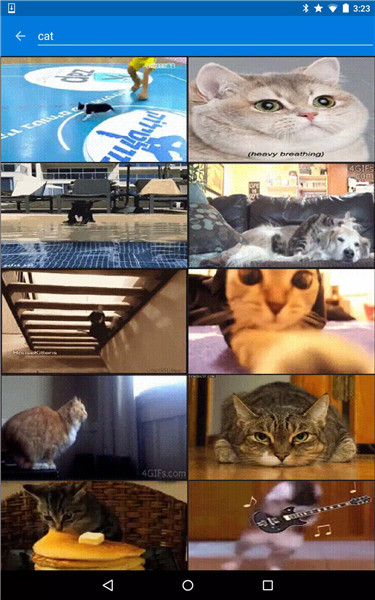
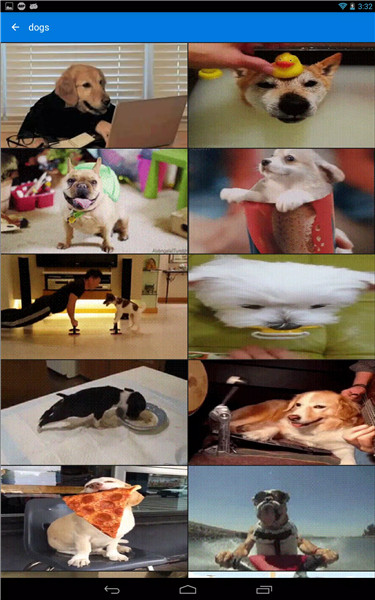









Ratings and reviews
There are no reviews yet. Be the first one to write one.