
APKMirror Installer APK
1.6.024-8317480
APKMirror Installer
APKMirror Installer APK
Download for Android
Features of APKMirror Installer:
✓ Secure installation: Install APK files from APKMirror, a trusted source for APKs, ensuring the safety and integrity of downloaded apps and updates.
✓ Easy installation process: Install APKs quickly and easily with a user-friendly interface that guides users through the installation process step by step.
✓ Automatic updates: Receive automatic notifications and updates for installed apps, allowing users to stay up to date with the latest versions and features.
✓ Customization options: Customize installation settings and preferences to suit your needs, including installation location, permissions, and update preferences.
Reasons to download APKMirror Installer:
✓ Trusted source: Download and install APKs from APKMirror, a trusted platform known for providing safe and reliable APK files from various sources.
✓ Convenient installation: Install APK files with ease using APKMirror Installer's intuitive interface and streamlined installation process.
✓ Stay updated: Receive automatic notifications and updates for installed apps, ensuring that you always have the latest versions and features available.
✓ Customize installation: Customize installation settings and preferences to optimize the installation experience and meet your specific requirements.
FAQ from APKMirror Installer:
✓ Is APKMirror Installer by APK Mirror free to use?
APKMirror Installer is available for free download and use on the Google Play Store, providing a convenient solution for installing APK files from APKMirror.
✓ Can I install any APK file using APKMirror Installer?
APKMirror Installer is specifically designed to install APK files from APKMirror, ensuring the safety and integrity of downloaded apps and updates.
✓ Is APKMirror Installer compatible with all Android devices?
APKMirror Installer is compatible with most Android devices running Android 4.1 and above, but certain features may require specific device compatibility or system permissions.
✓ Does APKMirror Installer require root access to function?
APKMirror Installer does not require root access to install APK files. The app operates within the standard Android framework and does not require elevated permissions for installation.
Latest Version 1.6.0 (24-8317480)
Last updated on Apr 7, 2024
- Added support for installing OBB files.
- Added the ability to sort, filter, and search files in the in-app file explorer.
- Added draggable scrollbars for faster scrolling in folders with lots of files.
- Themed app icon support for devices running Android 12+.
- Improved package parser now up to 2x faster.
- File size and date have been added to the file explorer screen.
- Package version info now shows the version code alongside the version name.
- Bug and crash fixes.
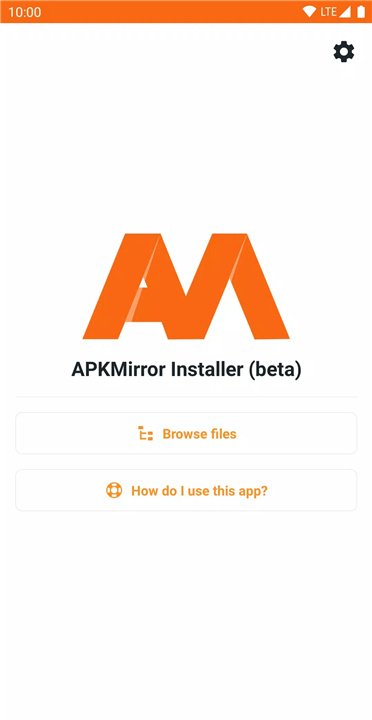
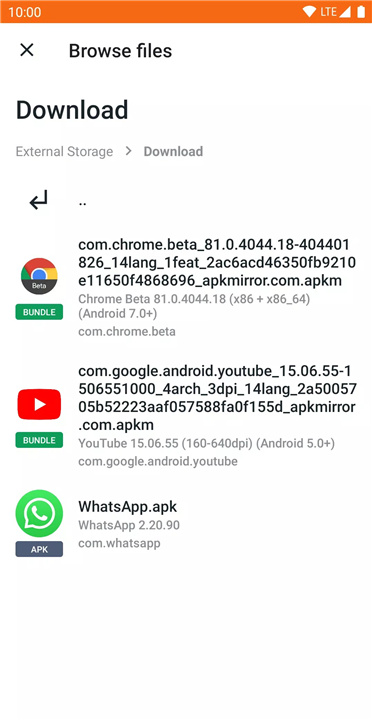
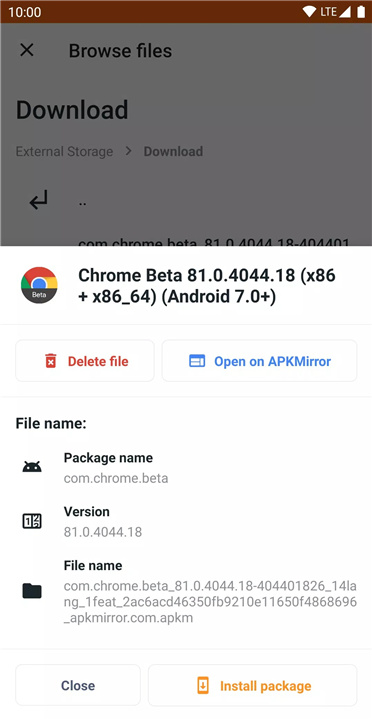
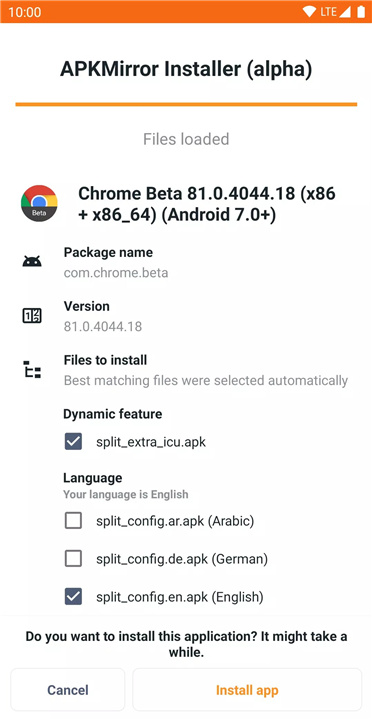
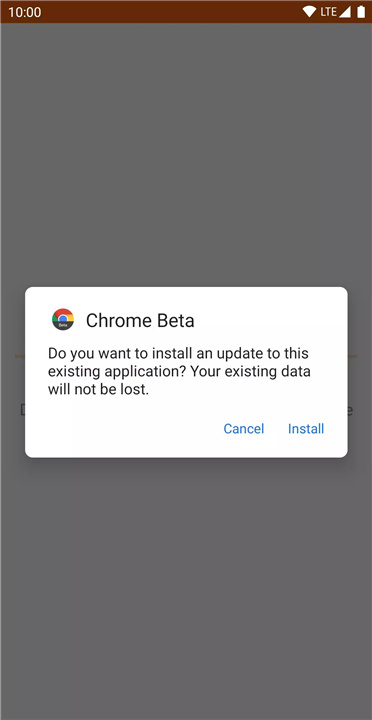
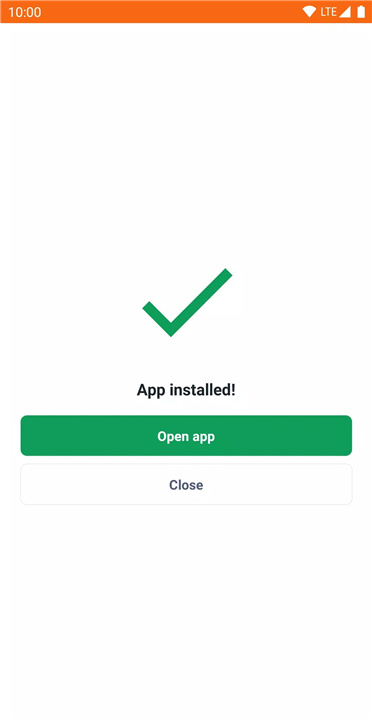









Ratings and reviews
There are no reviews yet. Be the first one to write one.