Introducing VideoCook!
VideoCook by InShot Inc. is a versatile and free video editing app designed to help users create high-quality videos effortlessly. It offers a range of features including unique glitch effects, video cutting and merging, photo addition, music integration, and text captions. Ideal for social media content creators, the app supports smooth slow-motion effects, video collages, and background removal. Users can create vlogs, slideshows, and video collages without watermarks or ads.
Features:
1. Unique Glitch Effects: Add distinctive glitch effects to your videos for a creative and modern look.
2. Video Editing Tools: Cut, merge, and trim videos with precision. The app also supports adding photos and music to your video projects.
3. Text and Captions: Easily add customizable text and captions to your videos to enhance storytelling or provide context.
4. Transitions and Effects: Incorporate smooth transitions and various effects to make your videos visually appealing.
5. Social Media Integration: Optimize videos for platforms like YouTube, Instagram, and TikTok with features tailored to these social media formats.
Top Five FAQs on VideoCook:
1. How do I cut and merge videos using VideoCook?
- Open the app and select the video clips you want to edit. Use the 'Cut' tool to trim unwanted sections and the 'Merge' tool to combine multiple clips into a single video.
2. Can I add music to my videos in VideoCook?
- Yes, you can add music to your videos by tapping the 'Music' option in the app. You can choose from the app’s library or upload your own tracks.
3. How can I apply glitch effects to my video?
- Select the video clip you want to edit, then go to the 'Effects' section. Choose the 'Glitch' effect and adjust its settings to your preference.
4. Is it possible to add text or captions to my videos?
- Yes, you can add text by selecting the 'Text' option. Customize the text style, color, and size, and position it where needed in your video.
5. Are there any limitations or watermarks on the videos created with VideoCook?
- No, VideoCook does not add watermarks or ads to your videos. It is a free app with full functionality to create and share videos without any restrictions.
/
What's New in the Latest Version 2.5.4
Last updated on May 13, 2024
- Minor bug fixes and improvements. Install or update to the newest version to check it out!

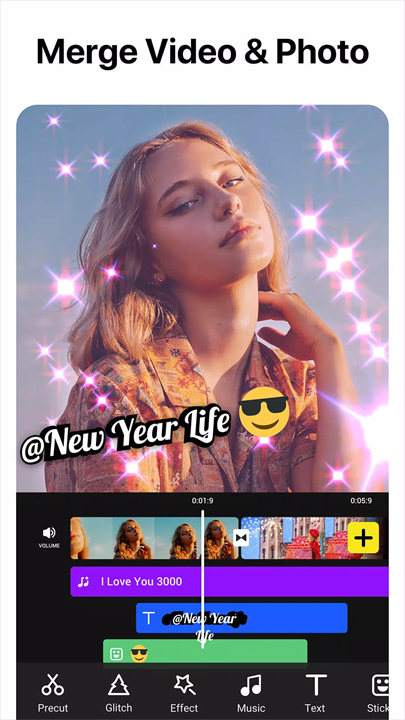
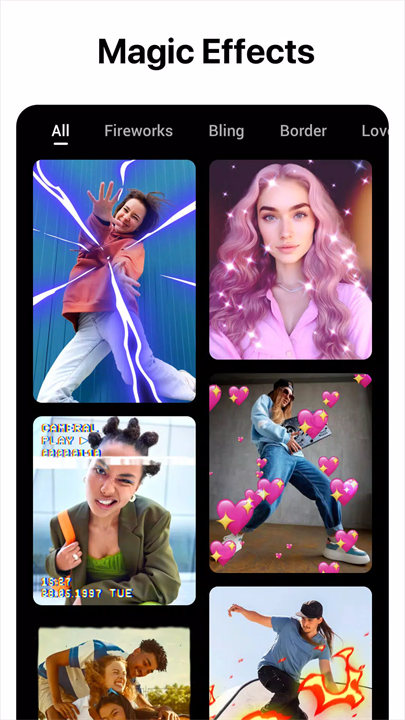
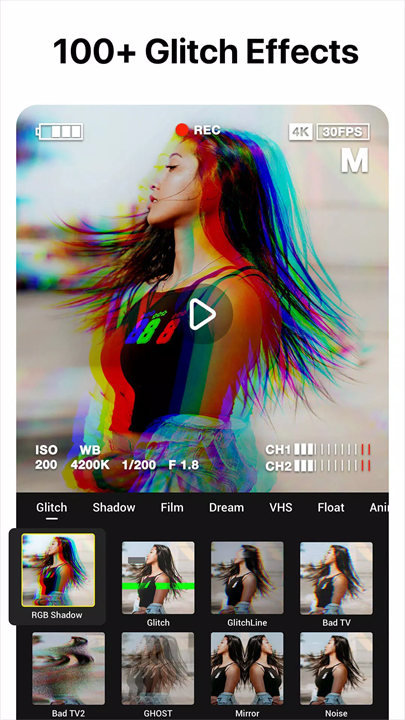
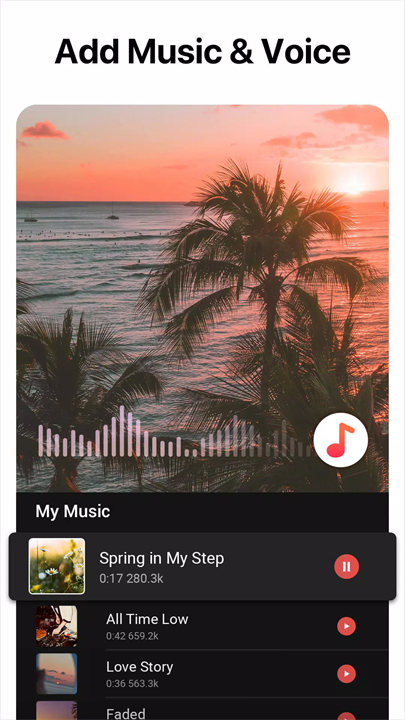
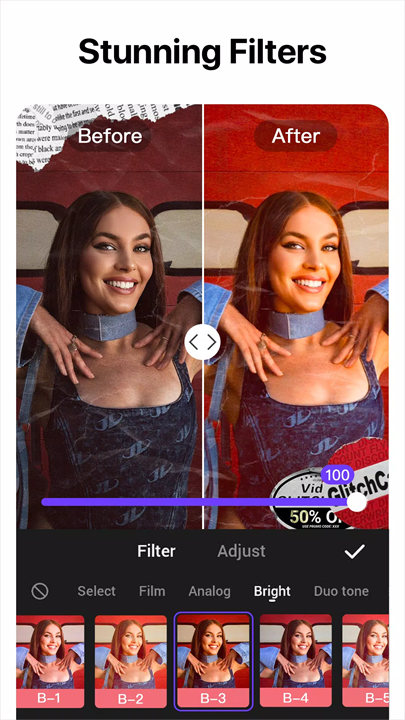









Ratings and reviews
There are no reviews yet. Be the first one to write one.