Features of AirDroid Cast:
✓ Real-time screen casting: Share your Android device's screen with other devices, including smartphones, tablets, computers, and smart TVs, in real-time for live presentations, demonstrations, or collaborative work.
✓ Multi-platform support: Cast your Android device's screen to various platforms, including Windows, macOS, iOS, and web browsers, ensuring compatibility and accessibility for all users.
✓ High-quality streaming: Enjoy smooth and high-definition screen casting with minimal latency, providing a seamless viewing experience for remote viewers.
✓ Interactive features: Engage with your audience by adding annotations, drawings, or highlights to your screen during presentations or demonstrations, enhancing clarity and interactivity.
✓ Secure and encrypted connection: Ensure the security of your screen casting sessions with AirDroid Cast's encrypted connection, protecting your data and privacy while sharing your screen.
Reasons to download AirDroid Cast:
✓ Conduct remote presentations: Share your Android device's screen with remote viewers for live presentations, meetings, or training sessions, regardless of their location or device.
✓ Collaborate effectively: Collaborate with colleagues, clients, or students by sharing your screen and demonstrating app features, workflows, or multimedia content in real-time.
✓ Enhance communication: Improve communication and clarity during screen sharing sessions by using interactive features such as annotations, drawings, or highlights to emphasize key points or concepts.
✓ Stream multimedia content: Share multimedia content such as videos, photos, or presentations from your Android device to other devices for entertainment or educational purposes with AirDroid Cast's high-quality streaming capabilities.
FAQ from AirDroid Cast:
✓ Is AirDroid Cast by SAND STUDIO free to use?
Yes, AirDroid Cast is available for free download and use, providing access to its basic screen casting features. Some advanced features or premium options may require payment or a subscription.
✓ Can I cast my Android device's screen to other platforms?
Yes, AirDroid Cast supports multi-platform screen casting, allowing you to cast your Android device's screen to various platforms, including Windows, macOS, iOS, and web browsers.
✓ Is the connection between devices secure?
Yes, AirDroid Cast ensures the security of screen casting sessions with encrypted connections, protecting your data and privacy while sharing your screen with other devices.
Latest Version 1.1.5.0
Last updated on Apr 25, 2024
Bug fixes and finetunes that improve stability and user experience.

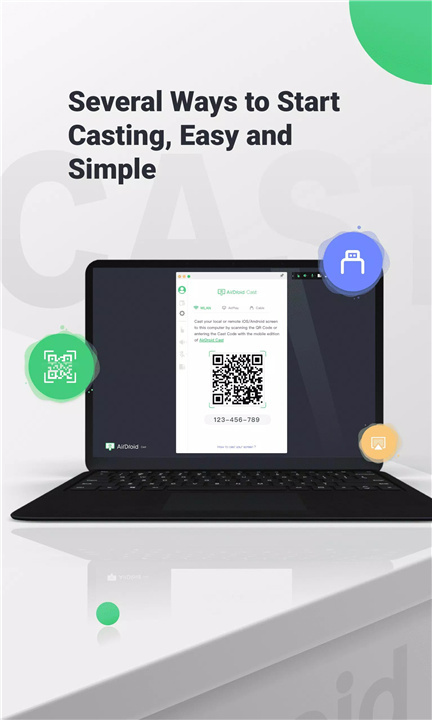
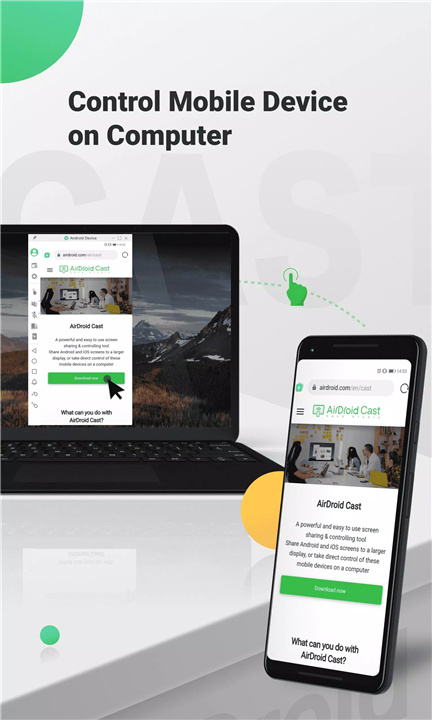
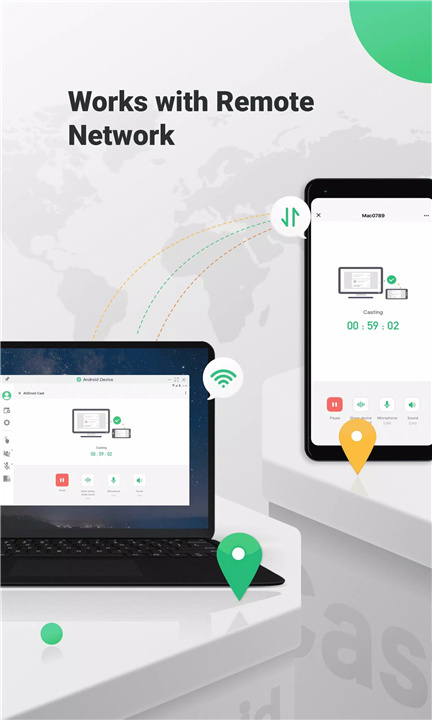
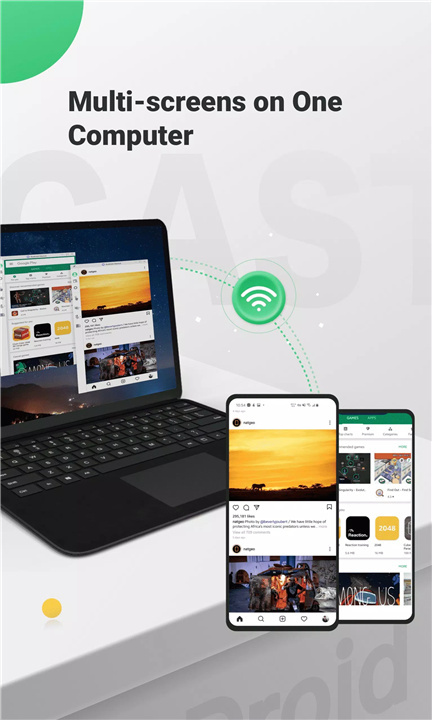









Ratings and reviews
There are no reviews yet. Be the first one to write one.