Introducing MIX!
MIX by PINGUO TECHNOLOGY HK CO LIMITED is a comprehensive mobile app designed for creative photo and video editing. It provides users with a wide range of tools and features to enhance and customize their media content. With a focus on stylish filters, collage options, and advanced editing capabilities, MIX allows users to create visually appealing and personalized photos and videos for social media and other uses.
Features:
1. Stylish Filters: MIX offers a variety of filters that can be applied to photos and videos. These filters are designed to enhance the visual appeal by adjusting colors, tones, and overall aesthetics.
2. Photo and Video Collages: Users can create collages by combining multiple photos or videos into a single frame. The app provides various layout options and customization tools to arrange and decorate the collage.
3. Advanced Editing Tools: MIX includes a range of editing tools such as cropping, resizing, rotation, brightness adjustment, and contrast enhancement. These tools allow users to refine their media content with precision.
4. Decorative Elements: The app offers various decorative elements including stickers, text overlays, and frames. Users can add these elements to their photos and videos to personalize and enhance their content.
5. Transition Effects: MIX provides transition effects for videos, allowing users to add smooth and creative transitions between video clips. This feature is useful for creating polished and engaging video content.
Top Five FAQs on MIX:
1. How do I apply filters to my photos or videos in MIX?
- Open the app and select the photo or video you want to edit. Navigate to the 'Filters' section, browse through the available options, and choose a filter. Adjust the intensity as needed and apply it to your media.
2. Can I create collages with MIX?
- Yes, you can create collages by selecting multiple photos or videos. Go to the 'Collage' feature, choose a layout, and arrange your media. Customize the collage with additional decorations and save it.
3. What editing tools are available in MIX?
- MIX offers editing tools such as crop, resize, rotate, and adjust brightness, contrast, and saturation. These tools help you fine-tune your photos and videos to achieve the desired look.
4. How can I add stickers or text to my media?
- To add stickers or text, select your photo or video and go to the 'Decorations' section. Choose from various stickers and text options, customize them to your liking, and position them on your media.
5. Are there any transition effects available for video editing?
- Yes, MIX includes a variety of transition effects for videos. When editing your video, go to the 'Transitions' section, select an effect, and apply it between video clips to create smooth and creative transitions.
/
What's New in the Latest Version 4.9.63
Last updated on Feb 23, 2024
Minor bug fixes and improvements. Install or update to the newest version to check it out!


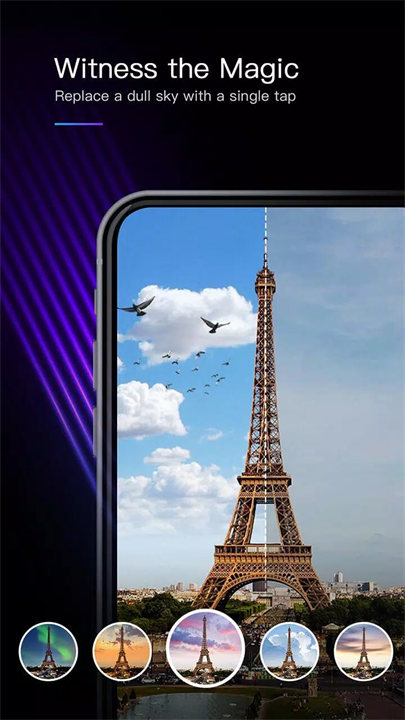












Ratings and reviews
There are no reviews yet. Be the first one to write one.