Key Features of Sticky Notes Widget
Normal Notes: Create sticky notes with customizable text colors and paper backgrounds. Pin them to your home screen for easy access.
To-Do Lists: Organize tasks by creating to-do lists within sticky notes. Mark completed items as you go.
Table Notes: The app also supports tabular notes, making it convenient for building timetables and schedules.
Highlight of Sticky Notes Widget
Customizable Sticky Notes: The app allows users to create personalized sticky notes with various text colors and paper backgrounds. Whether it’s a quick reminder or a detailed to-do list, you can tailor each note to your liking.
Home Screen Integration: Unlike standalone note-taking apps, the Sticky Notes Widget lets you pin your notes directly to your phone’s home screen. This ensures that important information is always visible and easily accessible.
To-Do Lists Made Simple: Organize your tasks by creating to-do lists within sticky notes. As you complete items, mark them off right on your home screen.
Table Notes for Schedules: Need a visual timetable or schedule? The app supports tabular notes, making it convenient for planning your day or week.
How to Use Sticky Notes Widget
Access: Download the Sticky Notes Widget app and install it on your Android device.
Create Notes: Open the app, create a new sticky note, and start typing. Customize colors and layouts as desired.
Pin to Home Screen: Once you’ve crafted your note, pin it directly to your phone’s home screen for quick reference.
Benefits of Sticky Notes Widget
Cost-Effective: Say goodbye to physical sticky notes and save money on external paper.
Visual Organization: Keep your home screen tidy and visually appealing.
Efficient Reminders: Set important reminders and never forget essential tasks.
What's New in the Latest Version 1.2.9
Last updated on May 5, 2024
- Optimize the application, smoother experience
- Fix the problem of not being able to pin the widget on Xiaomi models and other models.

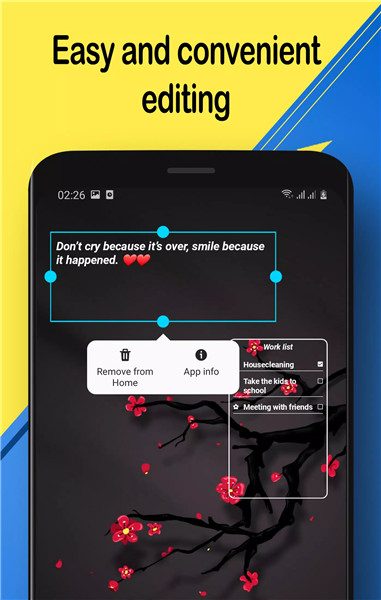
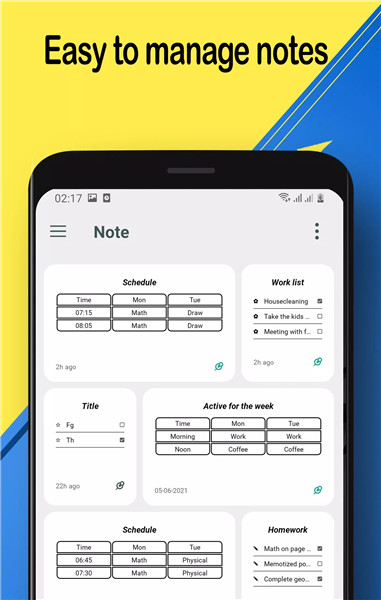
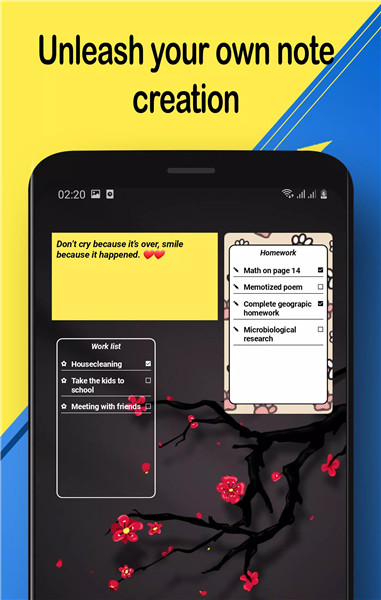
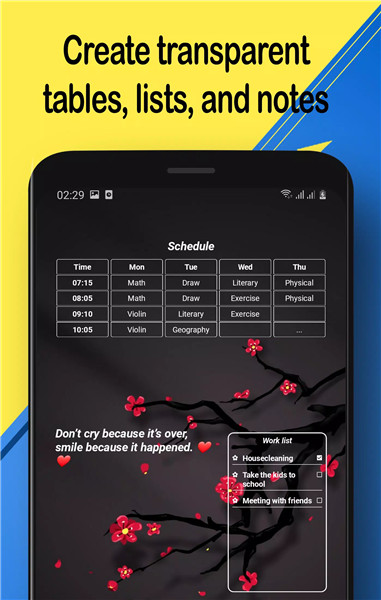
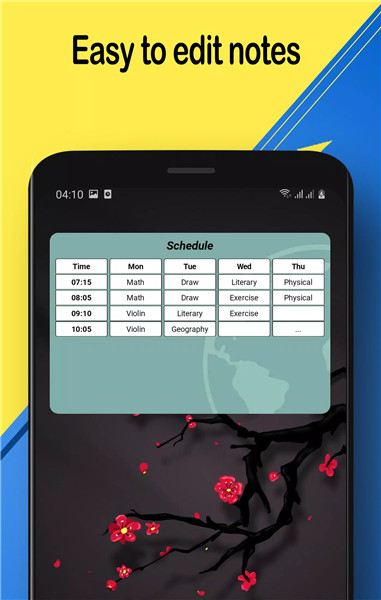
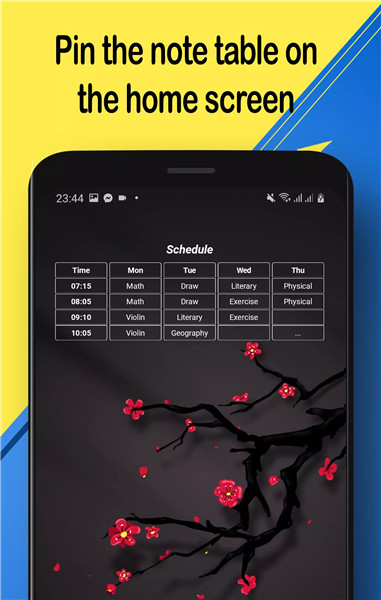









Ratings and reviews
There are no reviews yet. Be the first one to write one.