
Dropsync: Autosync for Dropbox APK
6.4.3
Dropsync: Autosync for Dropbox
Dropsync: Autosync for Dropbox APK
Download for Android
Features of Dropsync: Autosync for Dropbox:
✓ Automatic synchronization: Set up automatic synchronization schedules to keep your Dropbox files and folders up-to-date across multiple devices, ensuring consistency and accessibility.
✓ Customizable sync options: Customize synchronization settings, including sync direction, file filters, and conflict resolution, to tailor the synchronization process to your specific needs and preferences.
✓ Real-time sync: Enjoy real-time synchronization of changes made to Dropbox files and folders, ensuring that updates are reflected across all connected devices instantly.
✓ Offline access: Access and edit Dropbox files offline, with changes automatically synchronized once a connection is re-established, enabling seamless productivity even in offline environments.
Reasons to download Dropsync: Autosync for Dropbox:
✓ Effortless file synchronization: Simplify the process of keeping your Dropbox files in sync across multiple devices with automatic synchronization schedules and real-time updates.
✓ Backup and recovery: Automatically backup photos, documents, and other important files to Dropbox, providing peace of mind knowing that your data is securely stored and accessible from anywhere.
✓ Collaborative workflows: Facilitate collaboration and file sharing with colleagues, clients, or collaborators by ensuring that everyone has access to the latest versions of shared files and folders.
✓ Enhanced productivity: Streamline your workflow and improve productivity by automating file synchronization tasks, allowing you to focus on your work without worrying about manually managing file versions and updates.
FAQ from Dropsync: Autosync for Dropbox:
✓ Can I sync specific folders within my Dropbox account?
Yes, Dropsync allows you to select specific Dropbox folders to synchronize, giving you control over which files and folders are included in the synchronization process.
✓ How often does Dropsync synchronize files?
Dropsync offers customizable synchronization schedules, allowing you to specify the frequency of synchronization, such as hourly, daily, or manually triggered syncs, based on your preferences and requirements.
✓ Does Dropsync support two-way synchronization?
Yes, Dropsync supports two-way synchronization, enabling changes made to files or folders on either end to be synchronized across all connected devices, ensuring consistency and accessibility.
✓ Is Dropsync compatible with other cloud storage services?
Dropsync is specifically designed for synchronization with Dropbox. However, MetaCtrl may offer similar apps for other cloud storage services, providing synchronization solutions tailored to specific platforms and user needs.
Latest Version 6.4.3
Last updated on May 2, 2024
In this update we fixed a few bugs and made some performance improvements.
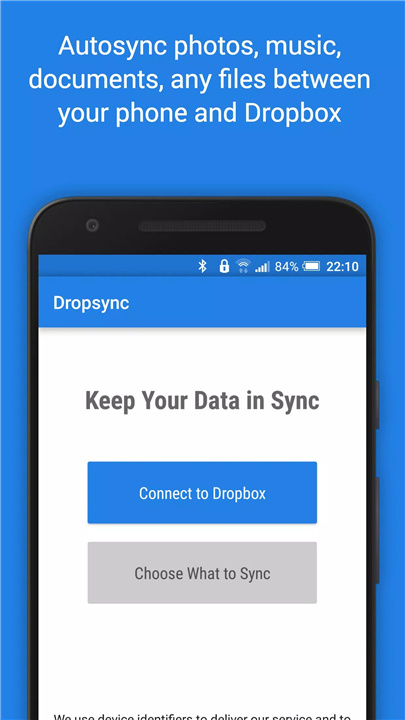
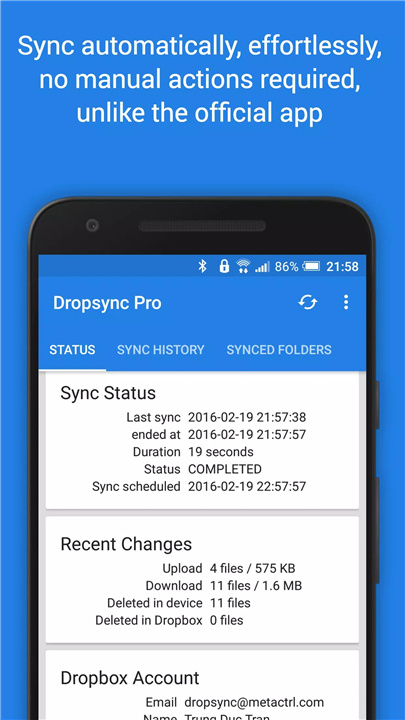
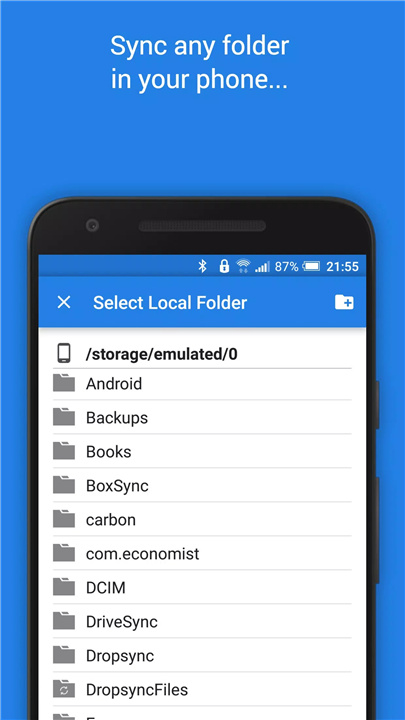
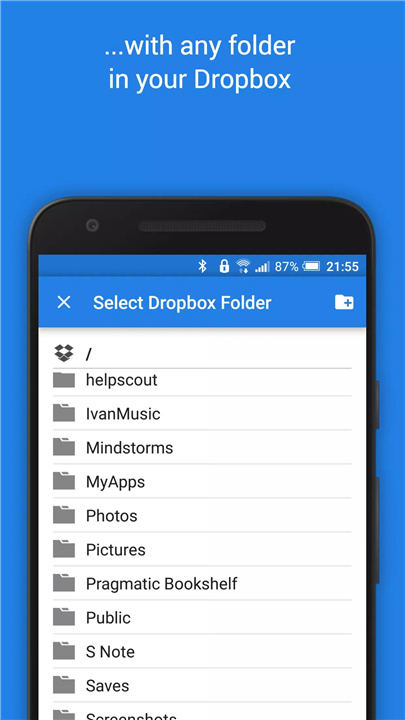
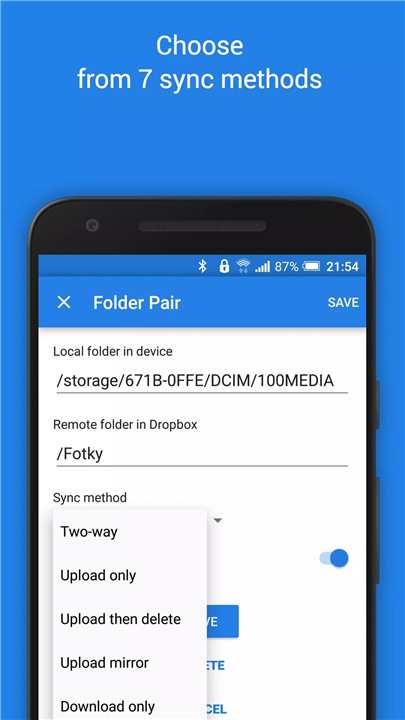
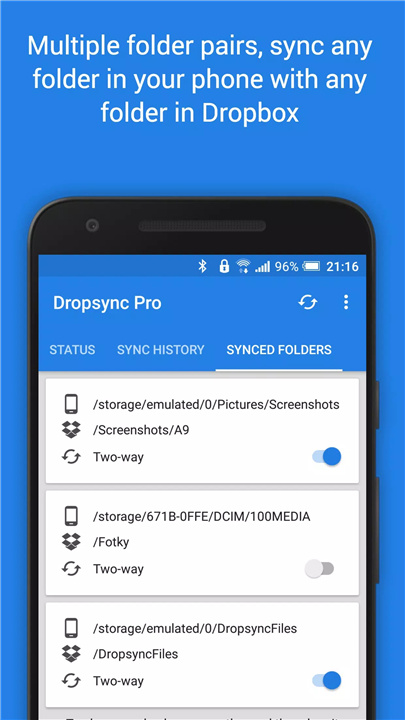









Ratings and reviews
There are no reviews yet. Be the first one to write one.