Floating Assistant is a quick and easy tool to access settings, enhance performance, and protect your device's physical buttons with just a tap. With its intuitive interface and convenient features, Floating Assistant is designed to enhance your Android experience and make navigating your device easier than ever.
Quick Access to Settings:
With a floating window on the screen, easily access your favorite apps, games, and settings with just a tap.
Virtual Navigation Buttons:
Enjoy the convenience of virtual home, back, and recent buttons, allowing you to navigate your device effortlessly without relying on physical buttons.
Virtual Volume Control:
Adjust volume and change sound modes quickly and easily with virtual volume buttons. Say hello to hassle-free volume management with just a tap.
Handy Shortcuts:
Utilize common tasks such as locking the screen, making phone calls, taking screenshots, and activating the flashlight with just one tap shortcuts.
Customizable Settings:
Customize your Floating Assistant experience by choosing your preferred shortcuts, adjusting the appearance of the quick ball, and configuring various actions to suit your needs.
How to Use?
1. Open the Floating Assistant app.
2. Grant permission for draw/display over other apps.
3. Enable accessibility permissions.
4. Customize your necessary shortcuts, quick ball appearance, and actions.
5. Enjoy fast access to all settings and control your device quickly.
Enhance your Android experience and streamline your device navigation with Floating Assistant. Download now and enjoy the convenience of quick access to settings, virtual navigation buttons, and handy shortcuts.
What's New in the Latest Version 2.0.1, Last updated on Jan 24, 2024
Minor bug fixes and improvements. Install or update to the newest version to check it out!

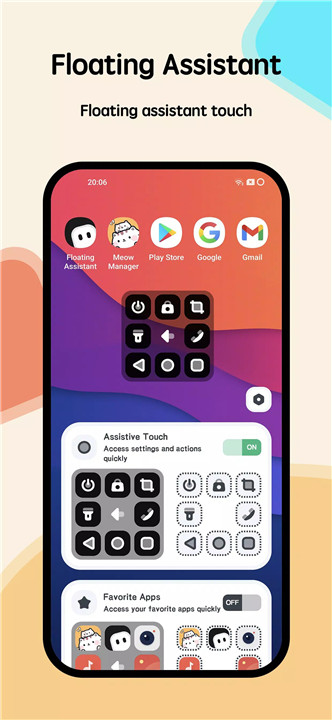
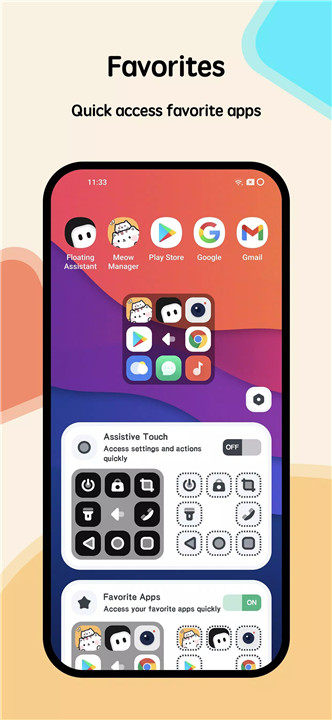
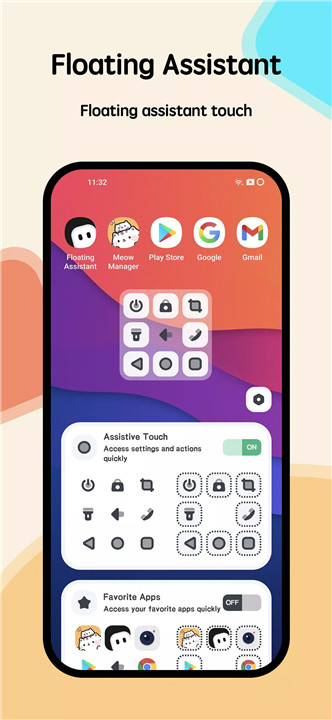
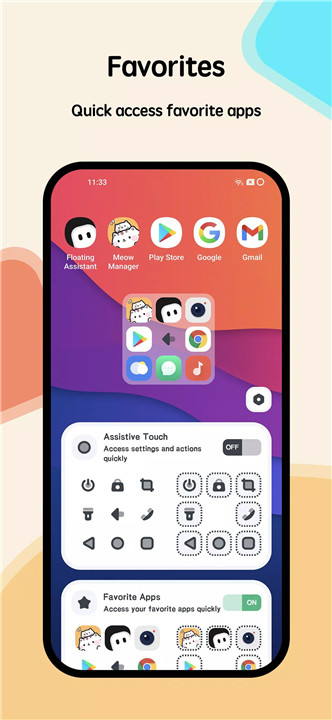
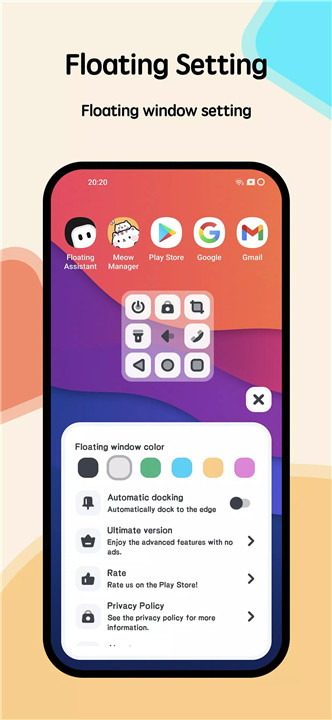









Ratings and reviews
There are no reviews yet. Be the first one to write one.