Alpus is a powerful, lightweight dictionary viewer app built for speed, flexibility, and complete offline usage. It supports a wide range of dictionary file formats including StarDict, DSL, XDXF, Dictd, TSV/plain text, and even Hunspell dictionaries.
You won’t find dictionaries bundled with the app, but once you import your preferred dictionary files, Alpus becomes a fully featured linguistic toolkit. From full-text search to fuzzy matching, it’s engineered to help you find exactly what you need—fast.
Broad File Compatibility
Alpus supports multiple dictionary formats:
· StarDict (*.idx)
· DSL (*.dsl)
· XDXF (*.xdxf)
· Dictd (*.index)
· TSV/Plain text (*.txt, *.dic)
· Hunspell (*.aff)
You can also load ZIM files and MediaWiki dumps, making it a versatile choice for those working with large databases or multilingual references.
Fully Offline Operation
Once your dictionaries are set up, Alpus runs entirely offline. No data connection is needed to search, browse, or manage your dictionaries, ensuring privacy and consistent access.
Advanced Search Tools
Alpus provides five types of search to cover every scenario:
· Regular search: Exact headword matches.
· Extended matching search: Case, diacritics, and punctuation are ignored for broader results.
· Fuzzy search: Ideal for misspellings and phonetic guesses.
· Full-text search: Scans all dictionary content, including definitions and examples.
· Wildcard search: Powerful pattern-based queries.
Easy Setup and Import
Connect your device to a computer, copy dictionary files to the app’s folder (e.g., Android/data/com.ngcomputing.fora.android/files), and import via the app’s "Manage" menu. You can:
· Import individual or archived index files
· Add resource ZIPs (images/audio) during import
· Edit dictionary properties (name, description)
· Create full-text indexes (requires one-time "Upgrade")
Customization and Organization
Alpus allows you to group dictionaries using profiles, manage bookmarks and history, and tweak UI settings to your liking.
Synchronization Across Devices
Move or export dictionaries using:
· The “Export Dictionary” option to save as .aaf and re-import on another device.
· Copying the entire Alpus.Config folder manually using a file manager.
In-Page Popup Translator
Highlight words in other apps or web pages and instantly view translations or definitions through Alpus’s popup interface—without leaving what you’re reading.
For more help and updates, visit: https://alpusapp.com
FAQs
1. How do I load dictionaries into Alpus?
Connect your device to a computer, copy your dictionary files into the app’s folder, and use the "Import Dictionary" option under the "Manage" menu.
2. What dictionary file types does Alpus support?
Alpus supports StarDict, DSL, XDXF, Dictd, TSV/plain text, Hunspell, and ZIM/MediaWiki database dumps.
3. Does Alpus require an internet connection?
No. Once dictionaries are imported, Alpus functions completely offline, including advanced search features.
4. Can I sync or share my dictionary setup between devices?
Yes. You can export to a .aaf file or copy the Alpus.Config folder to move dictionaries across devices.
5. What search types are available in Alpus?
Alpus supports regular, extended (diacritic-insensitive), fuzzy, full-text, and wildcard searches to cover all query needs.
Version History
v11.2.8—15 Jul, 2025
• Added built-in file manager integration
• Bug fixes and performance improvements
v11.2.7—21 May, 2025
• Visual enhancements on newer devices
• Bug fixes and performance improvements
v11.2.6—14 May, 2025
• Bug fixes and performance improvements

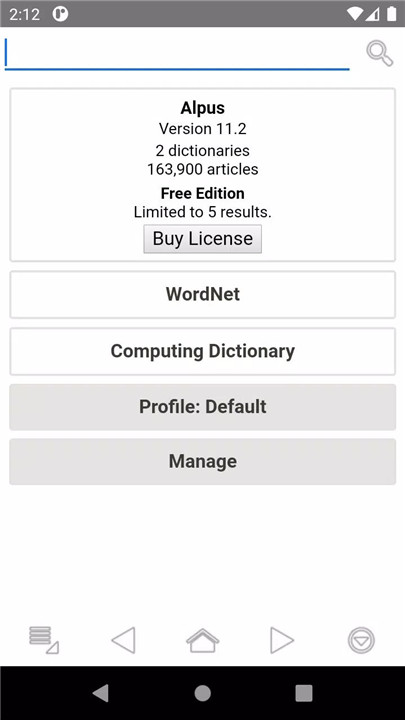
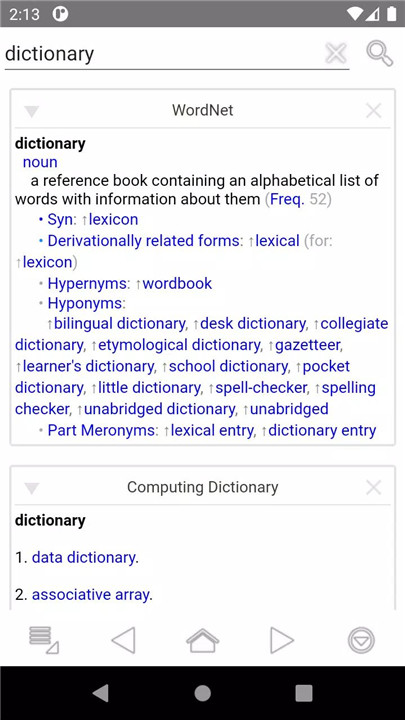
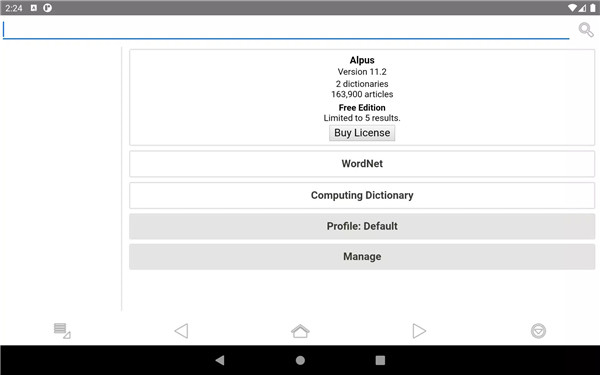
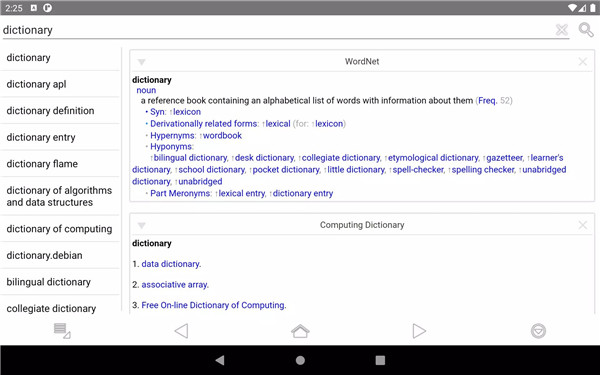
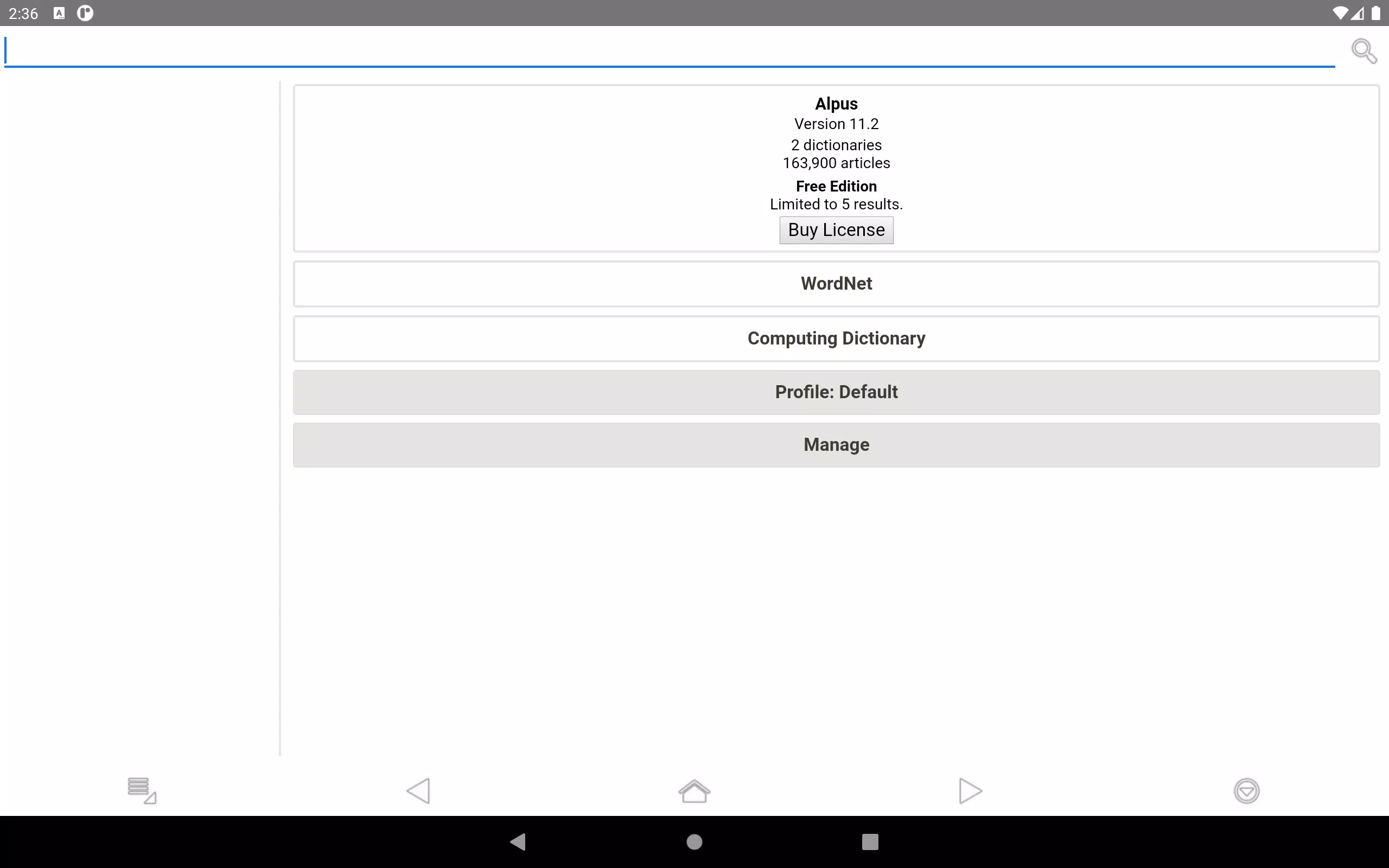
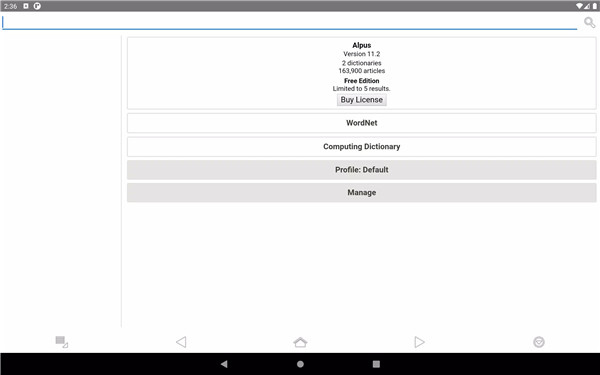
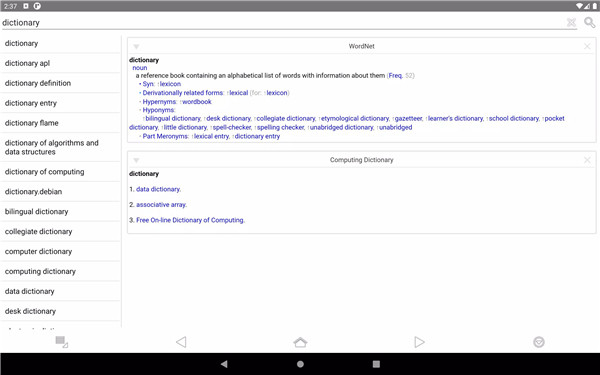









Ratings and reviews
There are no reviews yet. Be the first one to write one.