Key Features that Gallery Vault offer to user
Hide and Encrypt Files: Gallery Vault enables users to hide photos, videos, and various other types of files, ensuring that they remain concealed from prying eyes.
Download Any Videos: Users can download images and videos from any website and social apps directly to the app, providing convenient access to multimedia content while maintaining privacy.
Support for Various File Types: Gallery Vault supports a wide range of file types, allowing users to hide and encrypt diverse types of content according to their preferences.
Enhanced Security Features: Gallery Vault offers advanced security features such as hiding the app icon, encrypted hidden files, fake passcode support, and fingerprint authentication, ensuring comprehensive privacy protection.
Integrated Private Web Browser: Gallery Vault features a private web browser that protects browsing history and personal data from leaking, offering a secure internet browsing experience within Gallery Vault.
Key Highlights that Gallery Vault offer to user
Smooth User Experience: With its beautiful design and seamless user interface, Gallery Vault provides users with a smooth and elegant media browsing experience, enhancing user satisfaction and convenience.
No Storage Limitation: Unlike some other apps, Gallery Vault does not impose any storage limitations, allowing users to hide and store an unlimited number of photos and videos.
Convenient Access Methods: Users can quickly access Gallery Vault through various methods, including shaking the phone to close the app in a hurry or launching it via the device's built-in browser.
Multiple Language Support: Gallery Vault supports multiple languages, ensuring accessibility and usability for users worldwide.
Regular Updates: The development team behind Gallery Vault is committed to providing regular updates and improvements, ensuring that users have access to the latest features and security enhancements.
Gallery Vault FAQ:
Are my hidden files stored online?
No, your files are stored only on your device. Remember to back up all your hidden files before transferring them to a new device or factory reset.
How can I launch GalleryVault if it's hidden?
You have a couple of options:
Use your device's built-in browser to visit this page: http://open.thinkyeah.com/gv.
Tap the "Manage Space" button on the System App Detail Info page of Gallery Vault (System Setting->Apps->GalleryVault).
What should I do if I forgot my passcode?
Follow these steps:
Find the latest email we sent to you (search for the keyword "thinkyeah" in your mailbox) and follow the instructions in the email to reset your passcode.
If you can't find the email, you can send another one by following these steps:
Launch the Gallery Vault locking page.
If your icon is hidden, tap the "Manage Space" button on the System App Detail Info page of Gallery Vault (System Setting->Apps->GalleryVault).
Try to unlock and fail twice, then a "Forgot" button will appear.
Tap the "Forgot" button and then tap the "Resend Auth Email" button in the dialog.
What's New in the Latest Version 4.3.9
Last updated on Feb 6, 2024
1. Support batch editing of folders
2. Private Browser supports multiple tabs
3. Support downloading videos from all video sites

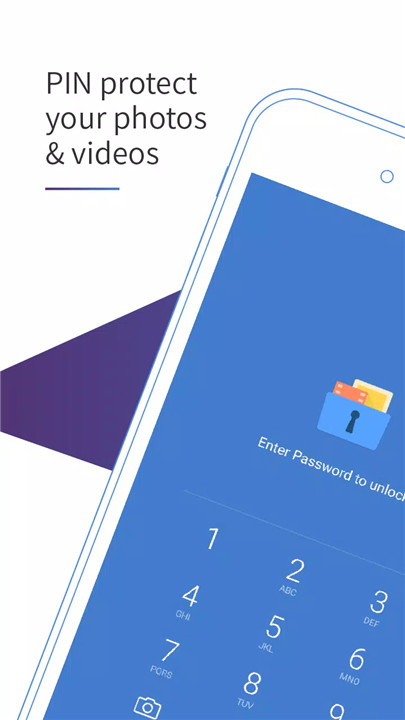

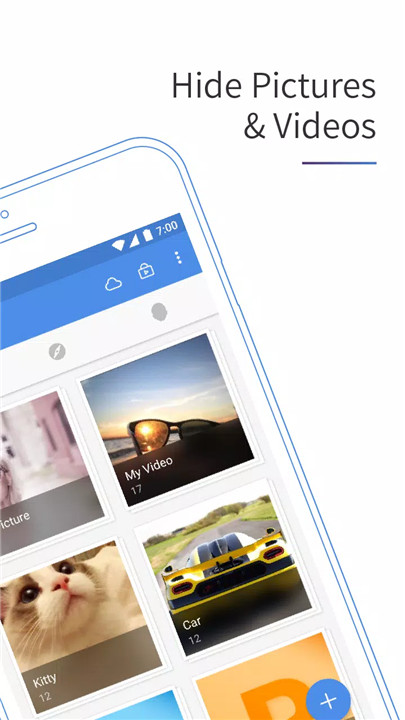
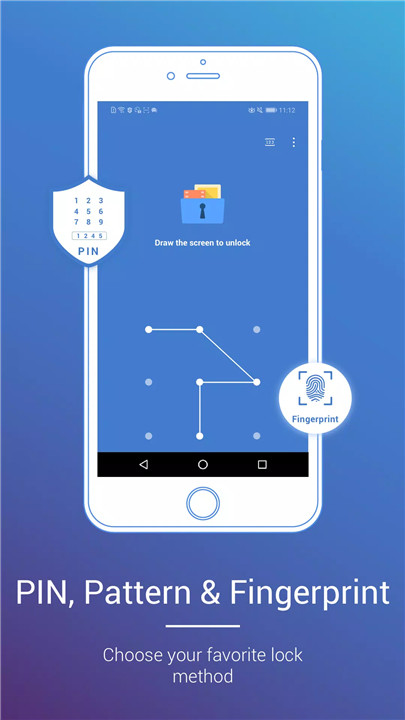
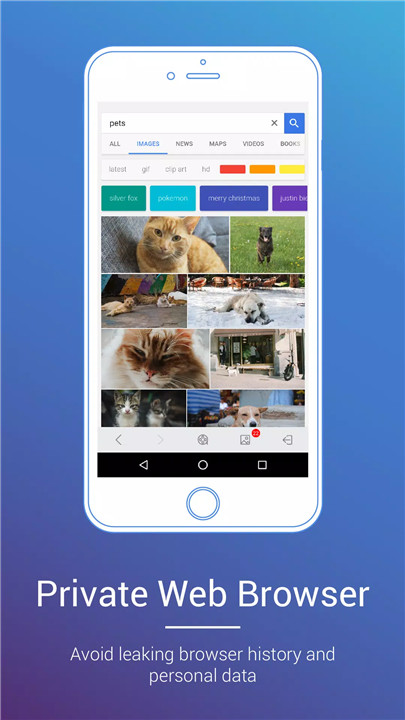









Ratings and reviews
There are no reviews yet. Be the first one to write one.