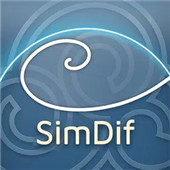
Website Builder for Android APK
2.0.52
Website Builder for Android
Website Builder for Android APK
Download for Android
Features of Website Builder for Android:
Clear and Intuitive Interface: SimDif provides an easy-to-navigate user interface, making website creation straightforward.
Optimization Assistant: Before publishing, the assistant guides you on essential improvements to enhance your site’s visibility on search engines.
Responsive Design: Rotate your phone to preview how your site will appear on a computer.
Graphic Customization Tools: Customize your site’s appearance with ease.
In-App Chat: Instantly respond to your site’s visitors using the built-in chat feature.
Simplified In-App Statistics: Understand your site’s traffic and engagement.
Contextual Tips and Guides: SimDif acts as a coach, offering contextual tips to help you build clear and effective pages.
Highlights of Website Builder for Android:
Three Versions:
Starter (Free):
Up to 7 pages.
14 color presets.
Free .simdif.com domain name.
Pre-Publish Optimization Assistant.
Site visitor statistics.
Keep it online for free by publishing your site at least once every 6 months.
Smart:
Up to 12 pages.
56 color presets.
Install and use Analytics.
Enable and moderate visitor blog comments.
Control social media sharing.
In-app hotline for direct contact with the SimDif team.
Pro:
Up to 30 pages.
Create custom color themes and shapes.
Customizable contact form.
Password-protected pages.
E-commerce solutions (Online Store, Payment Buttons, Digital Downloads).
Benefits of Website Builder for Android:
Mobile Convenience: Build and manage your website entirely from your Android phone.
Multilingual Support: SimDif supports 30 languages.
Flexible Pricing: Choose the plan that suits your needs, whether you’re starting small or running an e-commerce site.
What's New in the Latest Version 2.0.52
Last updated on Mar 19, 2024
Improved menu for mobile and computer screens:
• On phones: when your visitors open the menu, even on long pages, the tabs will be visible without having to scroll up.
• On computers: as your readers scroll down the page, the menu stays fixed and always available.
New 'Blur the Strip' feature:
• Make your site title easier to read by blurring the background of the strip.
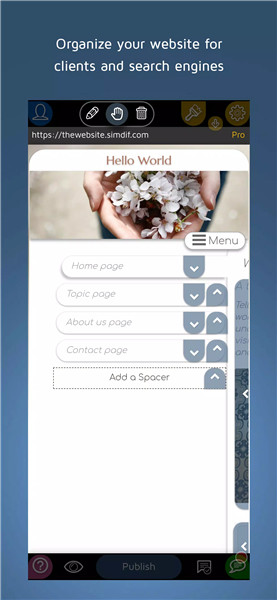
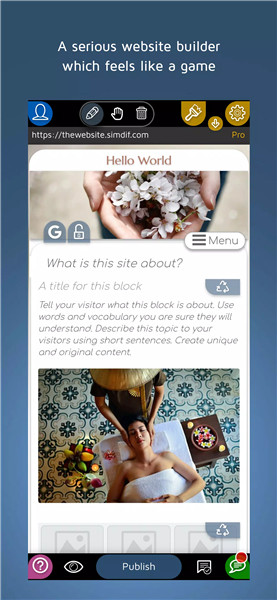
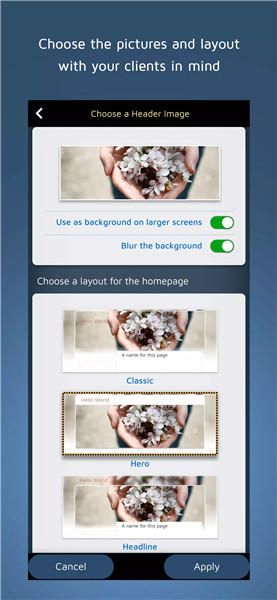
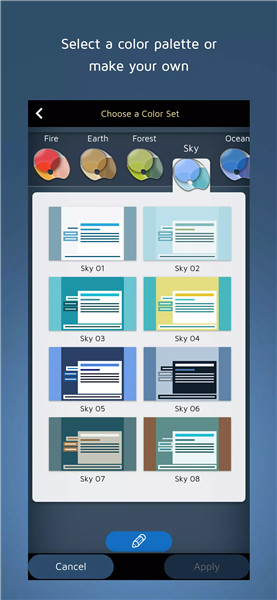
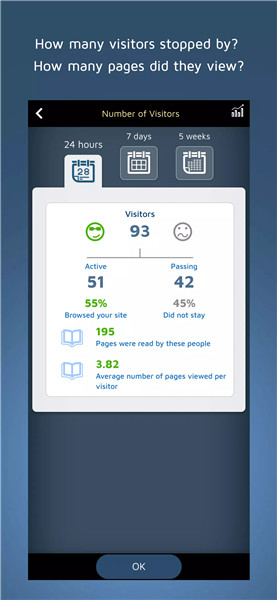









Ratings and reviews
There are no reviews yet. Be the first one to write one.