Key Features of Zoho Sheet
Cloud-Based Convenience:
Access your spreadsheets anytime, anywhere. Zoho Sheet lives in the cloud, eliminating the need for local installations.
Collaborate with team members in real time, making joint editing and decision-making effortless.
Robust Functionality:
Create new spreadsheets or import existing ones. Zoho Sheet supports various file formats.
Leverage over 350 functions, including mathematical, statistical, and logical operations.
Visualize data using charts, graphs, and pivot tables.
Collaboration Made Easy:
Share spreadsheets with colleagues, clients, or friends. Set permissions for viewing, editing, or commenting.
Receive notifications when changes occur, ensuring everyone stays informed.
Data Validation and Conditional Formatting:
Validate input data to maintain accuracy.
Apply conditional formatting rules for dynamic cell styling.
Integration and Automation:
Integrate Zoho Sheet with other Zoho apps or third-party tools using APIs.
Automate repetitive tasks with macros and scripts.
How to Use Zoho Sheet
Creating a Spreadsheet:
Log in to Zoho Sheet.
Click “Create New Sheet” or import an existing file.
Start adding data, formulas, and formatting.
Collaborating:
Share your sheet with collaborators via email or link.
Set permissions (view, edit, or comment).
Collaborators can work simultaneously, and changes are tracked.
Data Analysis:
Use functions like SUM, AVERAGE, VLOOKUP, and more.
Create charts and pivot tables for insights.
Benefits of Zoho Sheet
Efficiency: Work seamlessly across devices without worrying about compatibility.
Collaboration: Real-time collaboration streamlines teamwork and accelerates projects.
Insights: Analyze data visually and make informed decisions.
What's New in the Latest Version 2024.04.03
Last updated on Apr 13, 2024
With this update:
We've smashed a few bugs and improved the app performance.

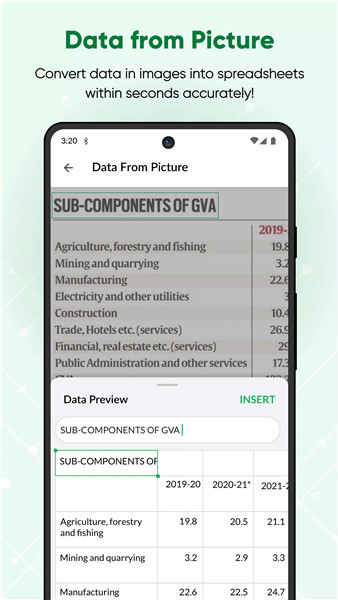
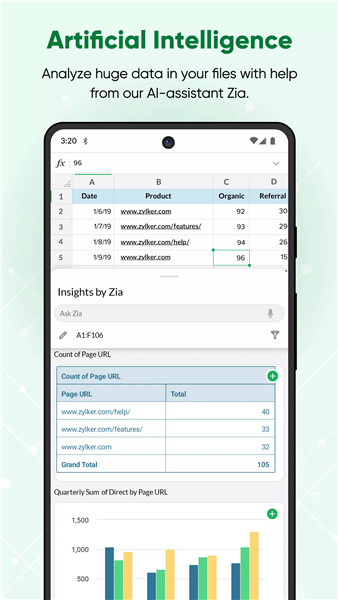
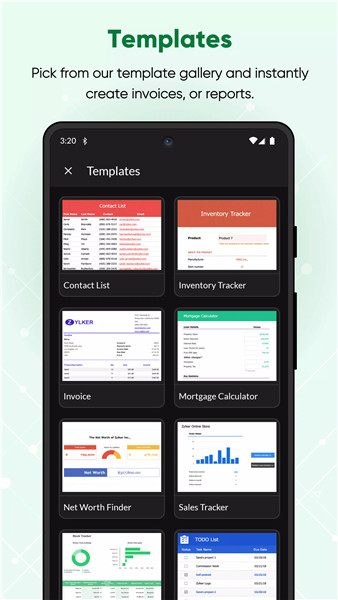
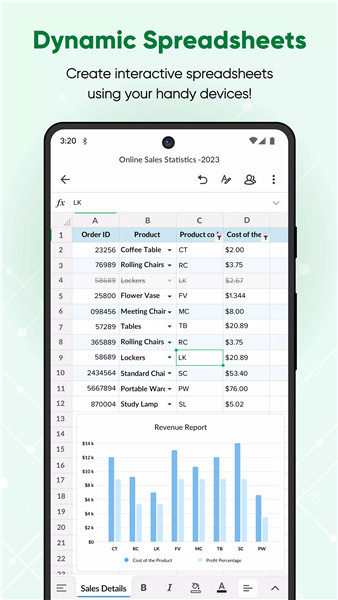
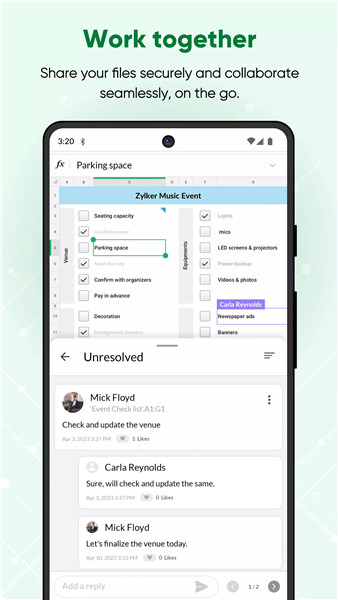









Ratings and reviews
There are no reviews yet. Be the first one to write one.