Key Features of Easy Homescreen
Personalization: Tailor your home screen to your liking by adjusting wallpapers, icons, and widgets.
Custom Folders: Organize your apps efficiently with custom folders.
App Drawer Management: Hide apps you don’t want cluttering your home screen.
Shortcut Customization: Add and customize shortcuts for quick access.
Highlight of Easy Homescreen
Minimalistic Design:
Easy Homescreen boasts a clean and minimalistic interface. It focuses on simplicity, making it ideal for users who prefer an uncluttered home screen experience.
Customizable App Icons:
Long-press on app icons to customize their appearance. You can change the icon design or access launcher settings directly from the home screen.
Widget Support:
Add or remove widgets seamlessly. Widgets enhance functionality and allow you to personalize your home screen further.
Automatic Space Filling:
When you uninstall or remove apps, Easy Homescreen automatically fills the empty spaces, maintaining a neat layout.
Wallpaper Selection:
Choose wallpapers from local storage, your gallery, or file manager. Personalize your background to match your style.
How to Use Easy Homescreen
Access the App Drawer:
Open your app drawer (usually done by tapping an icon resembling a grid or circle filled with small squares or dots).
Find the app you want on your home screen.
Press and hold your finger on the app’s icon to add it to your home screen.
Benefits of Easy Homescreen
User-Friendly: Easy Homescreen is designed for beginners and tech enthusiasts alike.
Regular Updates: Enjoy new features and improvements regularly.
Ad-Free and Free to Use: No ads or in-app purchases.
What's New in the Latest Version 1.6.51
Last updated on May 10, 2024
Bug fixes and stability improvements.


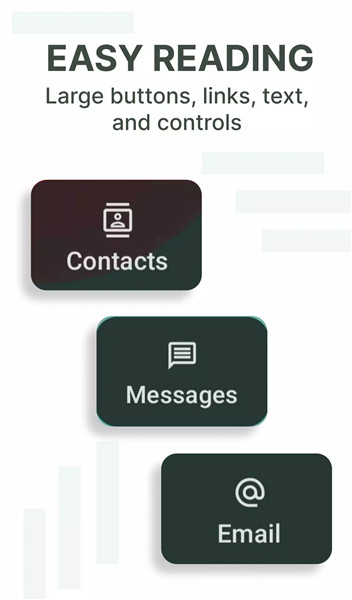
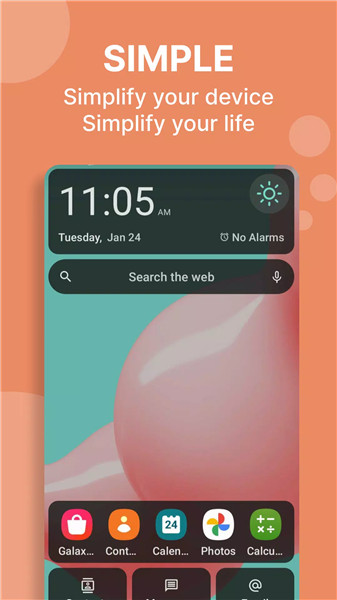
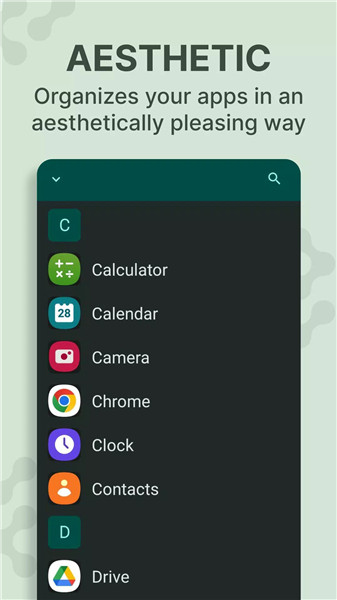
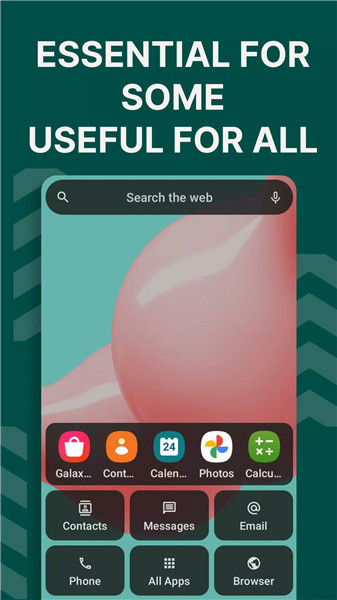









Ratings and reviews
There are no reviews yet. Be the first one to write one.