
Video To Audio Converter Mp3 APK
3.1.9
Video To Audio Converter Mp3
Video To Audio Converter Mp3 APK
Download for Android
A powerful application for converting video to audio is now at your fingertips, designed to effortlessly change your video files into audio and MP3 formats. This tool is celebrated for its remarkable speed in MP3 conversion, making it the ideal choice for anyone eager to swiftly extract audio from their video files.
Transform Video into Audio Files
Integrating this video to MP3 or audio extractor into your routine can significantly improve your media management skills. Whether you want to turn a beloved video clip into a track for your music collection or extract a soundtrack for personal enjoyment, this application is a dependable and effective video to MP3 converter.
Intuitive User Experience
When you open the video to MP3 converter, it automatically displays all the video files on your device, offering an intuitive interface for easy selection. You can easily navigate through your videos, and before converting any file, you have the option to play it to confirm you're choosing the right one. This feature is especially beneficial for those with extensive video libraries who need to check the content before conversion.
The Conversion Process Made Easy
Converting your video files into audio tracks is a breeze. After choosing the video you want to transform into a song, music track, or MP3, just hit the "convert" button. The app will seamlessly handle the conversion, adjusting to your file as it processes. Once it's done, your new audio file will be conveniently stored in the "my audio" section, ready for you to listen to or manage as you wish.
Keep in mind: When you first install this video-to-audio converter app, it will need to download essential libraries from the internet. This initial setup is vital for the app to function properly, so it's best to stay connected to the internet and be patient during this process. After the installation is finished, you'll unlock a powerful tool that enhances your media experience, letting you enjoy your favorite video soundtracks in a more portable and accessible way.
FAQ
Q: What is the Video to Audio Converter application?
A: The Video to Audio Converter application is a powerful tool designed to effortlessly change your video files into audio and MP3 formats. It is celebrated for its remarkable speed in MP3 conversion, making it the ideal choice for anyone eager to swiftly extract audio from their video files.
Q: Why should I use this Video to Audio Converter?
A: This application is perfect for anyone who wants to turn video clips into audio tracks for their music collection or extract soundtracks for personal enjoyment. It offers a seamless and efficient way to manage your media, ensuring that you can enjoy your favorite video soundtracks in a more portable and accessible format.
Q: Is the application easy to use?
A: Yes, the application is designed with an intuitive user experience in mind. When you open the app, it automatically displays all the video files on your device, allowing you to easily navigate through them. You can play a video before converting it to ensure you're selecting the right one, which is especially useful for those with extensive video libraries.
-----------------
What's New in the Latest Version 3.1.9
Last updated on Feb 11, 2025
Fastest Video to Mp3 converter. Convert video to audio or convert video to mp3 Download the latest version of Video To Audio Converter Mp3 3.1.9 to enjoy new features and updates immediately!
# Reduced the number of ads for a better user experience.
# Updated the UI for a more intuitive and modern look.
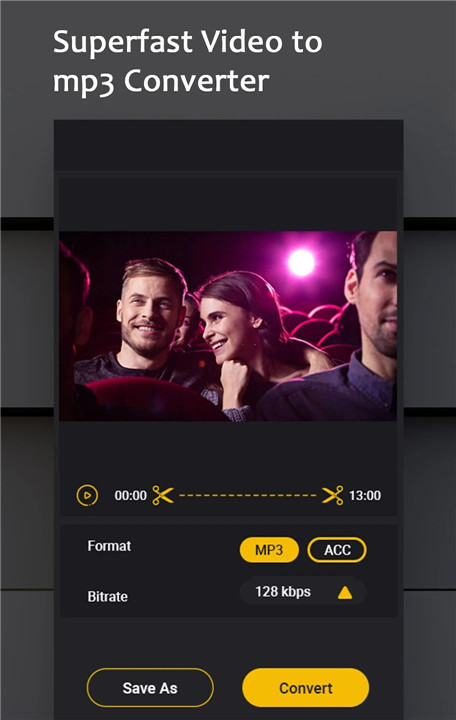
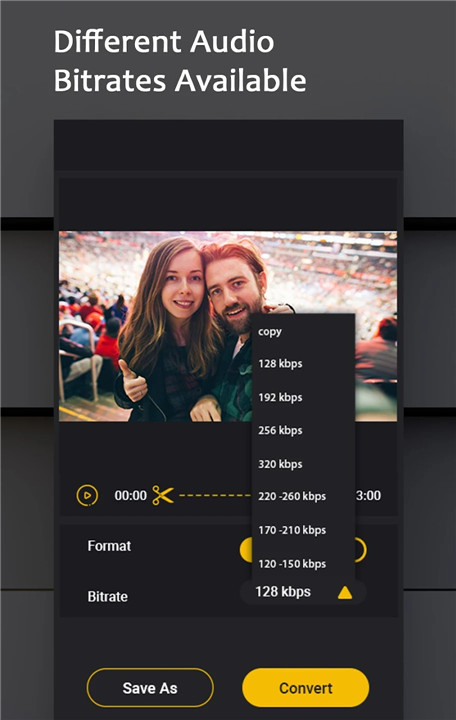
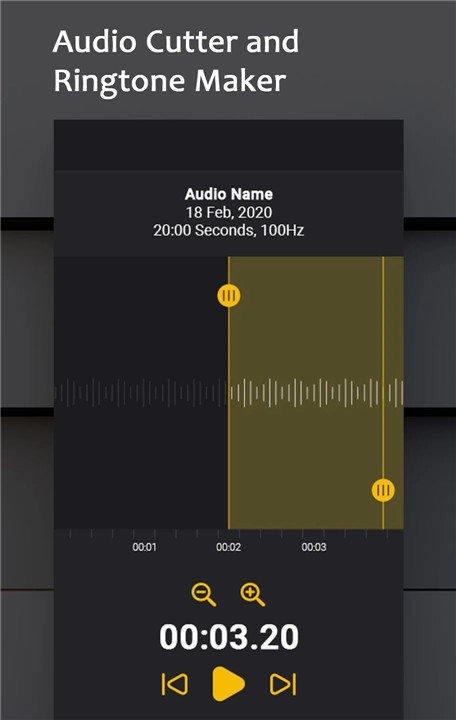
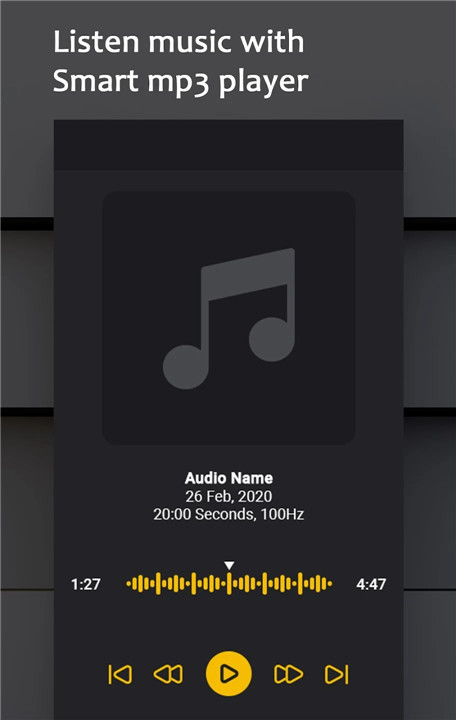
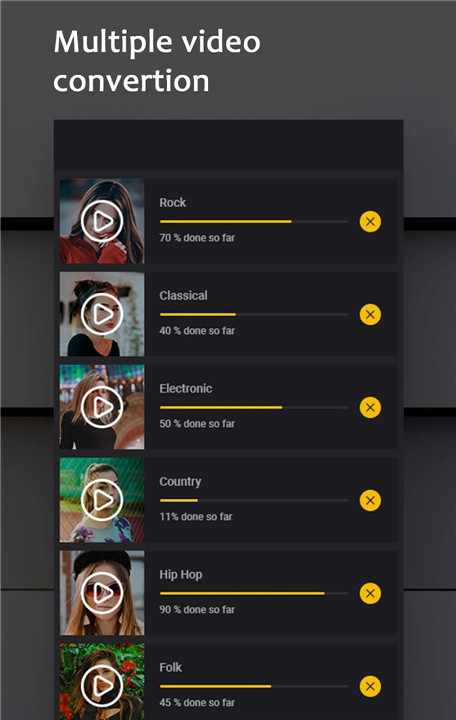
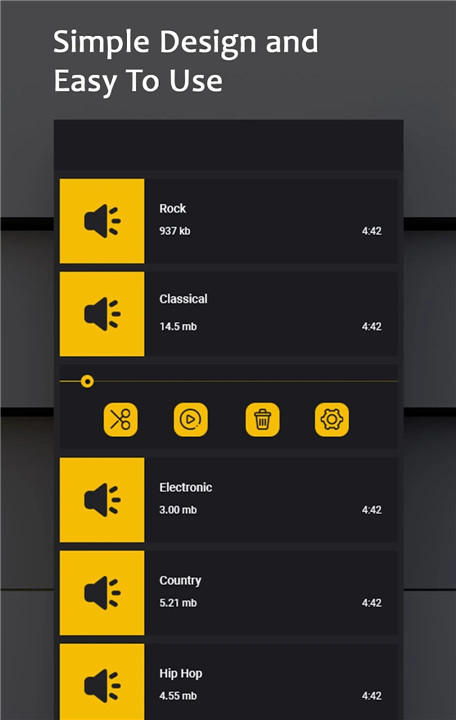
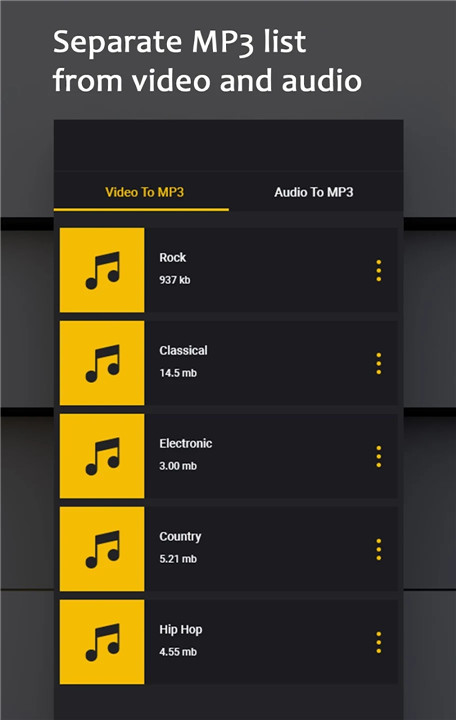









Ratings and reviews
There are no reviews yet. Be the first one to write one.