
Klickr - Smart AutoClicker APK
3.3.9
Klickr - Smart AutoClicker
Klickr - Smart AutoClicker APK
Download for Android
Tired of repeating the same taps, swipes, or actions on your Android device? Klick’r is here to the rescue! It's the intelligent automation tool you've been looking for. Unlike typical auto-clicker apps that rely on static timers, Klick’r detects visual elements on your screen and triggers actions when those images reappear.
Organize Clicks by Scenario
Klick’r lets you group actions into “scenarios,” so you can manage different sets of automated tasks for various apps or use cases.
Execute Clicks, Swipes & More
You’re not limited to simple taps—Klick’r can perform swipes, send system intents, and even modify event states, giving you deeper automation capability.
Image-Based Condition Detection
Instead of relying on fixed delays, Klick’r waits until a specific screen image appears before acting. You define one or more image conditions to serve as triggers, making automation smarter and more reactive.
Customizable Image Tolerance
Fine-tune how closely the detected image must match your captured reference. This ensures the app works reliably across different screen settings or minor visual changes.
Combine Multiple Conditions
Want to trigger an action only when two or more specific visual elements are present? Klick’r supports combining conditions for complex automation flows.
Delay Configuration Between Actions
Set how long the app should wait before executing the next action in your scenario. This helps maintain sync with app transitions or animations.
Priority & Order Management
Easily reorder or prioritize actions to ensure that more critical steps happen first or that tasks are executed in a specific sequence.
Privacy Note
Klick’r uses Android’s Accessibility Service to perform actions (clicks, swipes) on your behalf. This permission is required to interact with other apps. However, no personal data is collected or stored—your privacy is fully respected.
FAQs
1. How is Klick’r different from regular auto clicker apps?
Klick’r doesn’t rely on timers. It triggers actions when specific images appear on your screen, making automation more dynamic and accurate.
2. What kind of actions can Klick’r perform?
Klick’r can automate clicks, swipes, send Android intents, and modify event states—ideal for a wide range of tasks.
3. Is my personal data collected when using Klick’r?
No, Klick’r does not collect any data. It only uses Accessibility Service to perform actions and ensures user privacy is maintained.
4. Can I create complex automation flows?
Yes! You can combine multiple image-based conditions, adjust action order, set delays, and organize everything into scenarios.
5. Do I need root access to use Klick’r?
No, Klick’r works without root. You just need to enable Accessibility Services for the app to function properly.
Version History
v3.3.9—27 Jul, 2025
Minor bug fixes and improvements. Install or update to the newest version to check it out!
v3.3.8—17 Jul, 2025
Minor bug fixes and improvements. Install or update to the newest version to check it out!
v3.3.5—28 Jun, 2025
Minor bug fixes and improvements. Install or update to the newest version to check it out!
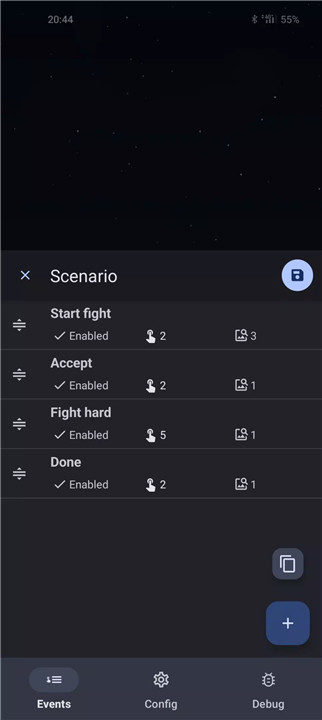
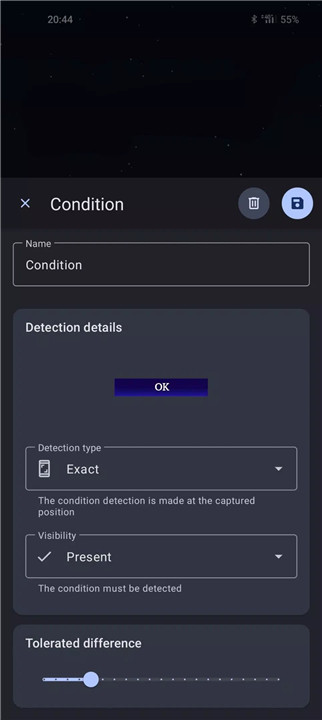
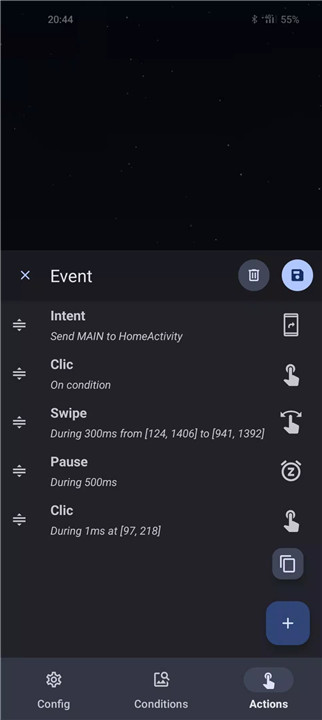
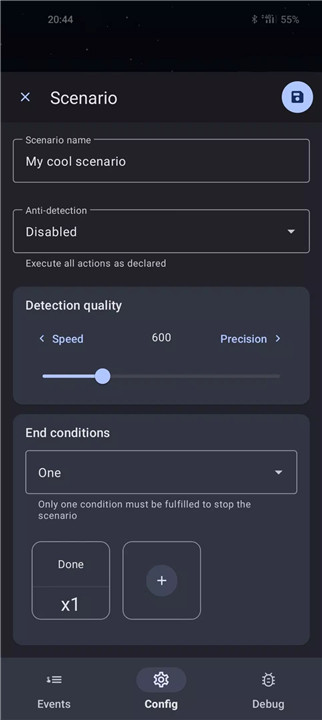









Ratings and reviews
There are no reviews yet. Be the first one to write one.