Experience reliable news and in-depth analysis from Deccan Herald, a trusted name since 1948. The Deccan Herald app offers a fast, simple, and user-friendly interface designed to keep users informed around the clock. Covering Indian and international affairs, the app delivers real-time updates on news, opinions, and features across a wide range of interests.
Real-Time News Updates
Stay connected with breaking news from India and around the world. The app provides continuous updates on politics, economy, culture, sports, and more, ensuring users never miss important developments.
Live Cricket Scores & Sensex Movements
Follow live cricket scores as the action unfolds and keep track of key stock market indices such as Sensex. This dual focus on sports and finance allows users to stay updated on two of India’s most popular interests simultaneously.
Exclusive Multimedia Content
Enjoy access to exclusive videos, stunning photo galleries, and other multimedia features that enrich the news experience. These visual elements provide deeper insights and a more engaging way to follow stories.
Interactive Features & Social Sharing
Users can join the conversation by commenting on hot topics, sharing articles via social media or email, and participating in discussions on relevant issues. The app encourages active engagement and community interaction.
Custom Alerts for Big Stories
Receive timely notifications for major news events and breaking stories. These alerts help users stay informed about the most important news as it happens.
Easy Navigation & Reading Experience
Navigate effortlessly by sections, explore related stories, and swipe between articles for a smooth reading experience. The app’s intuitive design makes discovering new content seamless and enjoyable.
Offline Reading & Content Access
Save articles for offline reading, ensuring access to favorite stories anytime, even without an internet connection. Users also get full access to content from various supplements, broadening the scope of information available.
FAQs
1. How to select the edition or date on the Deccan Herald app?
On desktop, click the location and calendar icons in the toolbar to choose the edition or date. On mobile, tap the menu at the top left corner or tap the edition/date at the bottom of the newspaper image to select.
2. Can pages or editions be downloaded?
The app allows users to download individual stories for offline reading, but not entire pages or editions.
3. Are live cricket scores available?
Yes, the app provides real-time live cricket scores.
4. Can articles be shared on social media?
Yes, articles can be shared via social media platforms or email directly from the app.
5. Is it possible to save articles for offline access?
Yes, users can save articles to read later without an internet connection.
Version History
v3.5—17 Dec, 2023
v3.4—12 Jun, 2022
v3.3—22 Feb, 2022

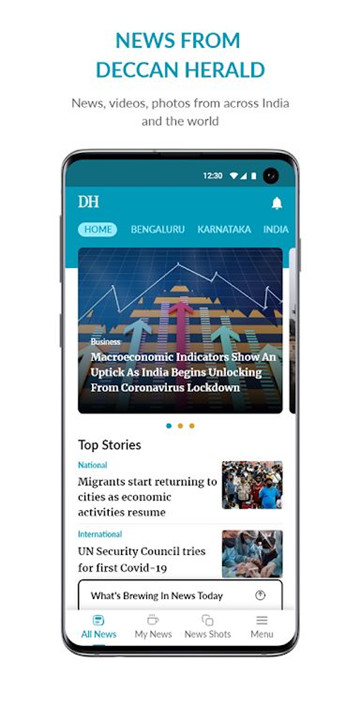
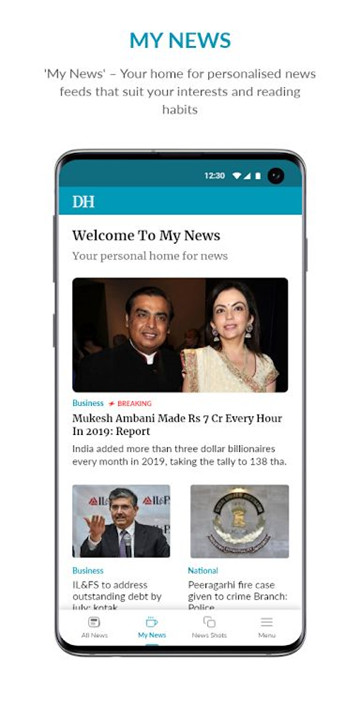
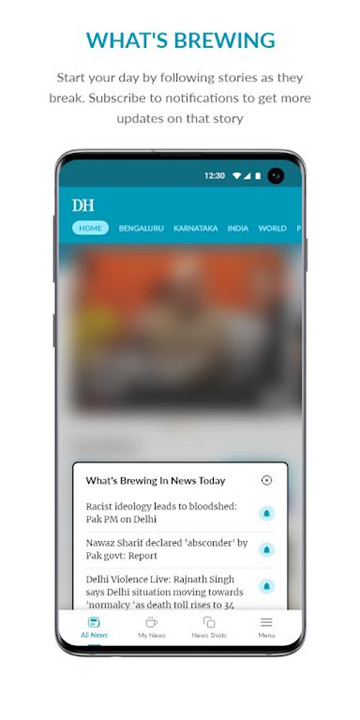
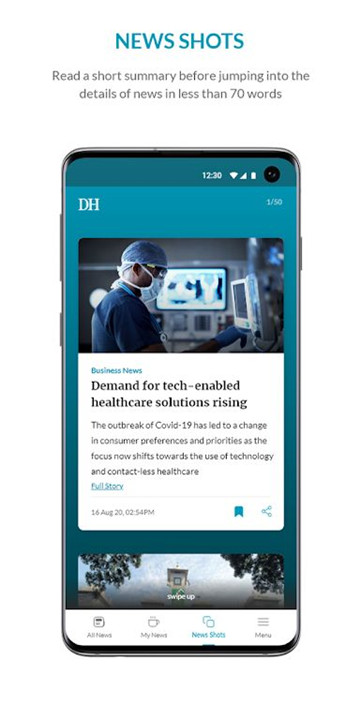
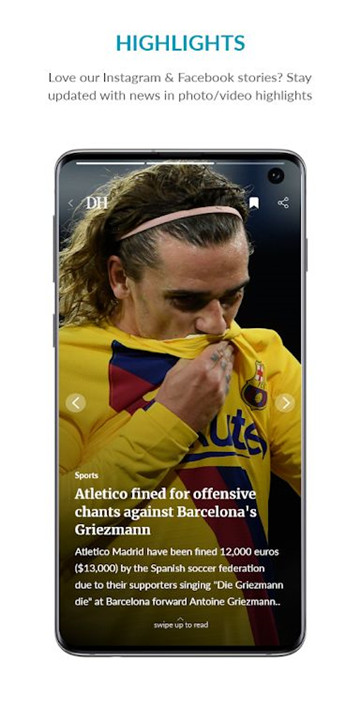

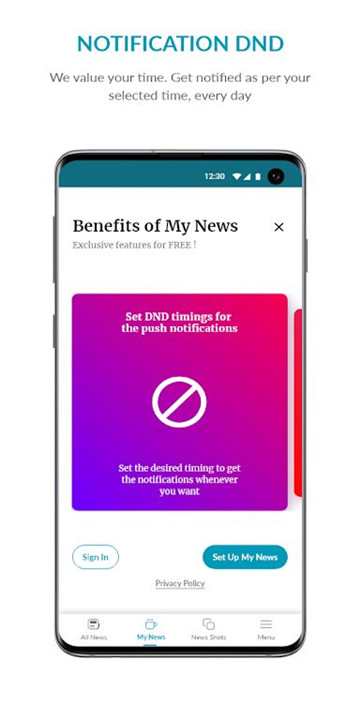
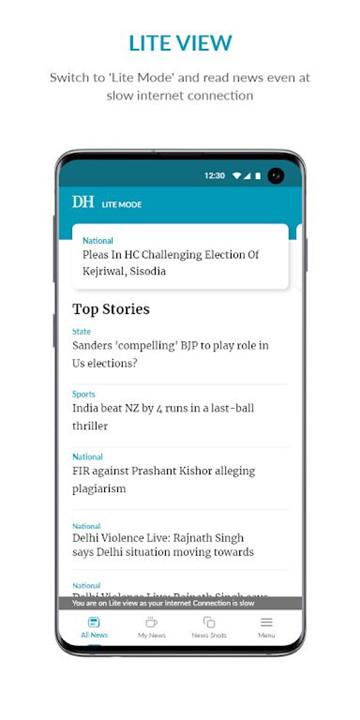









Ratings and reviews
There are no reviews yet. Be the first one to write one.