
Blue Light Filter - Night Mode APK
1.5.9
Blue Light Filter - Night Mode
Blue Light Filter - Night Mode APK
Download for Android
App Features:
1. When installing the app, if the blue light filter is enabled, the installation button will not be clickable. At this time, please launch the blue light filter settings interface from the notification bar and temporarily turn off the filter
2. When taking a screenshot, the effect of the blue light filter will be retained. If the filtering effect is not needed, please temporarily turn off the filter
3. When using other screen anti-peeping applications at the same time, it may affect the filtering and screen viewing effect. Please do not install other similar applications at the same time
4. The energy saving function of some mobile phones will force this application to terminate. Please cancel the option to force close this application in the energy saving settings
App offers:
1. It can filter out most of the blue glare, effectively reduce eye fatigue, and protect vision
2. Provide 5 filter colors for you to choose, and the filtering intensity can also be adjusted dynamically
3. It operates very smoothly and greatly reduces the probability of forced closing (ForceClose)
4. It is permanently free, super simple and practical, and provides a status bar channel for convenient operation
Reasons to download:
Reduce blue glare, completely free!
・Reduce blue light and relieve eye fatigue without spending a penny.
・Suppress the glare of blue light from the screen.
・No need to buy expensive filter glasses separately.
・Filtering function is available in a free app.
Filter blue glare, natural and comfortable!
・This filter uses an optimized algorithm to filter naturally.
・With a brown filter mode, small text on web pages can be clearly seen.
・It can effectively reduce blue light without lowering the screen brightness, and the screen content is more clearly visible.
・The strong filter mode also has an anti-screen side-viewing effect.
・A variety of filter modes are available, and the brightness can be adjusted freely.
Easy to operate!
・After starting the app, you only need to set the filter amount, without complicated settings.
・You can quickly adjust the filter settings through the notification bar.
・Blue light filtering can be achieved after installation.
Very low resource and battery consumption!
・No unnecessary background operations, and the power consumption is extremely low compared to other similar applications.
・No operation is performed except when setting filter options, and other applications will not be affected.
・Only the screen color temperature is adjusted, which takes up almost no system resources.
Super popular free tool!
・Tool application highly recommended by major application recommendation sites.
Safe application!
・Only necessary permissions are used, and there is no malicious function.
This application will apply for the following permissions.
・Other application UI (displayed above other applications)
Used to display filters on the screen.
・Application information (run at startup)
Used to display filters at startup.
・Application information (get running applications)
Used to check whether the application is installed through channels other than Play Store.
・Network communication (full network access)
What's New in the Latest Version 1.5.9
Last updated on Apr 30, 2024
Minor bug fixes and improvements. Install or update to the newest version to check it out!
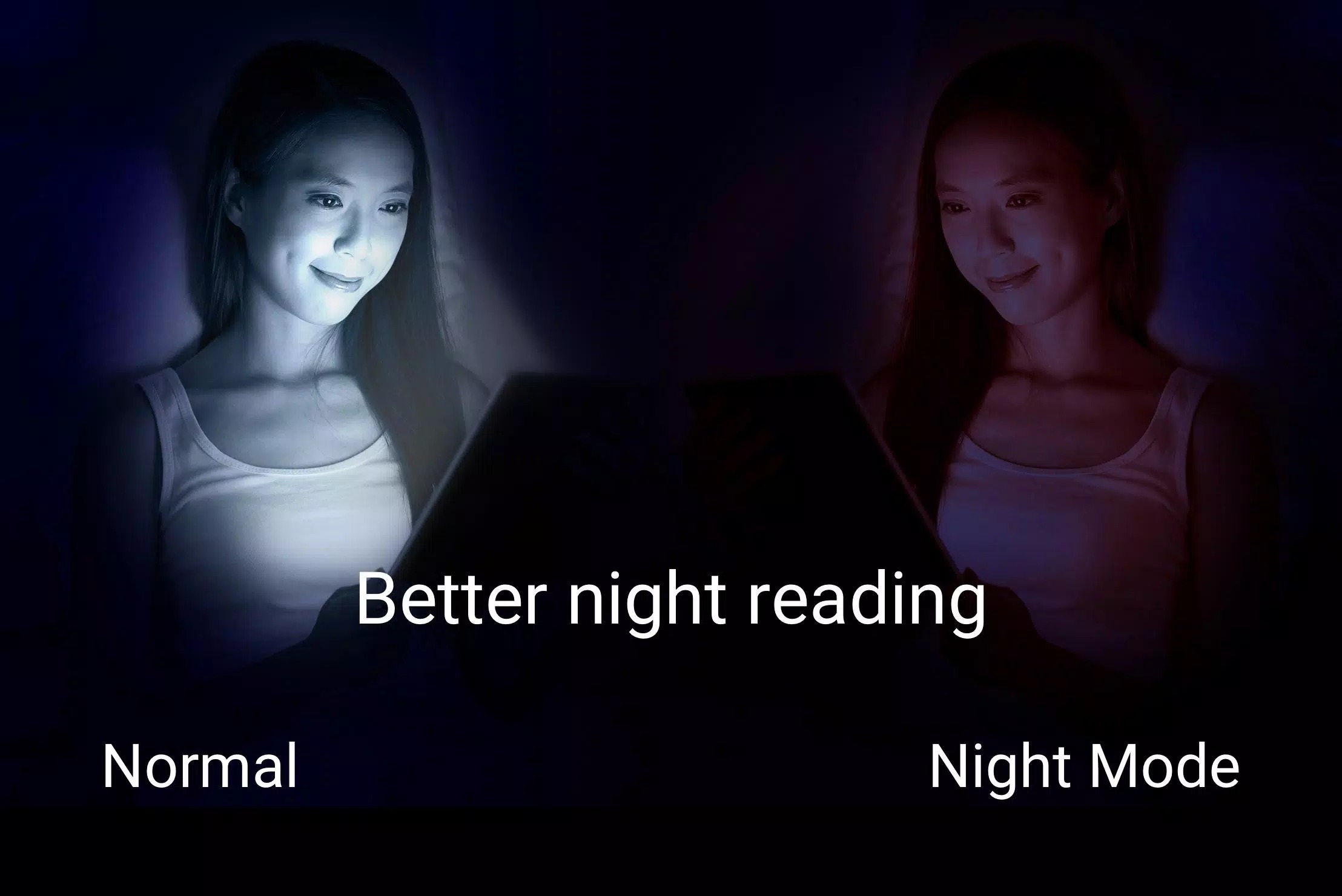
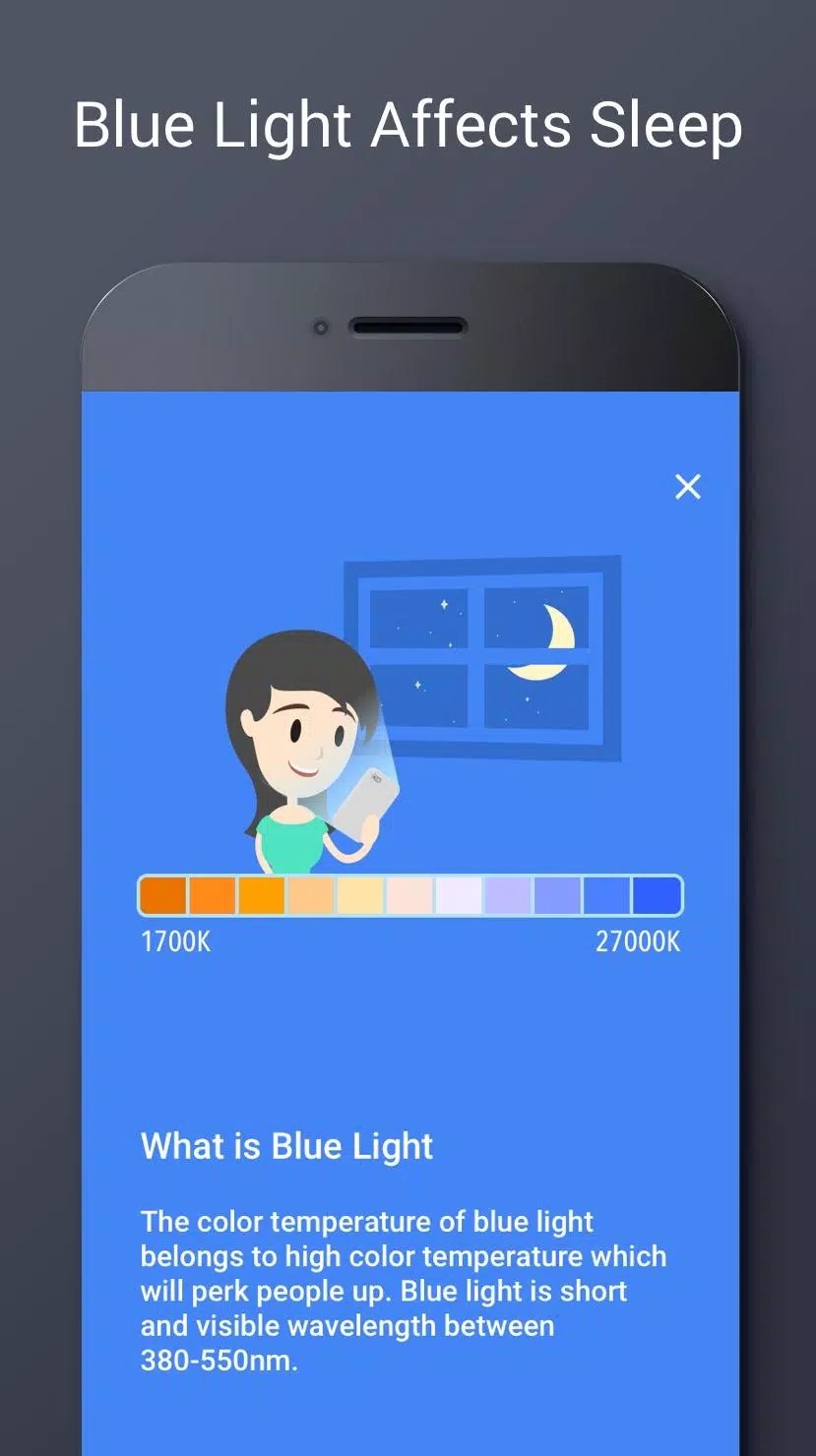
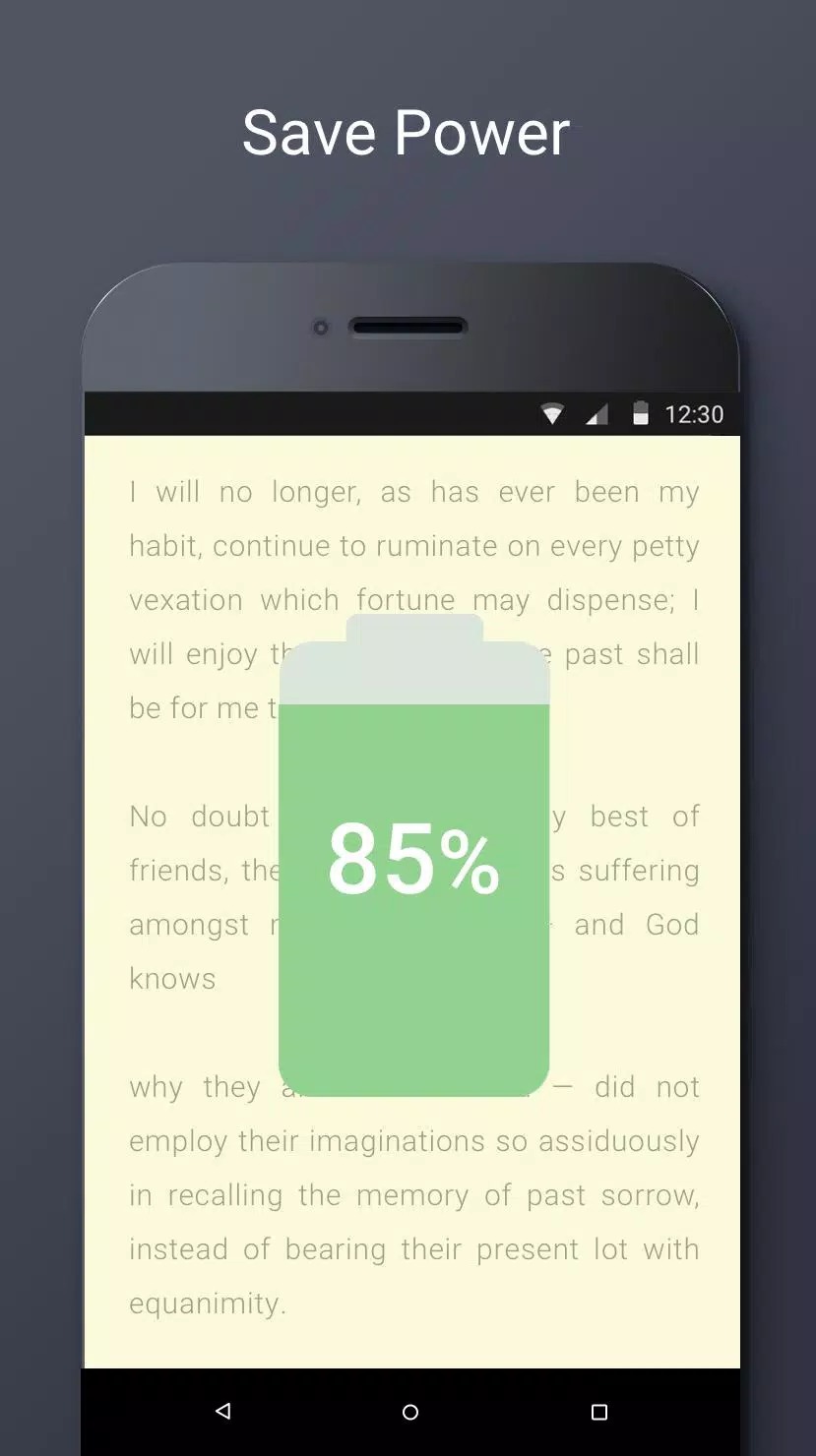
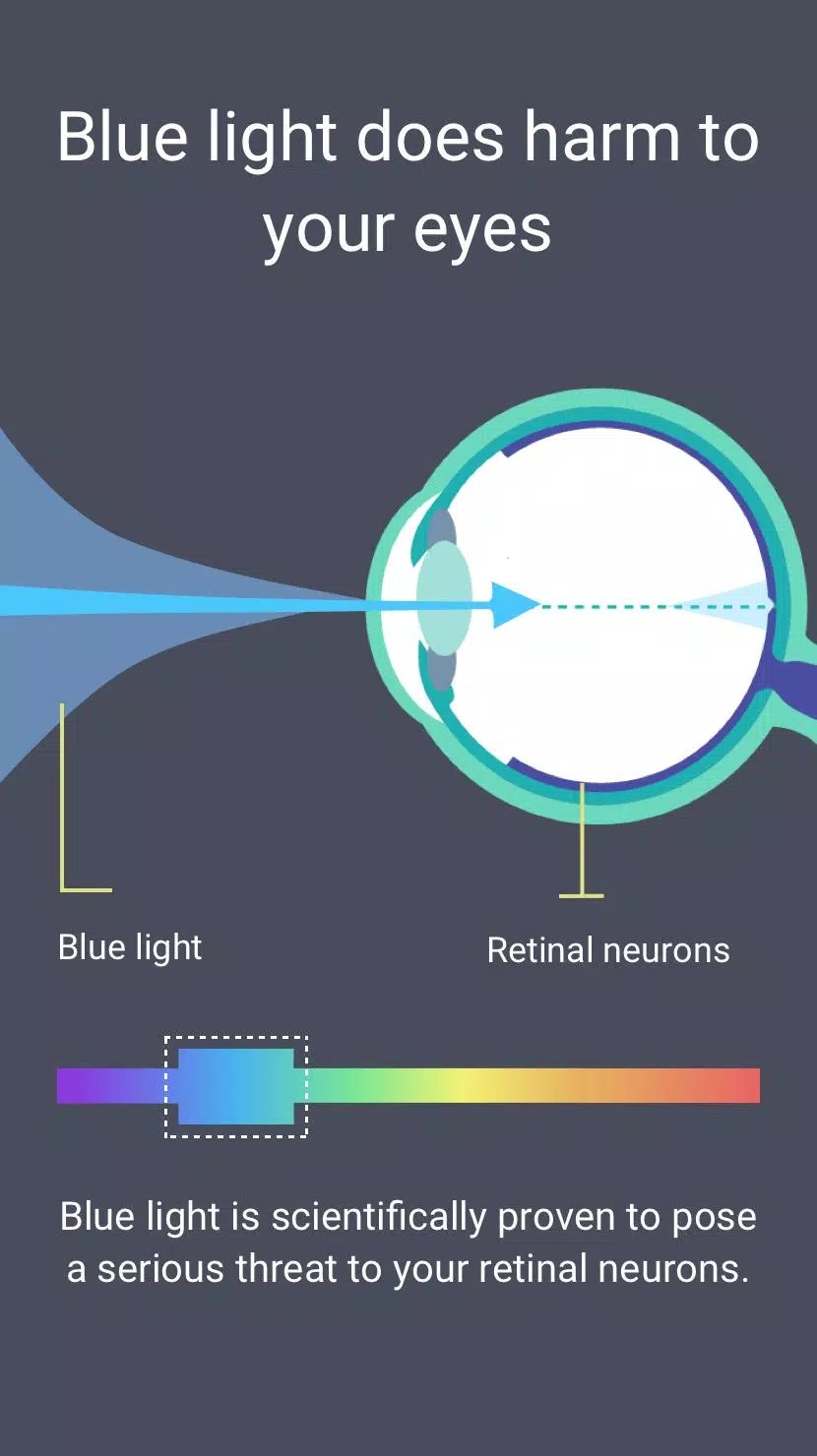

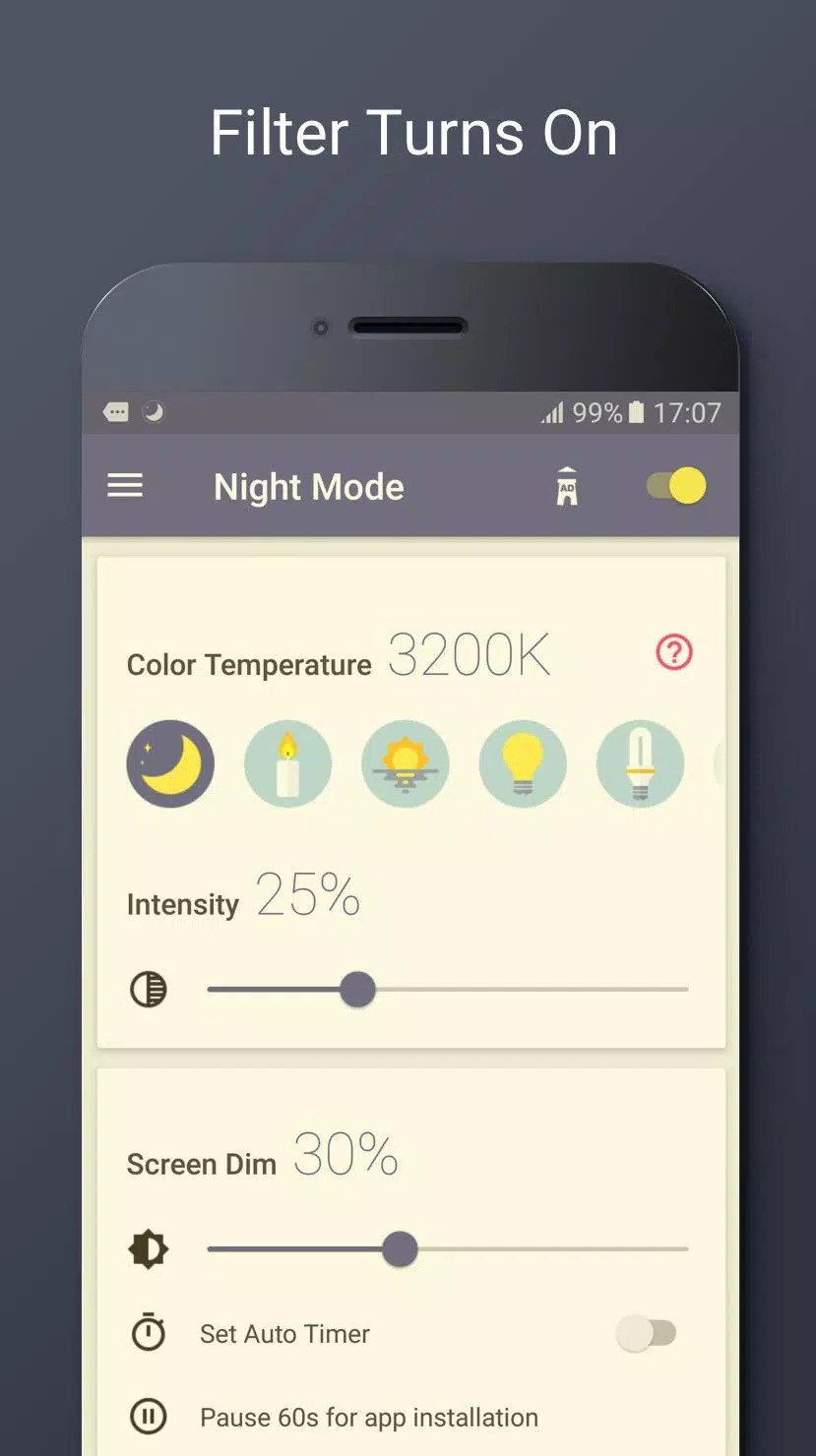
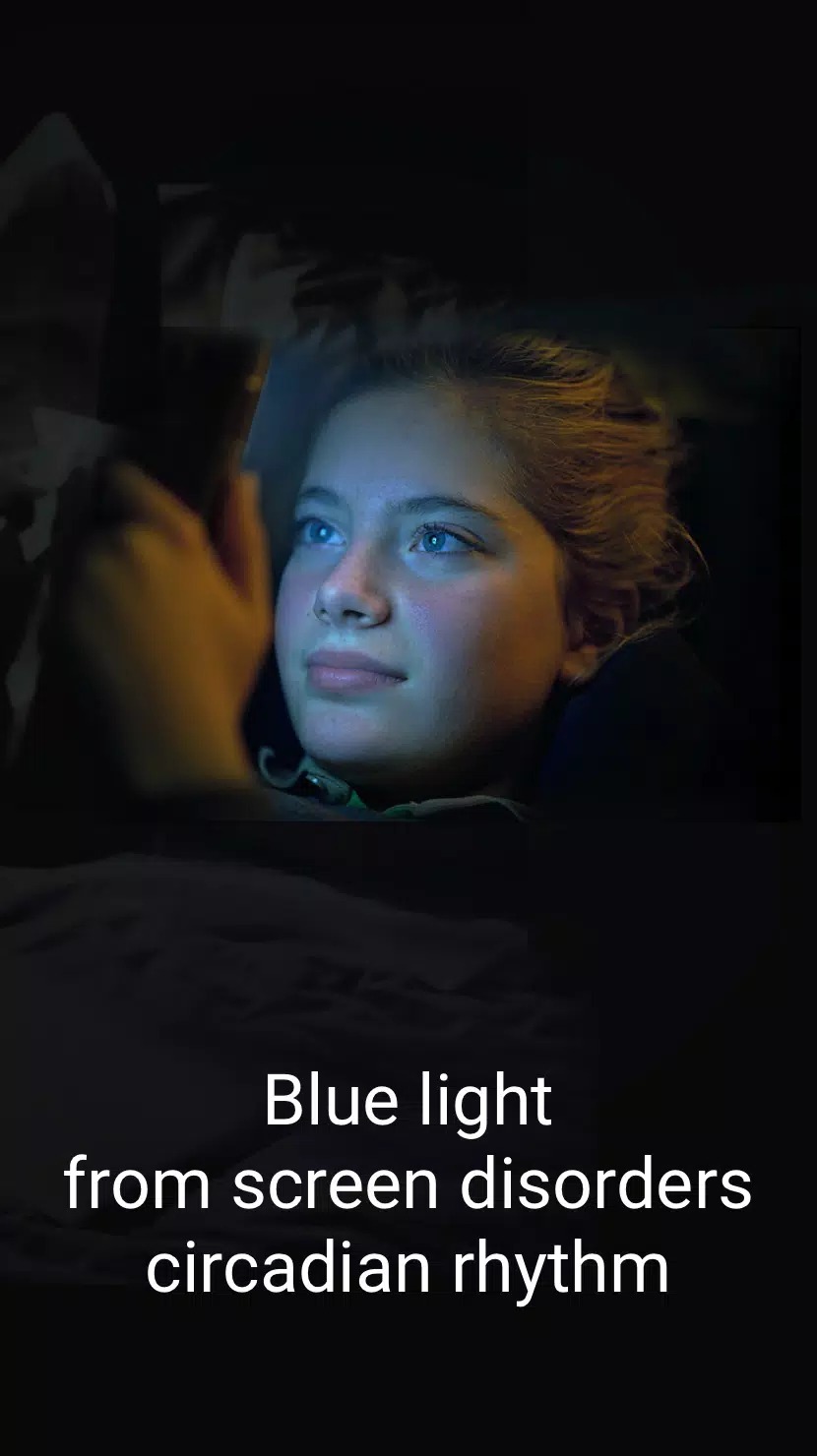










Ratings and reviews
There are no reviews yet. Be the first one to write one.