
Microsoft Launcher APK
6.241002.0.11160220
Microsoft Launcher
Microsoft Launcher APK
Download for Android
Microsoft Launcher offers a personalized and productive home screen experience for Android devices. Microsoft Launcher empowers users to personalize their Android devices and optimize their productivity while on the go. With its intuitive interface and innovative features, Microsoft Launcher provides a seamless and efficient user experience.
Overview of Microsoft Launcher:
Customizable Home Screen:
Tailor your home screen to suit your preferences and needs. Arrange apps, widgets, and shortcuts to access your favorite tools and content with ease.
Productivity Features:
Stay organized and productive with the built-in productivity tools. Access your calendar, to-do lists, and other important information directly from your personalized feed.
Sticky Notes Integration:
Keep track of important notes and reminders on the go with Sticky Notes integration. Access and manage your Sticky Notes seamlessly from within the launcher.
Easy Setup:
Setting up Microsoft Launcher as your home screen is straightforward. You have the option to start fresh with your preferred apps and layout or import your existing home screen configuration for a seamless transition.
Flexibility:
If you ever need to switch back to your previous home screen setup, Microsoft Launcher allows you to do so effortlessly, ensuring flexibility and convenience.
New Features:
This version of Microsoft Launcher has been rebuilt on a new codebase, enabling the introduction of new features such as dark mode and personalized news. Enjoy a refreshed user experience with enhanced functionality and customization options.
Microsoft Launcher offers a range of features designed to enhance your Android experience
Customizable Icons:
Achieve a consistent look for your phone by selecting from various custom icon packs and adaptive icons. Customize your device to reflect your personal style and preferences.
Beautiful Wallpapers:
Enjoy a refreshing visual experience with a new image sourced from Bing every day, or personalize your home screen with your own photos. Choose from a variety of wallpapers to suit your mood and taste.
Dark Theme:
Enhance your viewing experience in low-light conditions or at night with Microsoft Launcher's dark theme. This feature is compatible with Android's system-wide dark mode settings, providing comfort and convenience in all lighting environments.
Backup and Restore:
Seamlessly transition between devices or experiment with different home screen setups using Microsoft Launcher's Backup and Restore feature. Easily transfer your configurations between phones by storing backups locally or in the cloud.
Gestures:
Navigate your device with ease using intuitive gestures on the home screen. Swipe, pinch, double tap, and more to access features and applications quickly and efficiently. Microsoft Launcher empowers you to interact with your device in a way that suits your workflow and preferences.
Here's a breakdown of these permissions and how Microsoft Launcher utilized
Microphone:
Enables speech-to-text functionality for various Launcher features, including Bing Search, Bing Chat, To Do, and Sticky Notes.
Photo and Video:
Allows access to photos and videos on your device for features such as wallpaper selection, Blur Effect, Bing Chat Visual Search, and displaying recent activities and backups. On Android 13 and higher, these permissions are replaced with the 'All file' access permissions.
Notifications:
Necessary for notifying you of updates or activities within the app.
Contacts:
Used to search contacts via Bing Search.
Location:
Utilized for the Weather widget to provide location-based weather information.
Phone:
Enables calling contacts directly from within the Launcher with a swipe gesture.
Camera:
Accesses the device's camera for creating image notes in the Sticky Notes card and searching for images in Bing Search.
Calendar:
Used to display calendar information for the Calendar card in your Launcher feed.
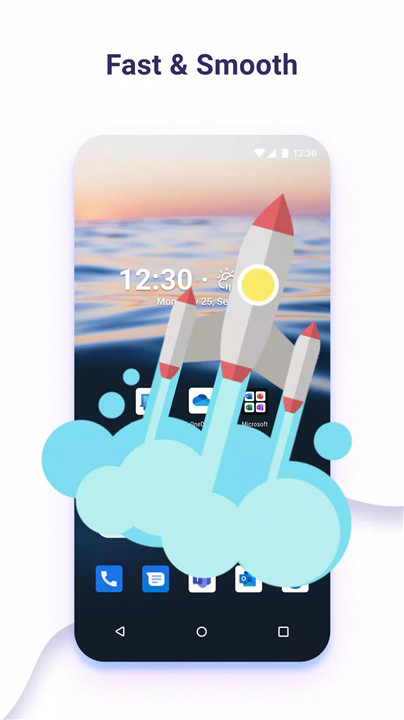
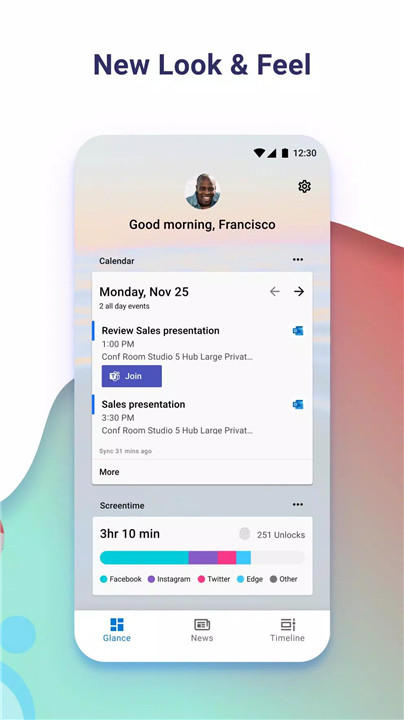
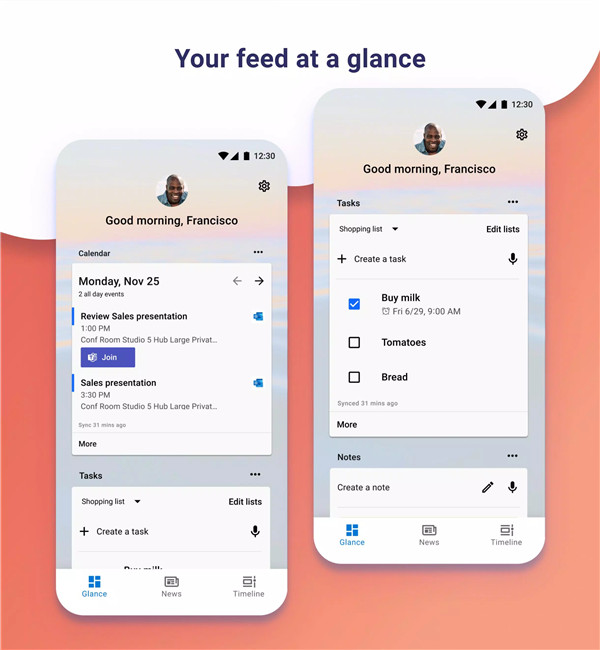
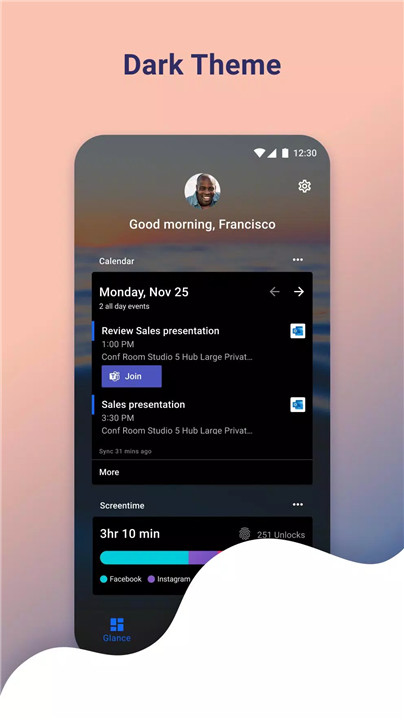
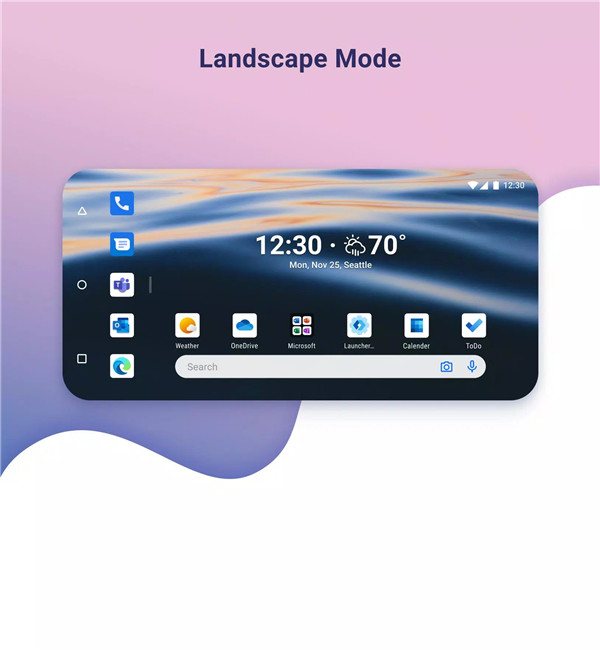









Ratings and reviews
There are no reviews yet. Be the first one to write one.