Convert DOCX Files (Word) to PDF
Are you looking for an easy way to convert DOCX files from Microsoft Word into PDF documents? Using this DOCX to PDF Converter makes the process straightforward and efficient.
Why Convert DOCX to PDF?
• PDF is a widely used file format for sharing documents online.
• PDFs preserve the original formatting and layout, ensuring that your document looks the same on any device.
• PDFs are more secure and less editable compared to Word documents.
• PDF files are compatible with almost all platforms and devices.
Features of the DOCX to PDF Converter
• Simple to Use:
- This application is designed to convert DOCX to PDF quickly without any complicated steps.
• Accurate Conversion:
- It converts Word documents into PDF files exactly as they appear in the original document, preserving fonts, images, tables, and layout.
• Supports Multiple Formats:
- Not only DOCX, but this tool also converts DOC files, ensuring compatibility with older Word formats.
• No Extra Software Needed:
- The app performs the conversion without requiring additional software or plugins.
• Fast and Efficient:
- Converts files in seconds, saving your valuable time.
Benefits of Using This Converter
• Maintains Document Quality:
- The application keeps the layout, images, and formatting intact, ensuring the converted PDF looks professional.
• Versatile Conversion:
- It supports converting various office file formats, including Microsoft Office and OpenOffice documents, to PDF.
• Enhances Document Sharing:
- Since PDF is universally accessible, sharing your files becomes hassle-free.
• Ideal for Professional Use:
- Perfect for students, office workers, and businesses that need reliable document conversion tools.
How to Convert DOCX to PDF?
• Simply upload your DOCX or DOC file to the converter.
• Click on the convert button.
• Download the converted PDF file instantly.
This DOCX to PDF converter app is an essential tool for anyone who wants to convert Word documents to PDF while preserving the original document's layout and quality effortlessly.
FAQ
Q: Does this converter support older Word formats like DOC?
A: Yes, the converter supports both DOCX and older DOC formats, allowing you to convert a wide range of Microsoft Word documents into PDF easily.
Q: Will the converted PDF look exactly like my original Word document?
A: Absolutely. The converter preserves fonts, images, tables, and layout to ensure the converted PDF matches your original Word document precisely.
Q: Do I need to install any extra software or plugins to use this DOCX to PDF converter?
A: No installation is required. The converter works efficiently without the need for any additional software or plugins.
Version History
v12——18 Jun 2025
DOCX to PDF - Convert All Word Files to PDF (DOC and DOCX to PDF Converter) Download the latest version of DOCX to PDF Converter to enjoy new features and updates immediately!
*12
SDk 34!
*10
Support Android target SDK 33!
*9
Fix some crashs!

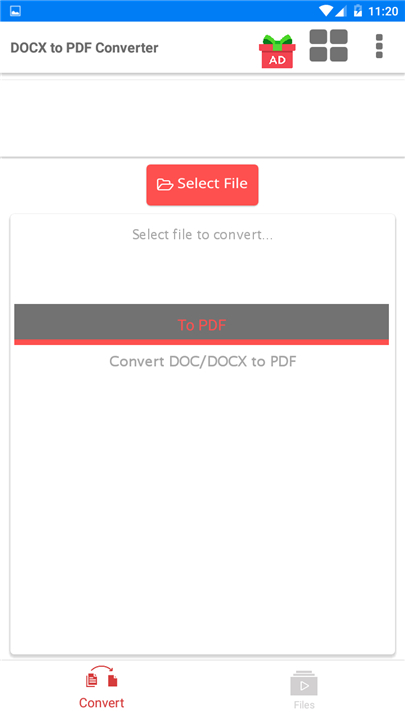
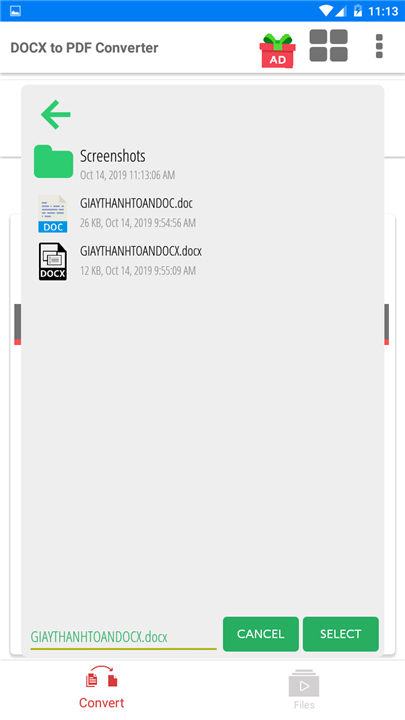
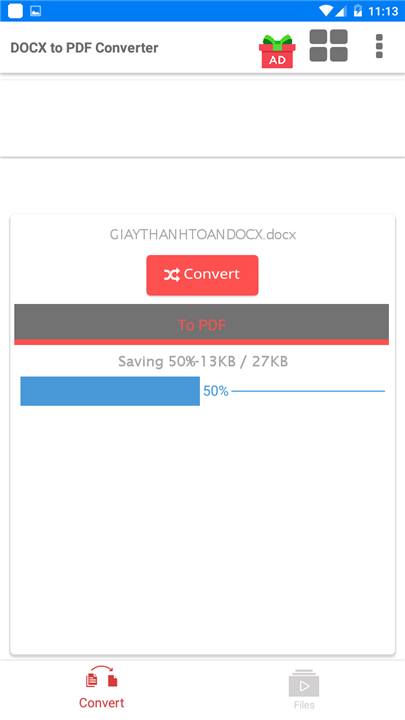
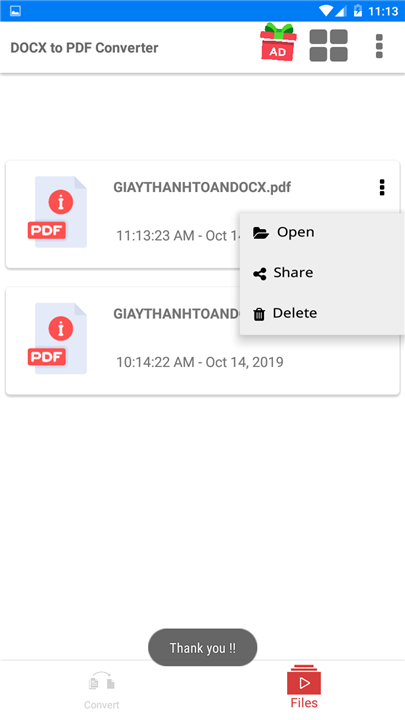









Ratings and reviews
There are no reviews yet. Be the first one to write one.