Updraft is a secure, Swiss-based cloud platform designed to streamline the distribution and testing of Android apps. As a mobile app distribution platform, Updraft optimizes the release process and improves collaboration among testers, all while offering powerful features and strong data protection.
App Distribution Made Easy
With its simple app distribution process, developers can easily upload and share Android beta or enterprise apps using a public link or by sending invitations to a dedicated group of testers through email. Additionally, Updraft guides testers step-by-step through the installation process, making it easy for even non-technical testers to participate in the testing process.
Simple Feedback Process
Gathering valuable feedback is crucial during the beta testing phase, and Updraft simplifies this process. Testers can take screenshots, annotate them, and add notes directly within the app. The feedback is then automatically pushed to the project, giving developers actionable insights quickly.
Seamless Integration
Updraft works seamlessly with your development workflow. It integrates directly with your IDE and supports popular tools such as Slack, Jenkins, Fastlane, and GitLab. This integration allows you to automate the entire app distribution process as part of your continuous integration and deployment (CI/CD) pipeline.
Swiss-Based Security
Updraft places a high priority on data security. All apps and user data are securely hosted on Swiss servers, ensuring that all information is compliant with the Federal Data Protection Act and the GDPR. This means that your app data and your testers’ feedback are fully protected, giving you peace of mind while managing your mobile app distribution.
Free and Efficient
Updraft is free to use for basic app distribution and beta testing features. Developers can distribute apps to testers with no hidden fees and enjoy seamless feedback collection without the need for expensive third-party tools.
FAQs
1. What does Updraft do for me?
Updraft simplifies mobile app distribution, allowing you to easily share Android beta or enterprise apps with testers, collect feedback, and automate your distribution workflow.
2. How does Updraft handle feedback?
Testers can provide feedback by annotating screenshots and adding notes. The feedback is automatically sent to the project, allowing you to gather valuable insights quickly.
3. What integrations does Updraft support?
Updraft integrates seamlessly with popular tools like Slack, Jenkins, Fastlane, and GitLab, making it easier to automate your app distribution as part of your CI/CD pipeline.
4. Is Updraft secure?
Yes, Updraft ensures that all data is securely hosted on Swiss servers, complying with the Federal Data Protection Act and the GDPR for maximum security and privacy.
5. How much does Updraft cost?
Updraft offers free features for basic app distribution and beta testing. Additional features or enterprise-level services may have pricing tiers, but the platform's core functionality is free.
Version History
v1.1.1—28 Mar, 2024
We fixed some issues around downloading & installing builds. It should run a bit smoother now.


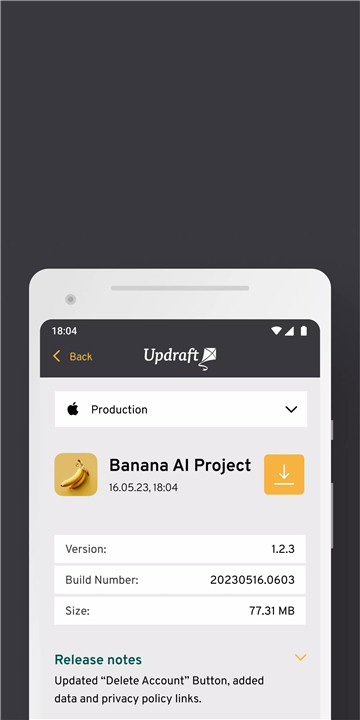
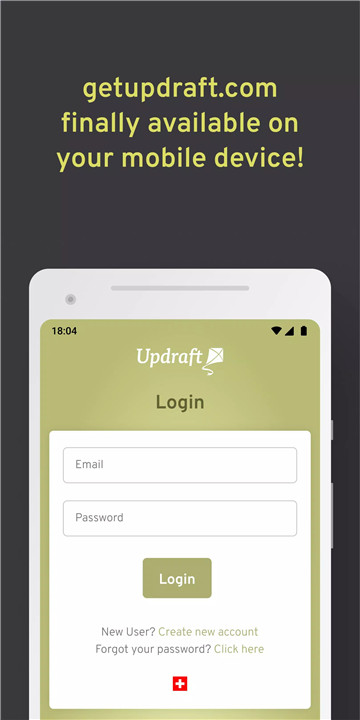

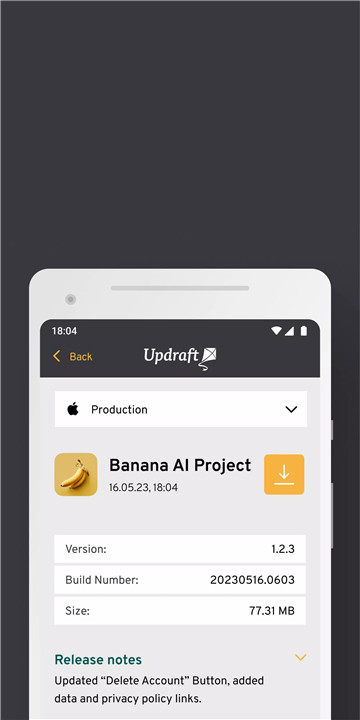
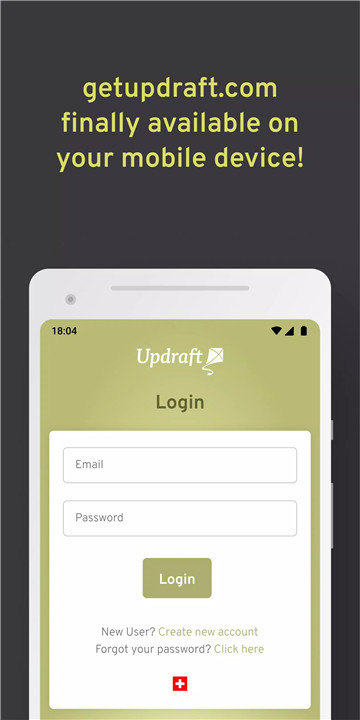
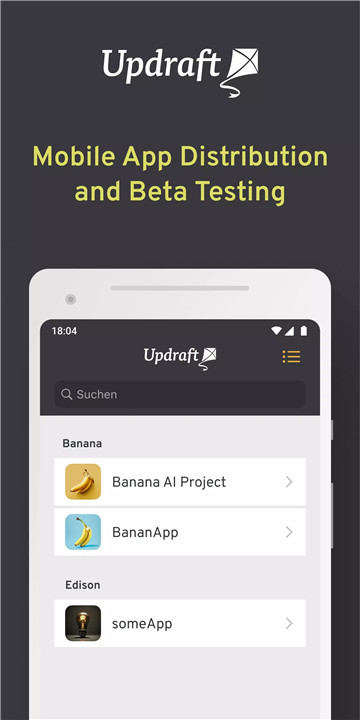
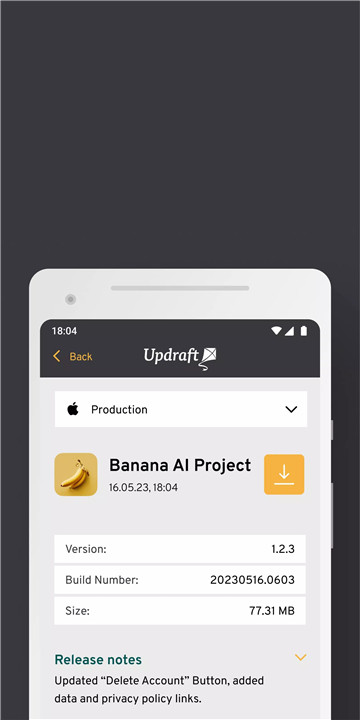









Ratings and reviews
There are no reviews yet. Be the first one to write one.