
Screen Recorder: Facecam Audio APK
2.7.2
Screen Recorder: Facecam Audio
Screen Recorder: Facecam Audio APK
Download for Android
Key Features of Screen Recorder: Facecam Audio
Simultaneous Facecam and Screen Recording: Capture your screen while recording your face using the front-facing camera. Customize the overlay window to position and resize your facecam.
Flexible Recording Options: Choose from UHD, HD, or SD quality for your screen recordings. You can also decide whether to record audio from your device’s microphone or use internal audio.
Record Games and Apps: Gamers can showcase their wins, strategies, and reactions. Build your online presence by sharing your gaming prowess.
Unlimited Recording Length: Worried about time constraints? Don’t be! Record as long as you need, whether it’s a short tutorial or an extended gaming session.
Quick and Easy Sharing: Once you’ve finished recording, easily share your content with friends, family, or your online audience.
How to Use Screen Recorder: Facecam Audio
Install the Screen Recorder: Facecam Audio app.
Open the app and explore the intuitive interface.
Customize your recording settings (quality, audio source, etc.).
Start recording your screen, including your facecam.
When done, stop the recording and share your content.
Benefits of Screen Recorder: Facecam Audio
Content Creation: Whether you’re making tutorials, vlogs, or instructional videos, Screen Recorder: Facecam Audio simplifies the process.
Gaming Community: Record and share your gameplay moments, strategies, and victories.
Facetime Reactions: Capture memorable Facetime conversations and share them confidently.
What's New in the Latest Version 2.7.2
Last updated on Feb 1, 2024
We’re constantly making this app better. Find new features and enhancements in this release, along with a few fixes.
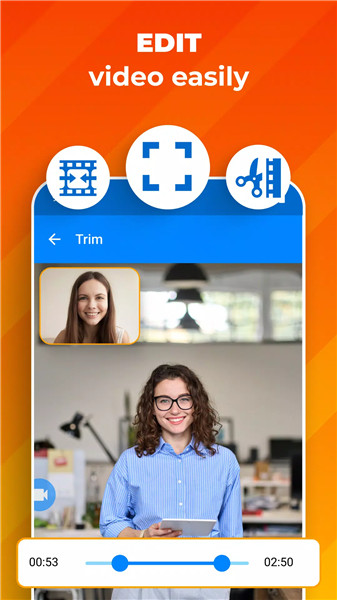
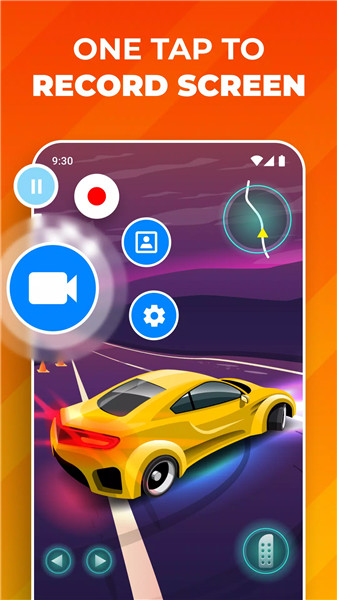
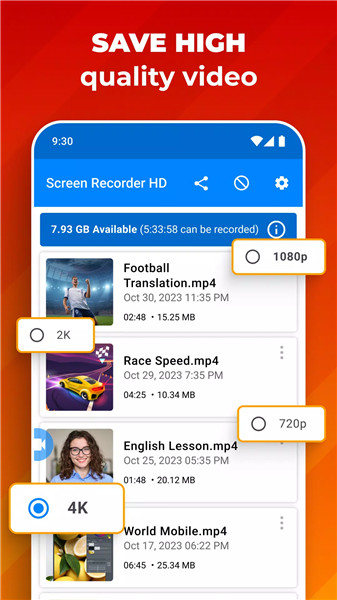
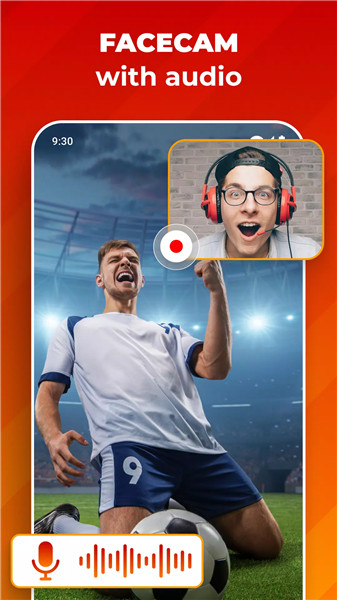
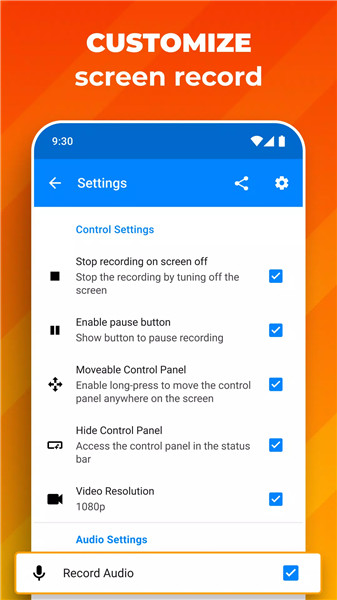









Ratings and reviews
There are no reviews yet. Be the first one to write one.