4shared Reader is a user-friendly and free app designed to provide a seamless reading experience for documents and books on Android devices. With support for a wide range of file formats including PDF, EPUB, TXT, FB2, and more, this app lets you enjoy your reading material on-the-go.
Access Your Books and Documents Anytime
4shared Reader makes it simple to access your library of books and documents on the go. The app allows easy navigation with smooth page turns, fast zoom, and scroll options—all controlled via your device’s touchscreen. It’s perfect for reading PDF, EPUB, or other popular document formats without any hassle.
Cross-Platform Syncing with 4shared
With 4shared Reader, you can back up your text files to 4shared cloud storage. This feature allows you to sync your library and access it on multiple devices, ensuring that you can pick up right where you left off.
Offline Reading Capabilities
Want to read your files even when you're offline? No problem! 4shared Reader lets you download books and documents directly to your device.
Powerful Search & Sharing Options
Finding a specific document or book is a breeze with 4shared Reader’s search feature. Easily search through your library to find what you're looking for in no time. The app also includes robust sharing options—whether you want to share a document with a nearby device or send it through an app, the sharing process is smooth and straightforward.
Wide Format Support
4shared Reader supports a variety of popular file formats, including PDF, EPUB, TXT, FB2, CBZ, DJVU, HTML, and MS Office formats like DOC, DOCX, PPT, PPTX, XLS, and XLSX. This means you can read almost any document or book you have, all within one app.
FAQs
1. Is 4shared Reader free?
Yes, 4shared Reader is completely free for all users. You can download and use the app without any cost.
2. How do I sign up for 4shared Reader?
You don't need to sign up to read books and documents. However, if you want to sync your library across devices, you will need to sign in to your 4shared account.
3. How do I read books/documents via 4shared Reader?
Simply open the 4shared Reader app, tap on the book or document you want to read, and enjoy!
4. How do I add books from my Library to 4shared cloud storage?
To add books to your cloud storage, sign in to your 4shared account, tap on the file you want to add, and select "Add to account."
5. How do I download books from 4shared cloud storage on my device?
Sign in to your 4shared cloud storage via the 4shared Reader app, tap on the file you want to download, and select "Download."
Version History
v1.24.0—12 Jul, 2023
We improved stability and performance of the app.
We fixed issues with opening some files.
Also there are no more connection and login problems
v1.23.0—14 Mar, 2025
Minor bug fixes and improvements. Install or update to the newest version to check it out!
v1.22.0—14 Mar, 2025
Minor bug fixes and improvements. Install or update to the newest version to check it out!

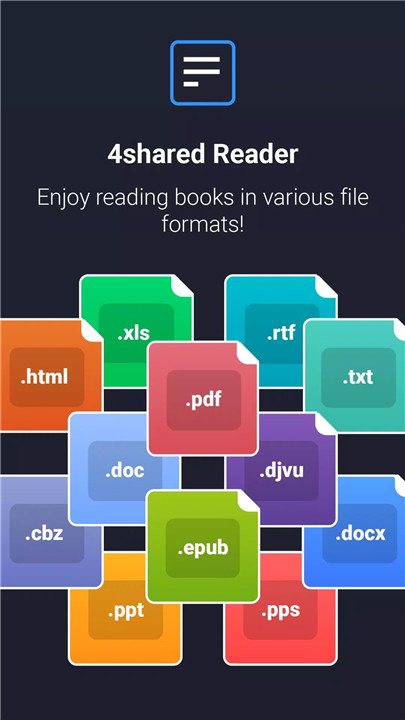
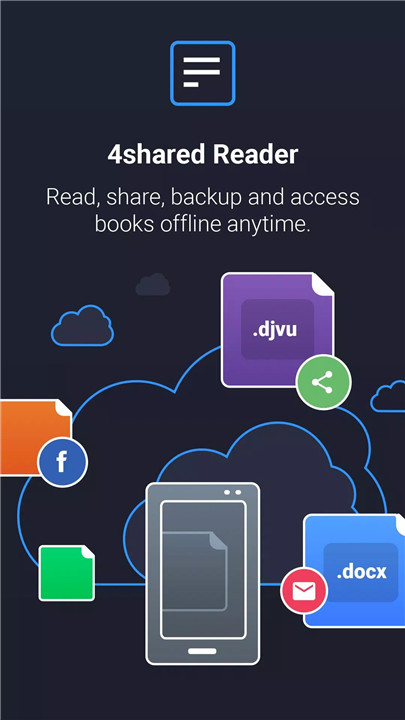
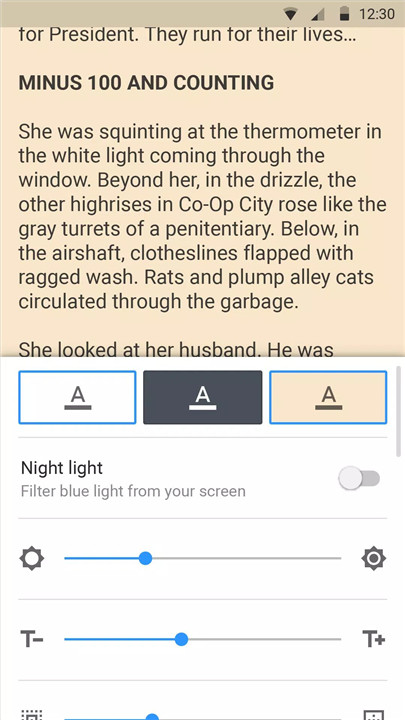
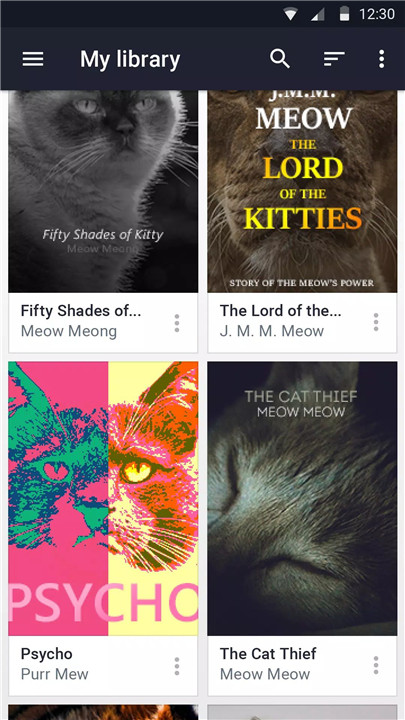
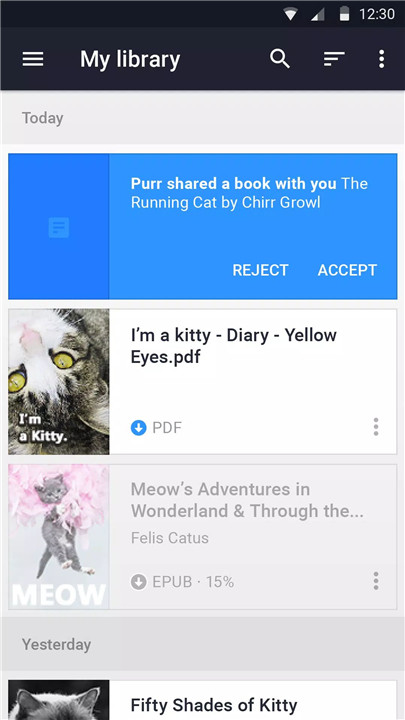









Ratings and reviews
There are no reviews yet. Be the first one to write one.