Key Features of DaTuner
No Dead Zone: The screen turns green when tuning is accurate.
Auto-Sensitivity: No manual configuration needed; it adapts to your instrument.
Bright Display: Easy-to-read interface.
Screen Lock: Lock to the desired note, even if significantly out of tune.
Filter Lock: Isolate a specific note range for precise tuning.
Reference Frequency Adjustment: Customize for orchestra tuning.
Multiple Instruments: Use it for cello, piano, mandolin, and more.
How to Use DaTuner
Download DaTuner app
Open the app and explore the intuitive interface.
Tune your instrument by following the color-coded display.
Adjust sensitivity and reference frequency as needed.
Benefits of DaTuner
Accurate Tuning: Never play out of tune again.
Professional and Beginner-Friendly: Suitable for all skill levels.
Nearest Note Display: Shows the note and octave clearly.
PRO Version Features (available via in-app purchase):
REAL strobe tuner display with overtones.
Transposition and customizable temperaments.
Notation options (Solfége, English, etc.).
Pitch pipe with harmonics.
Accelerated tuning algorithm.
What's New in the Latest Version 3.7.4
Last updated on Mar 13, 2024
Tech should make life easier. This release makes this app run smoother and faster than ever so you can focus on what you’re here to do.

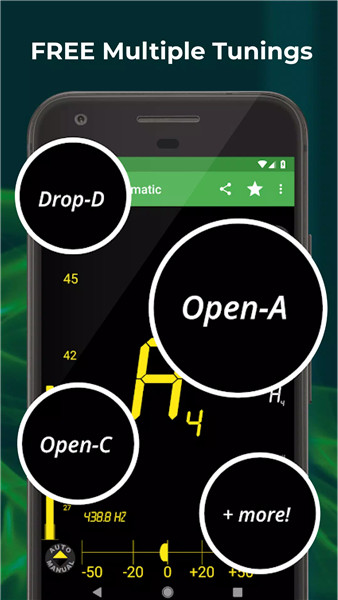
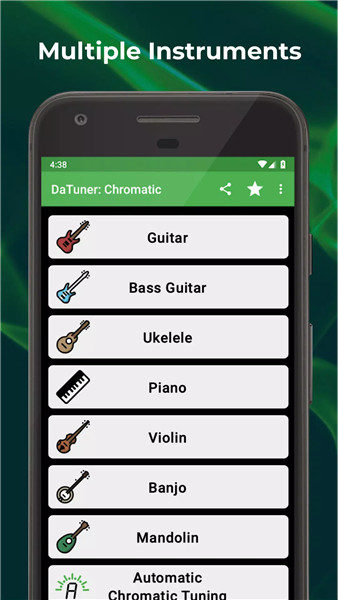
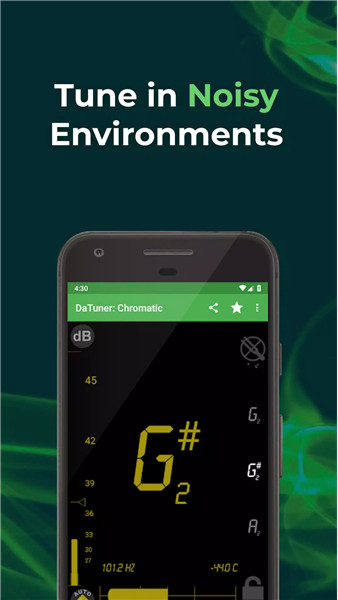











Ratings and reviews
There are no reviews yet. Be the first one to write one.