
Jetpack – Website Builder APK
25.1
Jetpack – Website Builder
Jetpack – Website Builder APK
Download for Android
Jetpack Website Builder for WordPress puts the full power of web publishing right in your pocket. From writing and editing content on the go to monitoring your site’s performance and engaging with your audience, Jetpack helps you take your website to the next level.
Create Your Website
Jetpack is not just a website manager — it’s a powerful site builder that helps you bring your ideas to life. Choose from a wide range of customizable WordPress themes to create a look that fits your unique style. Customize your site with photos, colors, and fonts easily, and follow built-in Quick Start tips to get your website off the ground smoothly.
Write and Publish Anywhere
Capture your inspiration whenever it strikes. Write posts, upload photos and videos, and publish content directly from your phone. Save drafts to revisit later or schedule posts in advance to keep your site fresh and engaging without being tied to your desk.
Real-Time Notifications
Stay connected with your community through instant notifications. Get alerts when someone comments on your posts, likes your content, or follows your site. Quickly respond to comments to foster conversations and keep your audience engaged.
Powerful Analytics and Insights
Track your website’s traffic and visitor behavior with industry-leading analytics. Understand which posts and pages perform best and discover where your visitors come from with a global traffic map.
Security and Performance Tools
Keep your website safe and running smoothly. Jetpack offers site backups, threat scanning, and easy restoration if something goes wrong. Monitor site activity to see who’s made changes and when, giving you peace of mind and control.
Social Sharing and Growth
Amplify your reach by auto-sharing new posts across popular social platforms including Facebook, Twitter, LinkedIn, and more. Add social sharing buttons to your posts to encourage visitors to spread your content within their networks, turning your audience into ambassadors.
WordPress.com Reader
Jetpack also connects you to the vibrant WordPress.com Reader community. Follow your favorite blogs, discover new authors, save posts for later, and engage with thousands of topics, all within the app.
FAQs
1. Can I create and customize my WordPress site using Jetpack’s mobile app?
Yes, Jetpack lets you build your website from scratch or customize existing themes with photos, colors, and fonts directly from your mobile device.
2. How does Jetpack keep me updated on my site’s activity?
You receive real-time notifications about new posts, comments, likes, and followers, helping you stay engaged with your audience on the go.
3. Does Jetpack provide analytics to track website traffic?
Absolutely! Jetpack offers detailed stats including visitor traffic, popular posts, and a global traffic map to help you understand your audience better.
4. Is my website secure with Jetpack?
Yes, Jetpack includes security features like site backups, threat scanning, and activity monitoring to keep your website safe and running smoothly.
5. Can I share my content automatically on social media using Jetpack?
Jetpack allows you to auto-publish posts to multiple social networks and add sharing buttons so visitors can easily share your content.
Version History
v25.1—28 Jun, 2024
We have no updates in a house.
We have no updates with a mouse.
We have no updates here or there.
We have no updates anywhere.
We have no updates to report.
If you need help, ask tech support.
v25.0—11 Jun, 2024
The Tags feed is live! You can now see content with specific tags, all in one place. Tag, you’re it.
We fixed assorted crashes on the login and Posts List screens, as well as actions associated with blogging reminders, feature images, and user removal. Less crashing? How smashing.
v24.9—28 May, 2024
- We reorganized the Stats screen to show data about traffic and insights.
- We added a Subscribers tab to show data about site subscribers.
- We removed social subscribers from the Total Followers card.
- Site names and URLs are properly positioned for right-to-left language users.
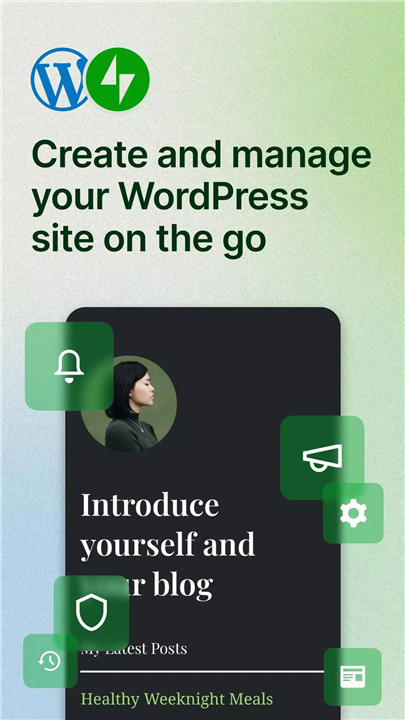
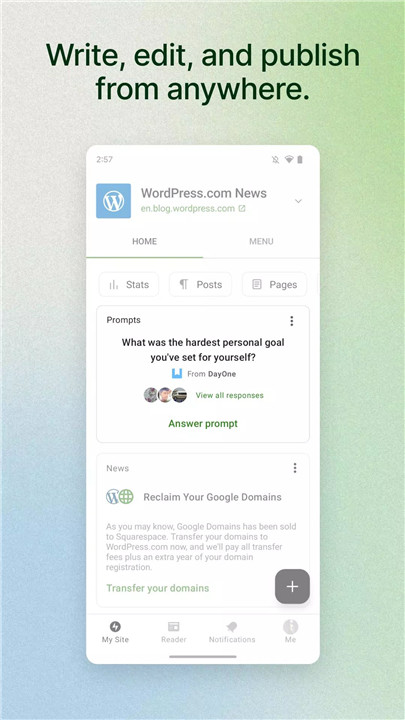
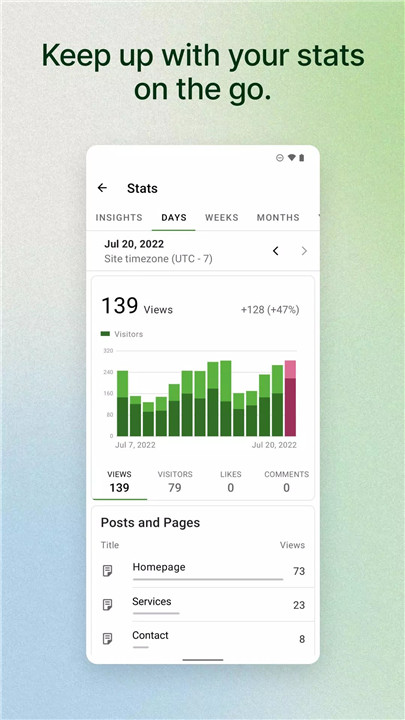
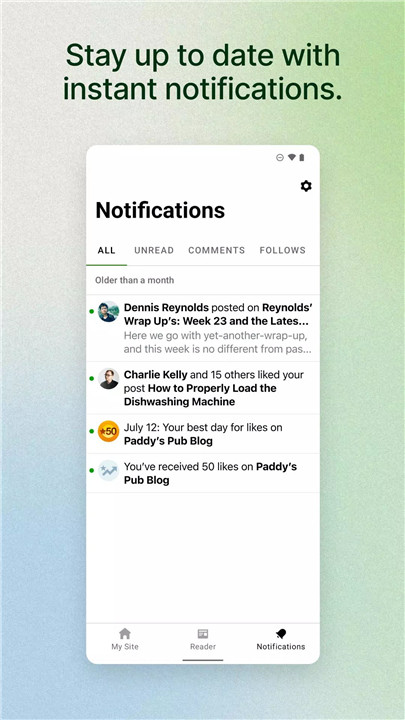
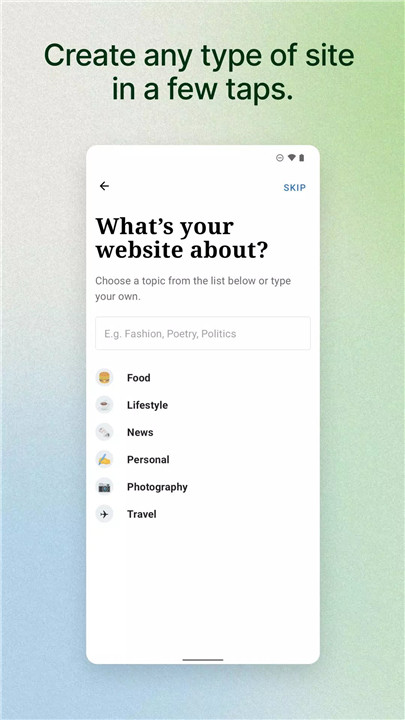
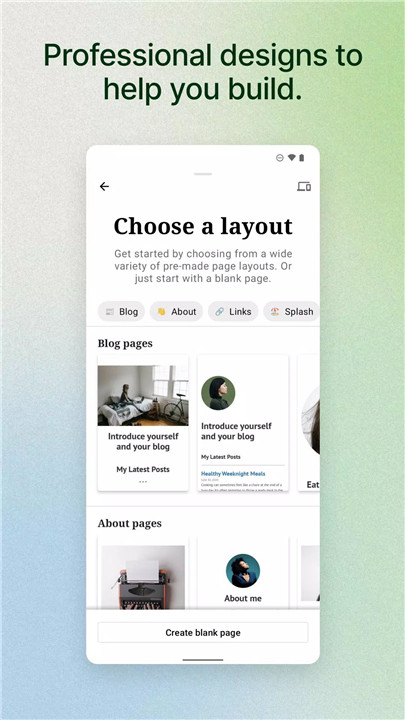









Ratings and reviews
There are no reviews yet. Be the first one to write one.