
BookFusion - EPUB & PDF Reader APK
2.18.2
BookFusion - EPUB & PDF Reader
BookFusion - EPUB & PDF Reader APK
Download for Android
BookFusion is a popular platform utilized by thousands of readers to manage, read, and enjoy a vast collection of over 2 million eBooks.
As a top-tier cross-platform eBook reader and manager, BookFusion features cloud synchronization, enabling you to effortlessly read, organize, and manage your eBooks across all your devices.
IMPORTANT: To sync your eBooks, bookmarks, comments, and highlights across all devices, as well as to access our web reader and utilize the "send to Kindle" feature, you must create an account using your email or sign in with Twitter, Google, Apple ID, or Facebook. Please refrain from installing if you do not wish to create an account.
Features
- Built-in Reader
Enjoy reading all your EPUB, PDF, and CBZ/CBR eBooks both online and offline with a clean, user-friendly interface.
- Comprehensive Reader Settings
Tailor your reading experience by adjusting vertical/horizontal margins, line spacing, font styles, colors, and more.
- Effortless Syncing
Keep your reading progress, highlights, annotations, eBooks, and bookmarks synchronized across all devices, allowing you to pick up right where you left off.
- Organize & Manage
Easily manage and access your eBooks, whether online or offline. Use virtual bookshelves or series to organize your collection, and quickly locate titles using categories, tags, or author filters. It’s the ultimate eBook organizer and manager combined.
- Light & Dark Mode
Choose between light and dark themes according to your preference!
- Highlights & Annotations
Highlight text in your favorite colors and tag highlights for better organization. Sort your highlights by date or reading progress, and easily export them in CSV, Markdown, HTML, or PDF formats for use in other applications.
- eBook Cloud
Store your entire eBook collection in the cloud, allowing you to download titles for offline reading only when needed. Access any title with just a click.
- Send to Kindle
Quickly organize and send your next read to your Kindle device with a single click.
- Calibre Integration
Experience seamless integration with Calibre. Effortlessly sync your metadata, custom columns, series, tags, and updated PDF & EPUB files across all your devices. Access your complete Calibre library whenever you need it.
- Image/Area Highlights & Annotations (PDFs)
Annotate and highlight any element in your PDFs, including images, tables, graphs, and text. Now, you can easily mark up any part of your document.
- EPUB 3 Support
Enjoy full support for the EPUB 3 specification, allowing you to read eBooks that feature rich interactivity, including video, audio, Q&A, games, and much more.
NOTE: To sync your eBooks across all devices, you must install the BookFusion Calibre Plugin. For installation instructions, visit https://support.bookfusion.com/hc/en-us/articles/360018852052-Installing-Using-the-BookFusion-Plugin-for-Calibre.
- Open With
Prefer a different reading app? Utilize the "open with" feature to send and read your eBooks in your favorite application. No restrictions here.
- Metadata & Book Details
Quickly understand the content of an eBook or easily modify details such as the cover, description, author tags, and more.
- Additional Formats Supported via Web
Access a variety of formats including AZW, AZW3, AZW4, CBC, CHM, DJVU, DOCX, FB2, FBZ, HTML, HTMLZ, LIT, LRF, PRC, PDB, PML, RB, RTF, SNB, TCR, TXT, TXTZ all within a single app. These formats must be uploaded through the Web App before they can be used in the iOS App.
- Free eBooks
Explore our store to find over 70,000 free eBooks or borrow titles from NASA, Standard eBooks, and more.
Other
We welcome your feedback or just a friendly chat! Reach out to us at support@bookfusion.com or join our Discord community at https://www.discord.gg/7v34UYq.
Businesses and organizations can create private libraries to share eBooks with their members. For more information on setting up a private library for your organization, visit our website or contact us at support@bookfusion.com.
Terms of Service - https://www.bookfusion.com/terms
Privacy Policy - https://www.bookfusion.com/privacy
FAQ
Q: Do I need to create an account to use BookFusion?
A: Yes, to sync your eBooks, bookmarks, comments, and highlights across all devices, as well as to access our web reader and utilize the "send to Kindle" feature, you must create an account using your email or sign in with Twitter, Google, Apple ID, or Facebook.
Q: How do I create an account?
A: You can create an account by visiting the BookFusion website and clicking on "Sign Up." You can sign up using your email or by linking your account with Twitter, Google, Apple ID, or Facebook.
Q: What file formats does BookFusion support?
A: BookFusion supports EPUB, PDF, and CBZ/CBR formats natively. Additionally, you can access other formats like AZW, AZW3, AZW4, CBC, CHM, DJVU, DOCX, FB2, FBZ, HTML, HTMLZ, LIT, LRF, PRC, PDB, PML, RB, RTF, SNB, TCR, TXT, TXTZ through the web app before using them in the iOS app.
Version History
v2.18.2——7 Apr 2025
Read & Sync Your eBooks, Progress, Highlights & Notes. eBook Reader & Manager Download the latest version of BookFusion - EPUB & PDF Reader to enjoy new features and updates immediately!
*2.18.2
**New**
- Add support for Samsung and Boox Native dictionaries
- Implemented new translate app "Translate You
- Refactor for display issue on larger e-ink devices. You can now read with the text properly reflowed on these devices
-Increase the touch area for the download/cancel button of the book cover
**Fixes**
-Fixed by where the author is not updated for a book from the bookshelf
- Fixed PDF highlight leads to crash when a new note/tag is added after creating.
-Other fixes
*2.18.1
** New **
- Add support for dictionary and translation
- Add web search , play selection and book search to toolbar
- Improved performance by decreasing excessive frequent calls to update reading position
- Improved changing between General and Advanced position
** Fixes **
- Crash when uploading books sometimes
- Crash that occurs with some EPUBs
- Other minor fixes
*2.18.0
** New **
- Add support for dictionary and translation
- Improved performance by decreasing excessive frequent calls to update reading position
- Improved changing between General and Advanced position
** Fixes **
- Crash when uploading books sometimes
- Crash that occurs with some EPUBs
- Other minor fixes
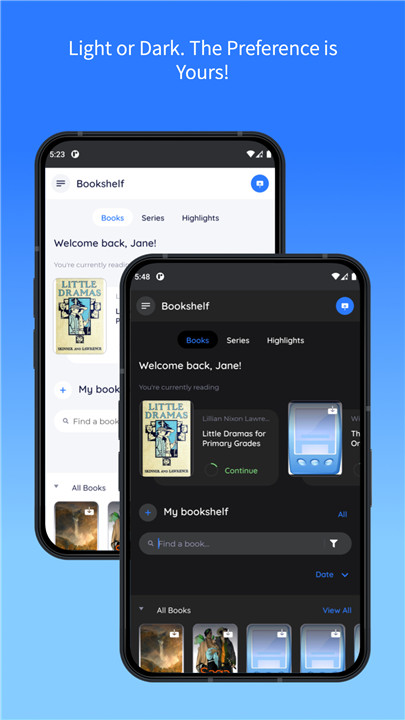
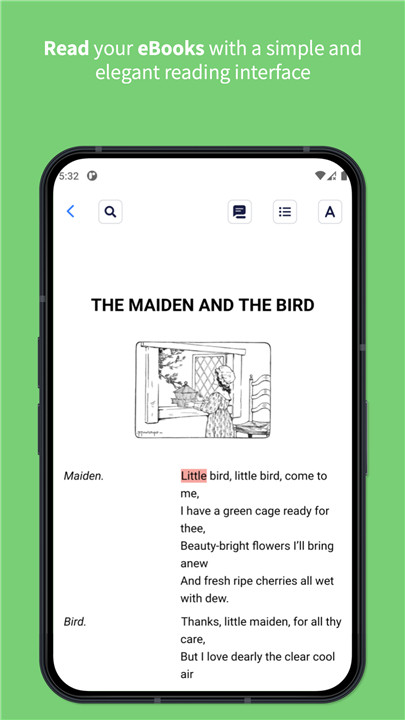
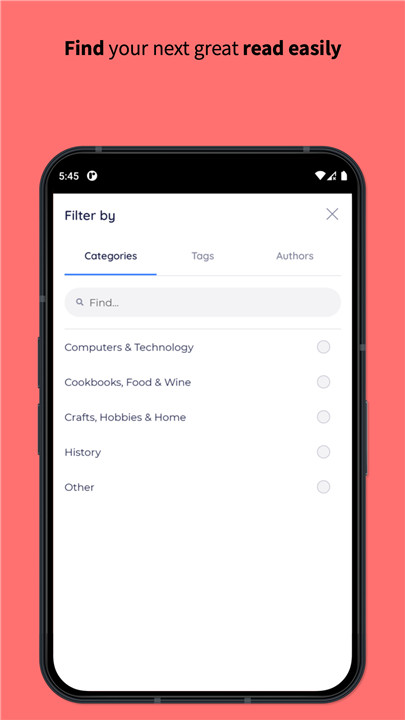
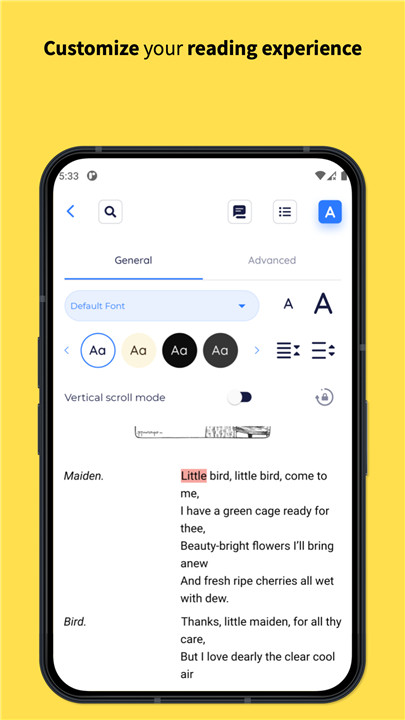
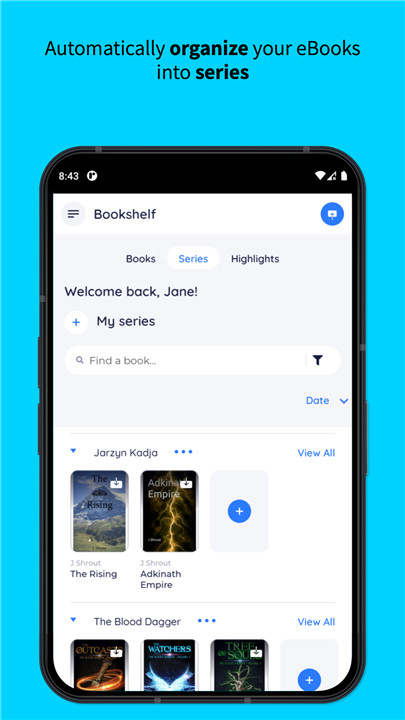
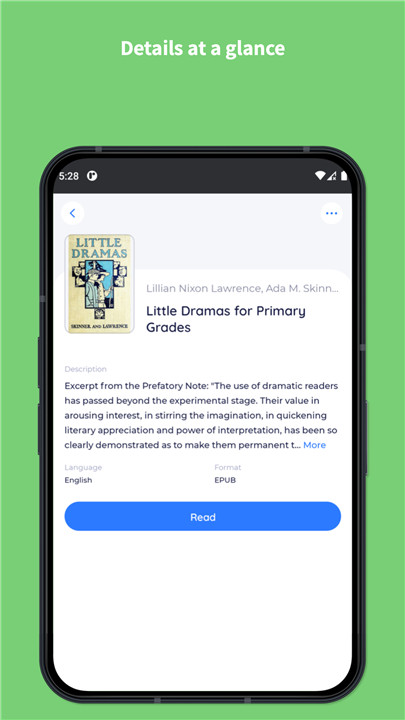
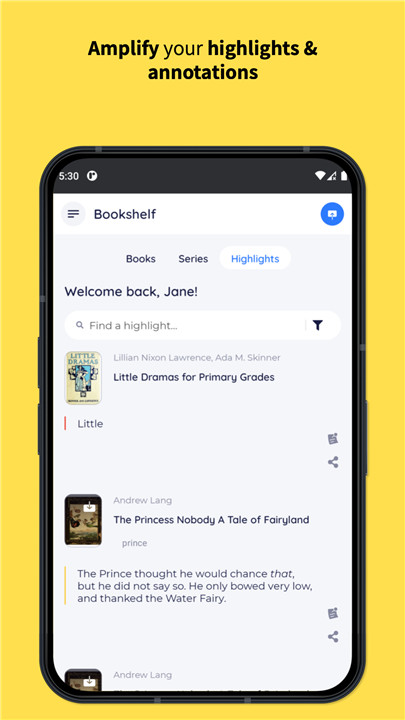
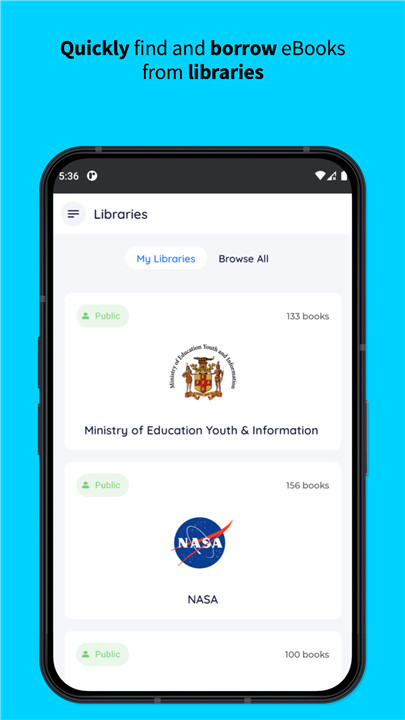









Ratings and reviews
There are no reviews yet. Be the first one to write one.