AdGuard Content Blocker is a free Android app designed to block ads in Yandex Browser and Samsung Internet without requiring root permissions. If you're tired of intrusive ads that interrupt your browsing experience, drain your battery, or consume your data, AdGuard offers a solution that lets you enjoy a smoother, faster, and more secure browsing experience.
Block Ads and Save Battery & Data
Ads can be a major drain on both your battery and mobile data, especially heavy-media ads like videos that consume significant resources. AdGuard Content Blocker helps you minimize these disruptions by blocking ads in the Yandex Browser and Samsung Internet browser. This allows you to enjoy browsing without interruptions while saving battery life and data usage.
20+ Ad-Block Lists
AdGuard offers more than 20 different ad-block lists, covering a variety of ad types, including those designed for specific regions or countries. The app provides general lists to block common ads and allows you to combine them with language-specific lists to optimize protection.
Whitelist Trusted Websites
While blocking ads, you might still want to support your favorite websites or content creators. AdGuard allows you to whitelist trusted websites so you can access them without blocking ads. You can choose to whitelist entire domains or even specific pages, making it easy to enjoy content from your favorite sources without disabling the app.
Customizable Filters
AdGuard Content Blocker gives you full control over your browsing experience. With customizable filters, you can block specific ads, hide unwanted elements on a page, or add your own custom rules. This feature allows you to fine-tune your browsing environment to your personal preferences.
Privacy Protection
AdGuard has been developing privacy-oriented products since 2009, earning trust from over 160 million users worldwide. The app inspects websites and objects loaded on pages without compromising your personal data.
Open-Source Transparency
AdGuard Content Blocker is open-source, and its full project code is available on GitHub. This transparency allows users to examine the code and ensure that the app works as advertised, with no hidden data collection or privacy violations. .
FAQs
1. Is AdGuard actually safe?
Yes! AdGuard provides top-notch protection by inspecting web pages and objects without storing any personal data. The app uses hash prefixes for URL checking, ensuring your browsing remains private.
2. What browsers does AdGuard Content Blocker work with?
AdGuard Content Blocker works with Yandex Browser and Samsung Internet, two popular mobile browsers. It helps block ads in both, providing a smoother browsing experience.
3. How does AdGuard save data and battery?
By blocking ads, AdGuard reduces the need for heavy media files like video ads, which consume significant battery and data. This allows you to browse for longer without worrying about draining resources.
4. Can I whitelist websites on AdGuard?
Yes! AdGuard lets you whitelist entire domains or specific pages so you can support your favorite websites without turning off the ad blocker.
5. Is AdGuard Content Blocker free?
Yes, AdGuard Content Blocker is completely free to use. It provides all the features you need to block ads, save data, and ensure a smoother browsing experience without any cost.
Version History
v2.8.0—21 Oct, 2024
This is a technical update aimed to increase the app stability and fix minor bugs.
v2.7.3—18 Mar, 2024
Rare release of AdGuard Content Blocker! Fixed a bug with filtering in Samsung browser. Now ads are blocked once you install the app and enable content blocking in the browser.
v2.7.2—24 Aug, 2023
Minor fixes

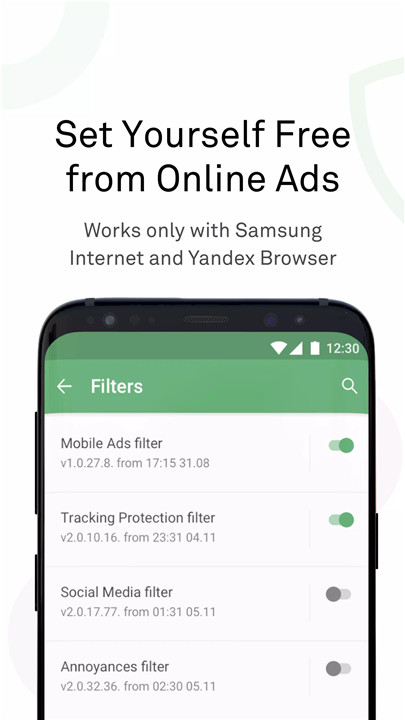
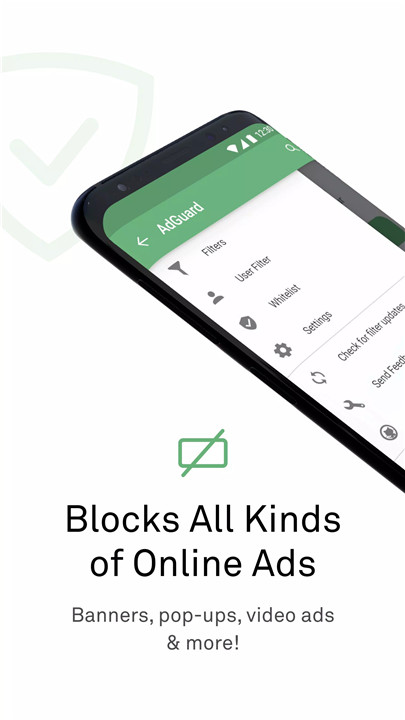
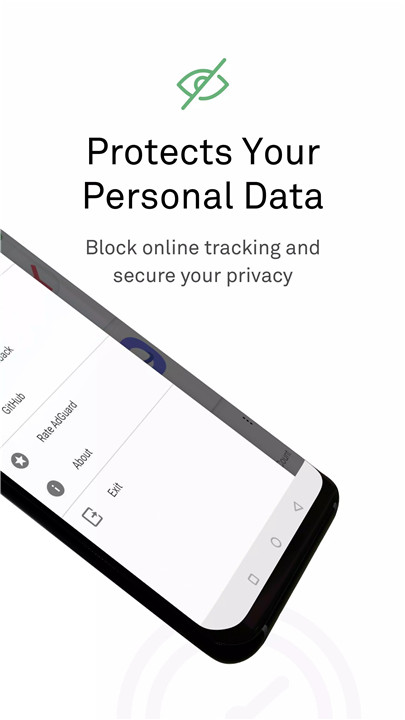
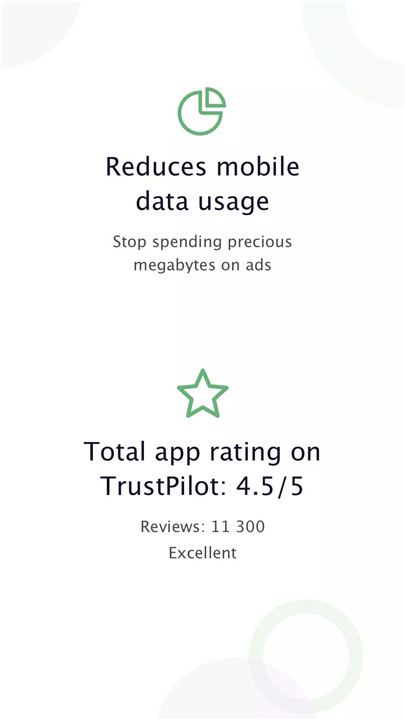









Ratings and reviews
There are no reviews yet. Be the first one to write one.