Why Download PartyNow?
PartyNow stands out as a top choice for video enthusiasts and creators. Here’s why you should give it a try:
Add a Touch of Retro: PartyNow features a unique retro electronic filter, meticulously crafted by leading MV colorists. This filter adds a nostalgic and eye-catching vibe to your videos, giving them a distinctive look.
Master Speed Control: With the speed graph tool, you can effortlessly adjust your video’s playback speed. This professional-grade feature allows you to control the pace, enhancing your video with dynamic effects and cinematic storytelling.
Create Cool Atmospheres: Elevate your footage with cool atmospheric effects that give your videos a unique style. Transform everyday clips into extraordinary creations that stand out from the crowd.
Experiment with Segment Transitions: PartyNow offers a variety of transition effects to seamlessly blend different video segments. These movie-inspired techniques enhance the visual appeal and narrative flow of your content.
Enjoy Carefully Chosen Music: The app features smart music matching, ensuring that the rhythm of your chosen soundtrack aligns perfectly with your video’s transitions. With cutting-edge electronic soundtracks available, you can find the perfect match for any scene.
How Does It Work?
Getting started with PartyNow is simple and straightforward. Here’s a step-by-step guide:
Upload Your Video: Begin by importing your video into PartyNow. The process is quick and user-friendly, making it easy to get started.
Apply Filters and Effects: Browse through PartyNow’s selection of retro filters and atmospheric effects. Apply the ones that best fit the style you want for your video.
Adjust Speed and Transitions: Use the speed graph to modify the playback speed of your video. Experiment with different transitions to create a smooth and visually engaging flow between segments.
Add Music: Choose a soundtrack from PartyNow’s library that complements your video. The app’s smart music matching feature ensures that the rhythm of the music fits well with your video’s transitions.
Preview and Share: Once you’ve finished editing, preview your video to ensure everything looks and sounds perfect. Then, share your creation with friends and followers directly from the app or save it to your device.
Discover More Features
PartyNow is continually updated with new features and improvements. Explore the app to discover additional tools and enhancements that can further elevate your video editing experience. Your feedback is essential to us, so please leave a comment on the app’s comments page with your thoughts and suggestions.
Frequently Asked Questions (FAQ)
Is PartyNow easy to use for beginners?
Absolutely! PartyNow is designed to be intuitive and user-friendly. Even if you’re new to video editing, you’ll find the app easy to navigate and its features straightforward.
Can I use PartyNow for free?
Yes, PartyNow offers a range of features for free. There are also optional in-app purchases available for advanced tools and effects.
What types of videos can I edit with PartyNow?
PartyNow is versatile and can handle various types of videos, from short clips to longer recordings. The app’s tools are suitable for a wide range of styles and genres.
How do I provide feedback or report an issue?
You can leave feedback or report issues by commenting on the app’s comments page or contacting our support team directly through the app. We appreciate your input and strive to address any concerns promptly.
Can I share my videos directly from PartyNow?
Yes, PartyNow allows you to share your edited videos directly to social media platforms or save them to your device for easy sharing with friends and family.
What's New in the Latest Version 1.5.0
Last updated on Jun 7, 2018
bug fix

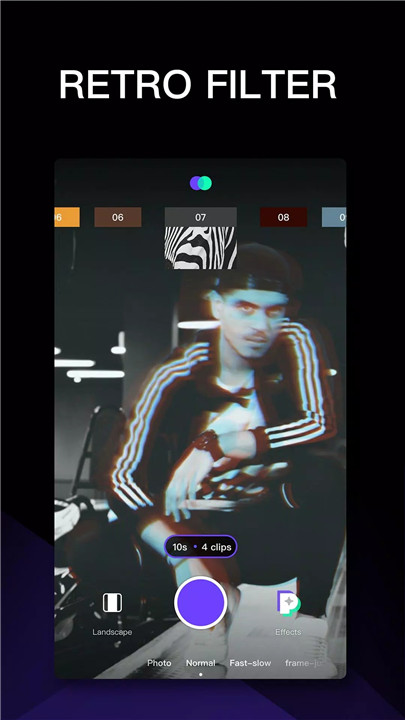

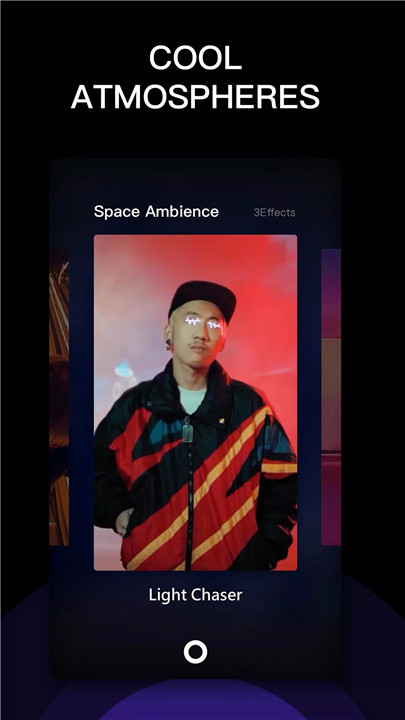
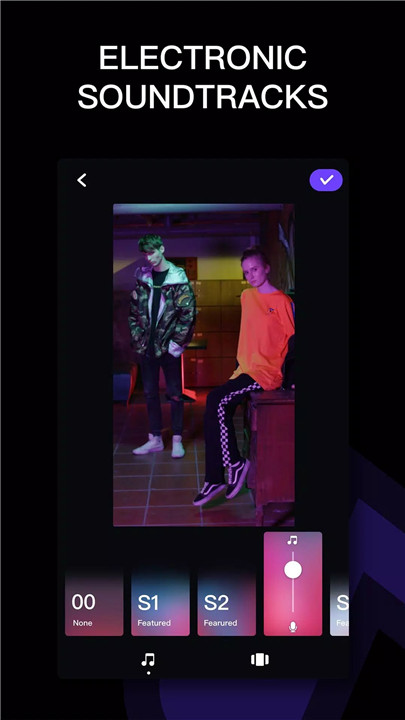









Ratings and reviews
There are no reviews yet. Be the first one to write one.