App feature:
1. Currency Encyclopedia
Provides you with currency encyclopedia information of various countries across the country. You can obtain currency encyclopedia knowledge of many countries here.
2. Exchange rate conversion
Exchange rate calculation can also be realized through the software, allowing you to freely calculate currency exchanges between various countries around the world.
3. Identification records
It will automatically record the currency information you identify. You can use the software to check which countries' currencies you have identified in the future.
4. Photo identification
You can perform photo identification operations and directly photograph the currency that needs to be identified for identification.
5. Photo album import
You can also import the currency that needs to be identified through the mobile phone album, and the software will identify the currency information for you.
App offers:
1. Intelligent identification
Provides you with intelligent identification services to help users easily identify currency information of various countries.
2. Necessary for going abroad
It is a necessary tool for you to go abroad in the future, allowing you to easily identify foreign currencies and also understand the exchange rate between currencies.
3. Intelligent computing
With an intelligent currency exchange calculation mode, you only need to select the currency to be exchanged, then enter the currency amount, and the software will provide the currency for exchange.
4. Rich data
The currency data recorded on the platform is very rich, and the currencies of various countries around the world can be easily identified through the software.
5. Increase knowledge
Here you can also learn about the currency encyclopedia of each country, so that you can understand the currency history of many countries.
What's New in the Latest Version 2.4.2
Last updated on Feb 27, 2024
We're introducing three scanning modes to our app. Now, you have the freedom to choose how you capture and process banknotes.
Automatic Mode: The app automatically detects and crops banknotes in the frame, offering a seamless experience. Perfect for quick and efficient scanning without the need for manual adjustments.
Semi-Automatic Mode: This mode detects banknotes but waits for your input. Once you're satisfied with the focus and alignment, simply press the button to capture. It's ideal for those who prefer a bit of control while still enjoying the ease of automatic detection.
Manual Mode: Allows you to take the picture and perform the cropping manually. This mode does not auto-detect banknotes, giving you complete freedom to capture and edit as you see fit.


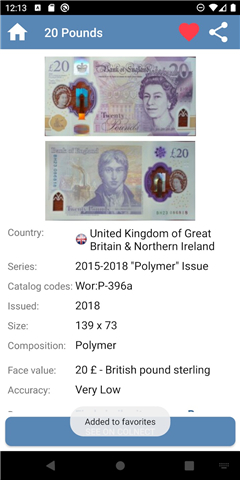

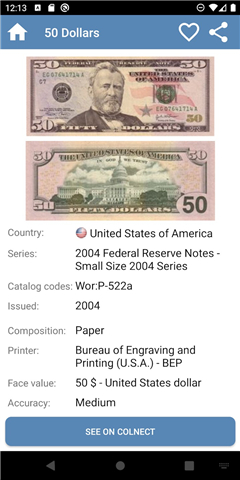
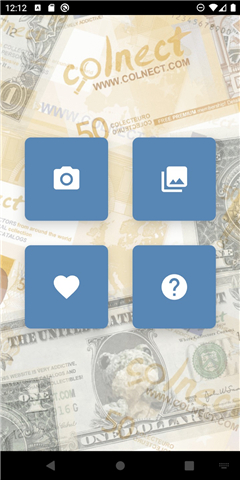










Ratings and reviews
There are no reviews yet. Be the first one to write one.