Why choose GOM Mix?
GOM Mix allows users to save their creations in various formats, including MP3, and share them on social media platforms. It's designed to be user-friendly and accessible for anyone looking to create and edit videos without the need for advanced technical skills.
Key Features that GOM Mix offer to user
Cut Frame Video: With the newly added Cut Frame Video feature, users can create their own videos using camera shots and simple editing techniques. This feature allows for quick and easy video creation directly from camera footage.
Free to Use: GOM Mix is available for free, offering users an affordable solution for their video editing needs without any subscription fees or hidden costs.
Quick and Easy Editing: GOM Mix provides a user-friendly interface that makes video editing quick and easy, even for beginners. Users can create professional-looking videos with minimal effort using intuitive editing tools.
PIP Functionality: GOM Mix offers Picture-in-Picture (PIP) functionality, allowing users to insert photos or videos over a main video to create dynamic and engaging content.
Extract Sound Sources: In addition to video editing, GOM Mix also allows users to extract sound sources from videos, enabling them to create audio files or use sound clips in their projects.
Key Highlights that GOM Mix offer to user
Save as MP3: Easily extract only the sound from your videos and save it as an MP3 file after editing.
GIF Stickers: Access a collection of 30 animated stickers to add flair to your videos during editing and cut-frame processes.
Sticker Library: Choose from a vast selection of 369 stickers to decorate your videos, now available in both cut-frame and video editing modes.
Cut Frame Video Feature: Create unique collage-style videos using camera shots and simple editing techniques. Enhance your creations with the included sticker library.
Basic Editing Functions: GOM Mix focuses on essential editing tools, including video masking with the Picture-in-Picture (PIP) function, adding image and video sources, cropping, volume control, speed adjustment, rotation, reverse playback, and more.
Audio Editing: Customize your videos with background music (BGM) by adding sound effects or choosing MP3 files for each section of the video. Edit and arrange audio sections as needed.
Text Overlay: Add text to your videos and images with various fonts, text color, size, and location options.
Filters: Apply built-in filters to enhance the visual appeal of your videos.
High-Quality Encoding: Ensure your videos are encoded in high quality before instantly sharing them on your favorite social media platforms.
Access permission
[Storage] Required permission for Import/Save media files stored on my device.
What's New in the Latest Version 1.1.6.1
Last updated on Apr 3, 2024
Stabilized App

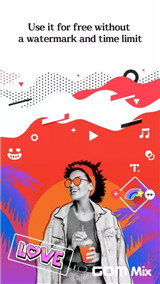
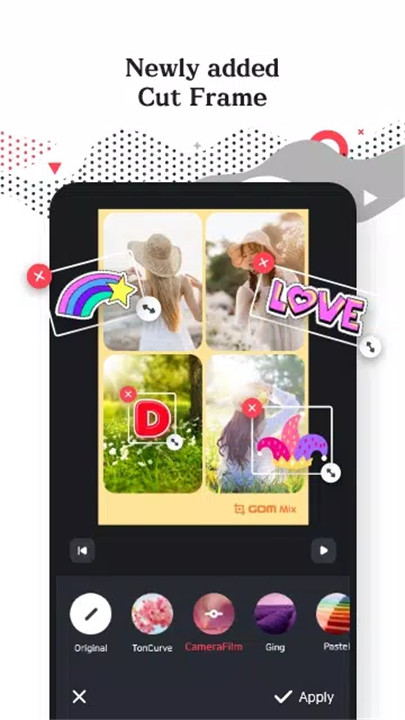
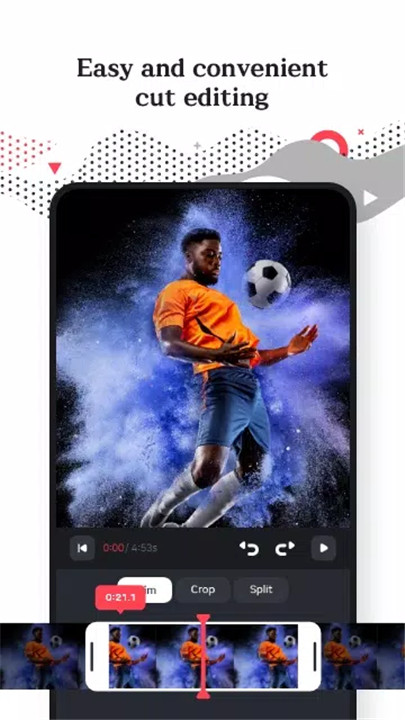
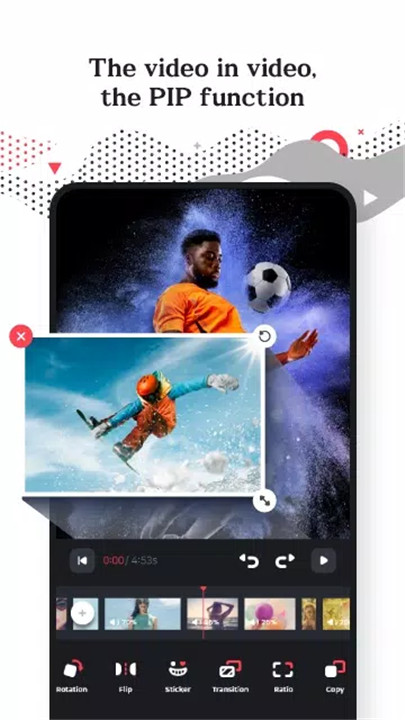
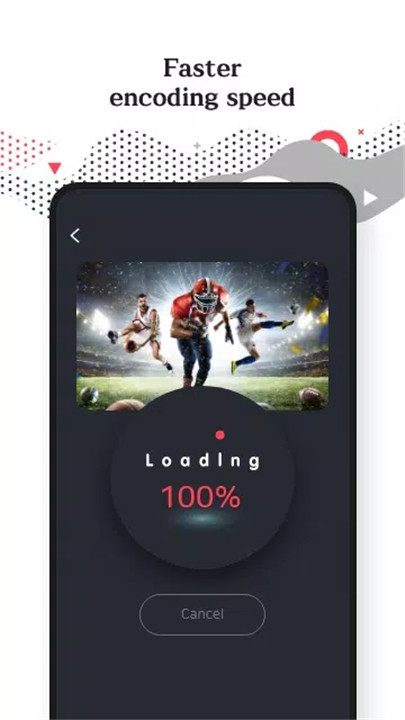









Ratings and reviews
There are no reviews yet. Be the first one to write one.