Struggling to stay organized or keep track of your daily responsibilities? Hourly Chime: Task Reminder is your personal time management assistant designed to help you stay productive, on schedule, and stress-free.
Set reminders for everything—meetings, workouts, hydration, study breaks, or even medication—with voice notifications and flexible alert options that adapt to your lifestyle.
Easy-to-Set Reminders
Adding a reminder is simple: just enter a title, pick a day and time, select your alarm sound, and if you want, enable Text-to-Speech so your phone tells you what to do! Whether it’s taking your pills or finishing an assignment, the app will remind you exactly when needed.
Hourly & Custom Alarms
Choose to be reminded every hour, half-hour, or at specific times you select. Perfect for managing time blocks during work, study, or exercise sessions.
Smart Notifications
You decide how you're alerted: sound, vibration, or silent notifications. Whether you're in class, a meeting, or relaxing at home, Hourly Chime adapts to your environment.
Time-Speaking Alarms
No need to even check your phone—Time Speaking mode tells you the task out loud. Ideal for when you're on the go or can't look at your screen.
Personalize Everything
From choosing multiple alarm tones to customizing how and when reminders show up, the app lets you tailor every feature to your preferences. You can even upload your own notification sounds!
Offline Functionality & DND Mode
You don’t need an internet connection to stay productive. Plus, Do Not Disturb mode ensures alarms stay silent during meetings, sleep, or focus hours.
Use Cases
For Professionals & Remote Workers
Set alerts for meetings, task shifts, break times, and follow-ups—stay focused and on track all day.
For Students & Learners
Create study plans, revision breaks, homework deadlines, and reminders to switch subjects or rest.
For Fitness & Wellness
Stay consistent with workout timers, hydration reminders, and scheduled wellness breaks.
For Health & Medication
Receive voice or chime reminders to drink water, take pills, eat meals, or meditate.
For Everyday Routines
Manage grocery lists, bill payments, family calls, and any recurring tasks with ease.
FAQs
1. Is Hourly Chime free to use?
Yes, Hourly Chime is free with essential features. Some advanced options may be available through in-app purchases.
2. Can I set voice-based reminders?
Absolutely! With Text-to-Speech enabled, the app can speak out your reminder so you don’t need to check your phone.
3. Does Hourly Chime work offline?
Yes, the app works perfectly without an internet connection, so you can stay on schedule anytime, anywhere.
4. Can I customize how reminders notify me?
Yes! You can choose from sounds, vibrations, silent alerts, and even upload your own tones.
5. Will reminders disturb me during meetings or sleep?
No. You can enable Do Not Disturb Mode to mute alerts during times when you don’t want interruptions.
Version History
v1.2.11—18 Jul, 2024
Minor bug fixes and improvements. Install or update to the newest version to check it out!
v1.2.10—15 Jun, 2024
Minor bug fixes and improvements. Install or update to the newest version to check it out!
v1.2.9—3 May, 2024
- Android 14 support


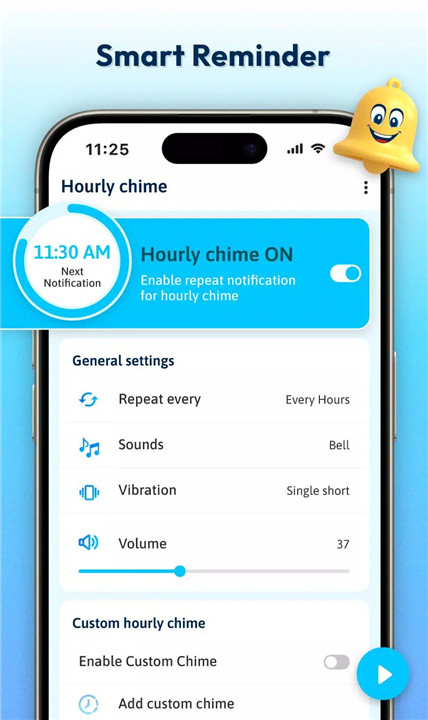
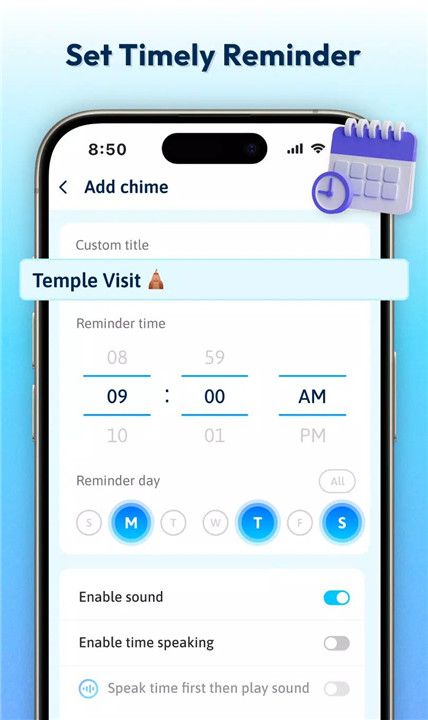

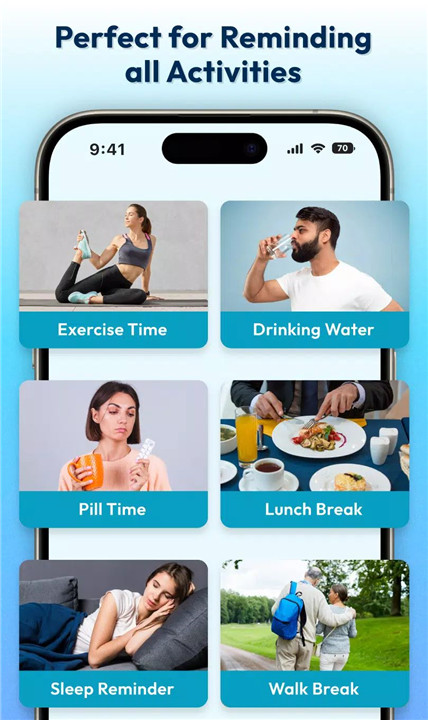
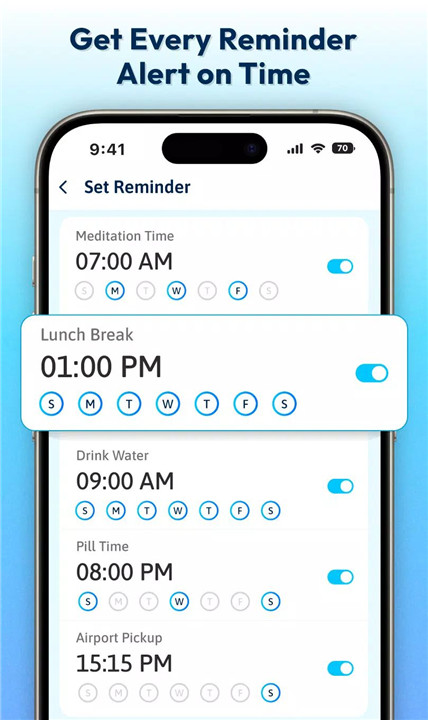
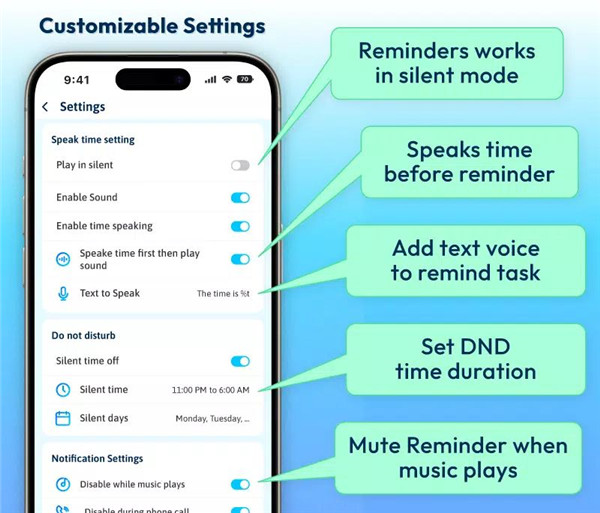









Ratings and reviews
There are no reviews yet. Be the first one to write one.