
San D PDF: View, Edit, Scan APK
1.7.3
San D PDF: View, Edit, Scan
San D PDF: View, Edit, Scan APK
Download for Android
San D PDF Editor serves as your comprehensive tool for handling and modifying PDF files, featuring robust capabilities that enhance your PDF experience.
With its intuitive design, San D PDF Editor allows you to:
✔ View and Read PDFs:
Open and navigate through PDFs effortlessly, enjoying a smooth and user-friendly interface for easy reading.
✔ Search Functionality:
Quickly locate specific text within your PDFs, streamlining your reading process.
✔ Edit PDF Content:
Make swift changes to text and images in your PDFs, simplifying updates and corrections.
✔ Manage PDF Documents:
Organize, rearrange, and handle your PDF files with advanced editing options, ensuring everything is perfectly arranged.
✔ Add Electronic Signatures:
Securely apply electronic signatures to your PDF documents, ideal for both legal and business purposes.
✔ Apply Custom Stamps:
Enhance document authenticity by adding personalized stamps to your PDFs.
✔ Use Advanced Annotations:
Enrich your PDFs with a variety of annotation tools, such as highlighting, comments, and drawing, perfect for collaborative efforts.
Advanced Features:
✔ Add Watermarks:
Safeguard your documents by incorporating custom watermarks, keeping your content secure and branded.
✔ Add Header and Footer:
Give your PDFs a professional touch by including headers and footers.
✔ Change Background Color:
Tailor the look of your PDFs by adjusting the background color to meet your preferences.
✔ Password Protect PDFs:
Keep your sensitive information safe by implementing password protection, ensuring access is limited to authorized users.
Enhanced Advanced Features:
✔ Color Inversion for PDFs:
Transform the colors of your PDF for a high-contrast display, which can alleviate eye fatigue—ideal for nighttime reading or for those with accessibility requirements.
✔ Text and Image Extraction:
Seamlessly pull text and images from any PDF, enabling you to repurpose material for reports, presentations, or other documents.
✔ PDF Encryption and Decryption:
Boost the security of your files by encrypting them with robust passwords. Easily decrypt PDFs when you need access, giving you complete control over your documents.
✔ PDF Compression:
Shrink the size of your PDFs without losing quality. This feature is perfect for sharing large files via email or uploading to websites while maintaining crucial content.
✔ PDF Merging:
Effortlessly combine several PDFs into one file with just a few clicks, simplifying document management and enhancing file sharing.
✔ Document Scanning:
Scan physical documents and convert them into editable PDFs using built-in OCR (Optical Character Recognition), saving you time on manual data entry and helping you organize your scanned files.
✔ Text to PDF Conversion:
Turn plain text files into PDFs with customizable formatting, ensuring your content appears professional and is easy to share.
✔ Annotation Removal:
Eliminate unwanted annotations such as highlights, comments, and stamps to tidy up your PDFs, making them ready for final use or presentation.
✔ Corrupted PDF Detection:
Detect and repair corrupted PDFs, ensuring your files remain intact and accessible for reading and editing.
✔ Signature Removal:
Securely remove signatures from documents when necessary, which is useful for revisions or when a document requires a new signature.
When it comes to managing crucial business documents, personal files, or academic papers, San D PDF Editor provides everything necessary to effortlessly edit, secure, and organize your PDFs. With features like watermarking, password protection, and sophisticated editing and annotation tools, our application is tailored to fulfill all your PDF requirements.
Get San D PDF Editor today and gain unprecedented control over your PDF documents. Discover the ultimate solution for PDF management now!
FAQ
Q: What is San D PDF Editor?
A: San D PDF Editor is a comprehensive tool for handling and modifying PDF files, featuring robust capabilities that enhance your PDF experience.
Q: What are the main features of San D PDF Editor?
A: San D PDF Editor allows you to view and read PDFs, search for specific text, edit PDF content, manage PDF documents, add electronic signatures, apply custom stamps, and use advanced annotations.
Q: Can I edit PDF content with San D PDF Editor?
A: Yes, San D PDF Editor allows you to make swift changes to text and images in your PDFs, simplifying updates and corrections.
-----------------
What's New in the Latest Version 1.7.3
Last updated on Dec 10, 2024
Read, Edit, Fill & Sign ,Scan, Compress, Convert & More Download the latest version of San D PDF: View, Edit, Scan 1.7.3 to enjoy new features and updates immediately!
✔ Compress PDF
✔ Scan Documents
✔ Invert PDF
✔ Extract Texts & Images
✔ Encrypt & Decrypt PDF
✔ Merge PDF
✔ Text to PDF
✔ Remove Annotations
✔ Corrupt PDF Detection
✔ Remove Signature
✔ & More
✔ Fixed Minor Issues
✔ Subscriptions Available for Premium Features.

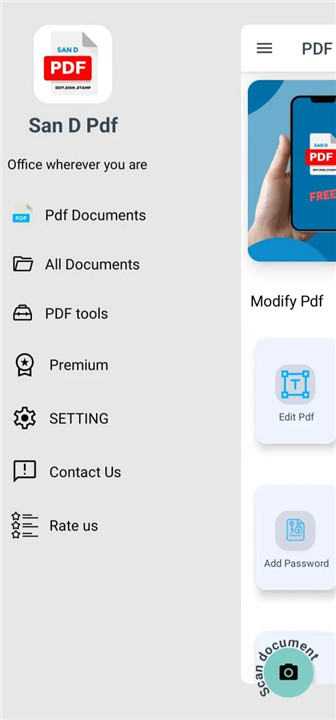
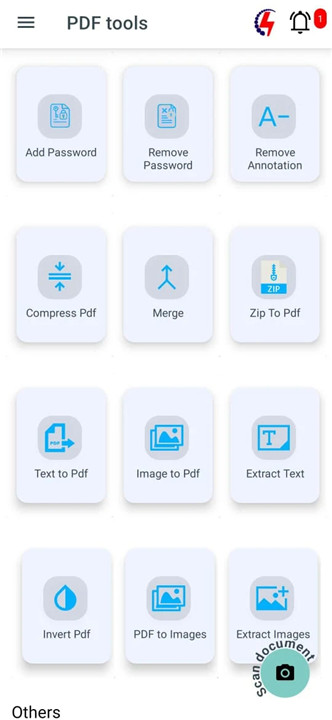
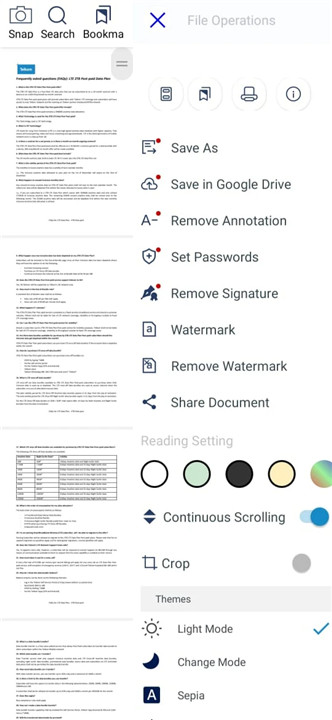
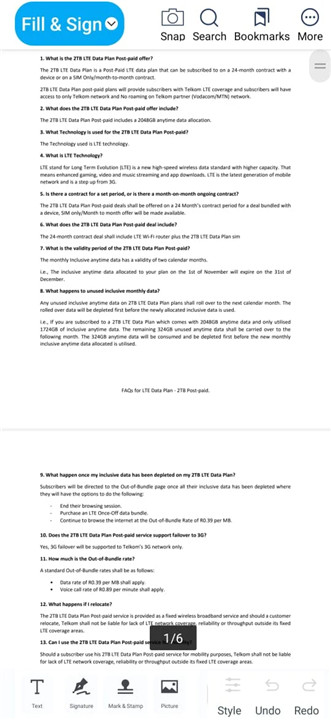
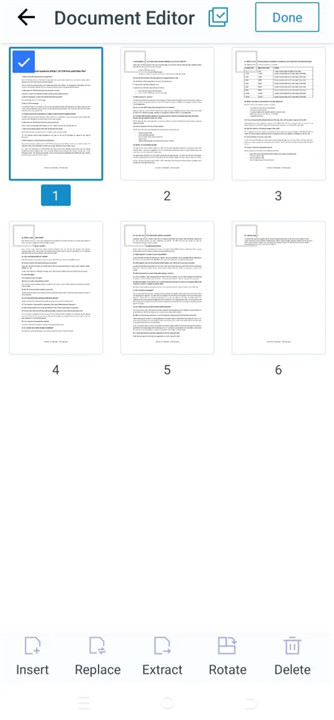

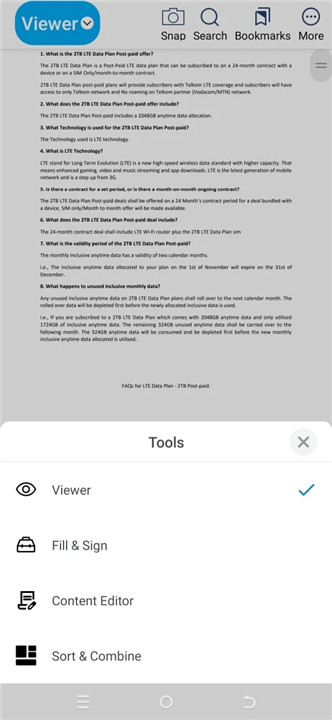









Ratings and reviews
There are no reviews yet. Be the first one to write one.