Key Features of Browser for Android
Fast Browsing:
Access, browse, and search the web at blazing speeds.
Enjoy lightning-fast page rendering.
Smart Searching:
Keep your favorite sites and mobile videos at your fingertips.
Seamlessly sync between desktop and mobile.
Safety and Privacy:
Prioritize data safety with robust security settings.
Features like “Do Not Track” protect your digital footprint.
User-Friendly UI:
Simple, clean, and easy-to-use interface.
Quick startup and page loading.
Customization:
Multi-touch pinch zoom for precise control.
Full-screen option available in the menu.
Easily add bookmarks and manage them intuitively.
Download Manager:
Efficiently handle file downloads.
Enhance productivity while browsing.
How to Use Browser for Android
Installation:
Download Browser for Android app.
Install it on your Android device.
Start Browsing:
Launch the app and explore the internet.
Use the search bar or visit your favorite websites.
Customize Settings:
Adjust font size, enable full-screen mode, and manage bookmarks.
Personalize your browsing experience.
Benefits of Browser for Android
Speed: Enjoy rapid page loading and smooth navigation.
Privacy: Secure your digital presence with privacy features.
Ease of Use: Intuitive design for hassle-free browsing.
What's New in the Latest Version 2.6.7
Last updated on May 8, 2024
V2.6.7
-Optimize night mode display, better user experience.
-Fix some minor bugs, more stable.
V2.6.6
-Import and export bookmarks, more efficient.
-Quickly search browsing history, improve experience.
V2.6.5
-Video playback optimization, better experience.
-Improve UI perfomance, more easy to use.

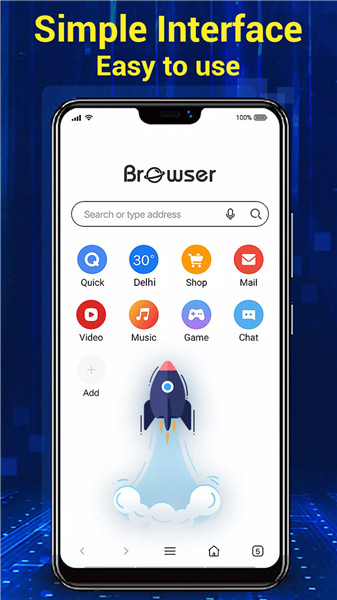
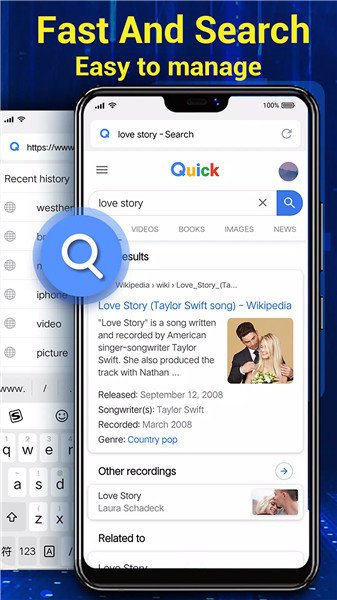
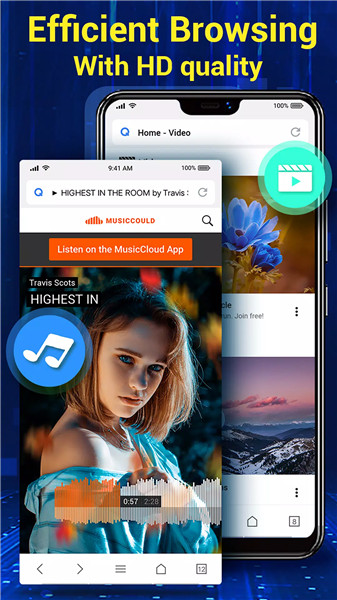

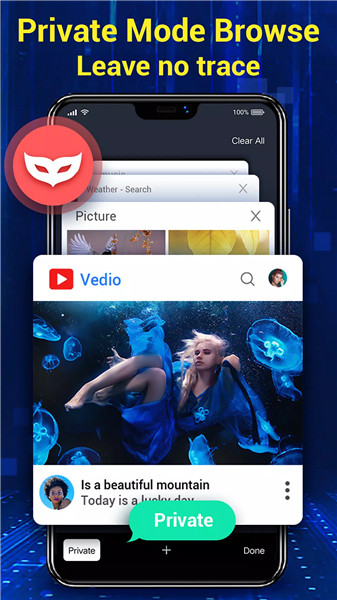









Ratings and reviews
There are no reviews yet. Be the first one to write one.