Features of the Omni Notes:
Material Design Interface:
Enjoy a clean and modern look.
Perform basic actions like adding, modifying, archiving, trashing, and deleting notes.
Advanced Navigation and Sharing:
Merge and search notes effortlessly.
Export and import notes for backup.
Media Attachments:
Attach images, audio files, and generic documents to your notes.
Tag and Organize Notes:
Use tags and categories for efficient management.
Specialty Features:
Create to-do lists.
Activate sketch-note mode.
Integrate with Google Now by saying “write a note.”
Widgets and Shortcuts:
Place widgets on your home screen.
Add a notes shortcut for quick access.
Multilanguage Support:
Available in 30+ languages.
How to Use Omni Notes:
Download: Install Omni Notes.
Customize Appearance: Explore the Material Design interface.
Start Noting: Create, organize, and share your notes.
Backup Your Notes: Export and import for safekeeping.
Benefits of the Omni Notes:
Efficiency: Quickly access and manage your notes.
Privacy: No data shared with third parties.
Versatility: Use it for personal or professional purposes.
What's New in the Latest Version 6.3.1
Last updated on Dec 18, 2023
-Targeting Android 13 API with improved performances and security updates.
-Telegram channel https://t.me/omninotes.
-Adaptive and monochrome icons.
-Context menu to share easily with ON.
-Password required when restoring protected notes.
-Tons of bug fixes.
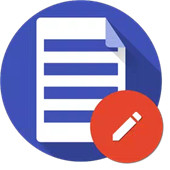









Ratings and reviews
There are no reviews yet. Be the first one to write one.