
App Backup and Restore APK
5.2
App Backup and Restore
App Backup and Restore APK
Download for Android
Features and Highlights of App Backup and Restore
Quick App Backup:
With a few taps, you can create backups of your installed apps.
The app efficiently captures the app’s APK file, preserving its version and settings.
Easy Sharing:
Share your favorite apps with friends or family members.
Whether it’s a productivity tool, a game, or a utility app, you can easily send it to others.
Restore Previously Backed-Up Apps:
Accidentally uninstalled an app? No worries!
The app allows you to restore previously backed-up apps effortlessly.
User-Friendly Interface:
The straightforward interface ensures that even novice users can navigate the app with ease.
No complex settings—just backup and restore.
Device Compatibility:
The app supports all Android devices, regardless of brand or model.
Whether you have a Samsung, Google Pixel, OnePlus, or any other Android phone, App Backup and Restore has you covered.
How to Use App Backup and Restore
Installation and Setup:
Download the App Backup and Restore app.
Install it on your Android device.
Creating Backups:
Open the app and grant necessary permissions.
Select the apps you want to back up.
Tap the “Backup” button.
The app will create APK files for the selected apps.
Sharing Apps:
To share an app, go to the “Share” section within the app.
Choose the app you want to share.
Select the sharing method (e.g., email, messaging apps).
Send the APK file to your recipient.
Restoring Apps:
If you switch to a new phone or accidentally uninstall an app, open the app.
Navigate to the “Restore” section.
Choose the previously backed-up app.
Tap “Restore.”
Password Protection (Optional):
For added security, set a password within the app.
This prevents unauthorized access to your backups.
Benefits of App Backup and Restore
Data Safety and Peace of Mind:
Safeguard your app data against accidental deletions or device failures.
Rest easy knowing that your favorite apps are backed up.
Smooth Device Transitions:
When you upgrade to a new phone, restore your apps effortlessly.
No need to manually reinstall each app.
Time Efficiency:
Avoid the hassle of reconfiguring apps after a factory reset.
Restore your settings and preferences quickly.
What's New in the Latest Version 5.2
Last updated on May 12, 2023
Minor bug fixes and improvements. Install or update to the newest version to check it out.
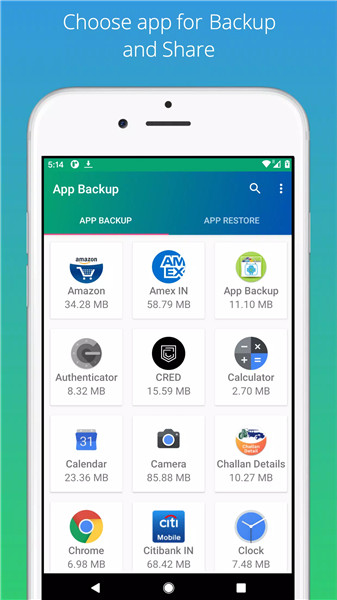
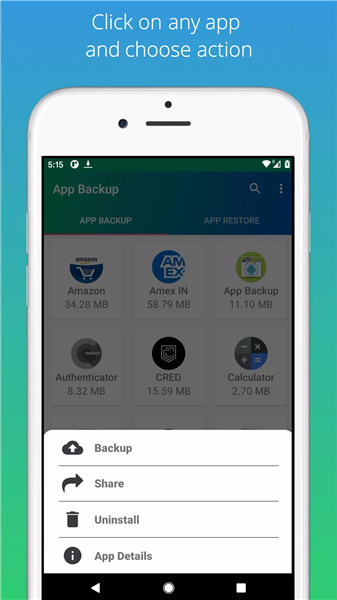
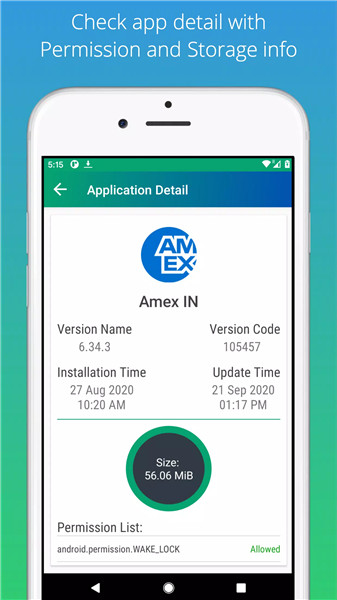
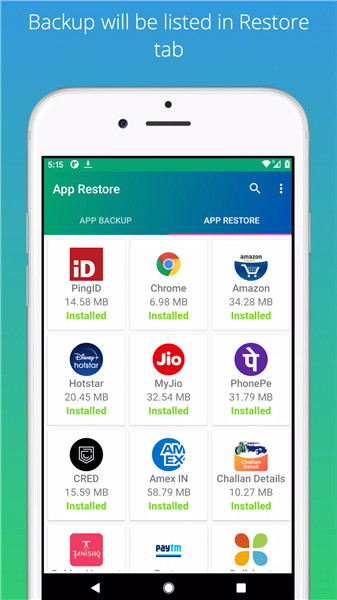
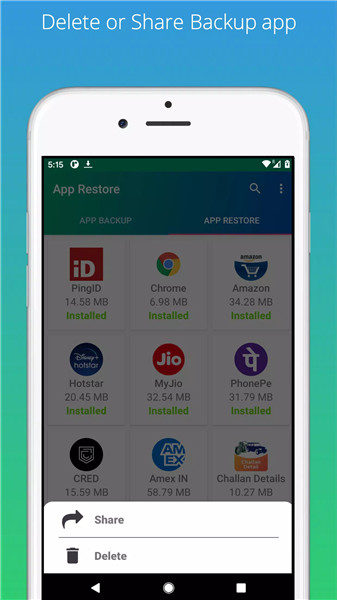









Ratings and reviews
There are no reviews yet. Be the first one to write one.