Brevent
Overview
• Brevent, also known as Black Prevent, is an application management tool designed to help users control the behavior of background apps on their Android devices.
• It provides a way to place applications into standby mode or force-stop them without requiring root access.
• By doing so, it prevents apps from running unnecessarily for long periods, which can conserve system resources, reduce battery drain, and improve device performance.
Core Functionality
1. App Standby (Android 6.0 and above):
• Brevent can place applications into standby mode, although this function is not supported on certain devices.
2. Force-Stop Without Root:
• When apps overstay their standby duration, or when they are swiped away from the recent apps screen, Brevent will actively force-stop them.
3. Selective Prevention:
• Brevent only manages applications explicitly placed in the Brevent list.
• Apps not included in this list remain unaffected.
Conditions of Operation
• After Exit: If an app is launched and then closed by pressing the Back button or similar action, it will be moved into standby mode.
• Timeout in Standby: When the standby period expires, Brevent escalates the process to a force-stop.
• No Visible Activity: Applications running without user-visible activities are subject to immediate force-stop.
Allow Sync Option
• Apps in the Brevent list can be configured as “allow sync.”
• Such apps are permitted to:
+ Receive push notifications.
+ Perform scheduled synchronization tasks in the background.
• Brevent will not place “allow sync” apps into standby or force-stop them, as long as they are actively handling background tasks or notifications.
Compatibility and Requirements
• Supported Android versions: Android 6 through Android 16.
• Requires enabling USB debugging or Wireless debugging (available from Android 11 onward) through the Developer Options menu.
*Important Notes (Android 8 – Android 10)
• Brevent will not function if debugging is disabled or if USB options are modified.
• If debugging turns off after unplugging the cable, the USB configuration should be adjusted.
• For most devices, leaving the USB option set to “Default” is sufficient.
Further Information
• For detailed instructions and command usage, please visit the official site:
+ https://brevent.sh
FAQ
Q: Do I need root access to use Brevent?
A: No, you don’t need root access to use Brevent. One of its key advantages is that it allows you to stop or manage apps without rooting your Android device, making it safer and easier to use for most people.
Q: How does Brevent’s App Standby feature work?
A: If you are using Android 6.0 or higher, Brevent can place apps into standby mode. In standby, the app is prevented from running in the background for extended periods unless you use it again. However, it’s worth noting that some devices may not fully support this function due to manufacturer restrictions.
Q: What happens when an app exceeds its standby time?
A: When an app’s standby period has expired, Brevent will escalate its control by force-stopping the app. This ensures the app is no longer consuming resources in the background until you relaunch it.
Version History
v4.2.27——1 Oct 2025
Prevent apps from running in the background Download the latest version of Brevent to enjoy new features and updates immediately!
*4.2.27
Minor bug fixes and improvements. Install or update to the newest version to check it out!
*4.2.26
- optimize music support Android 15 202503
- use android 16 sdk
- allow use light theme in dark mode
- fix cannot reply six digit in notification on xiaomi
- fix cannot dismiss "Checking Brevent server"
*4.2.25
- keep data when uninstall xiaomi hyperos system apps

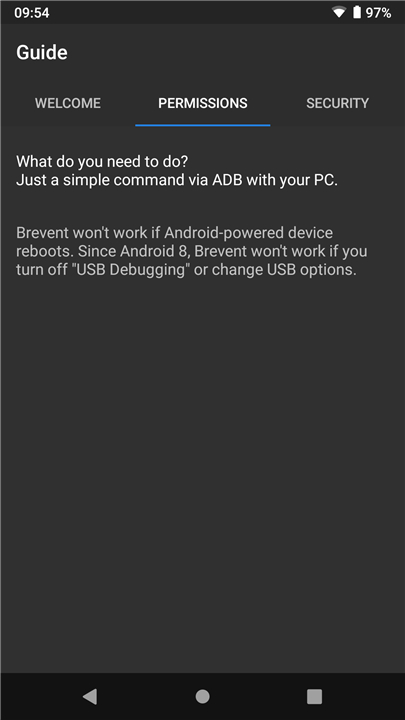
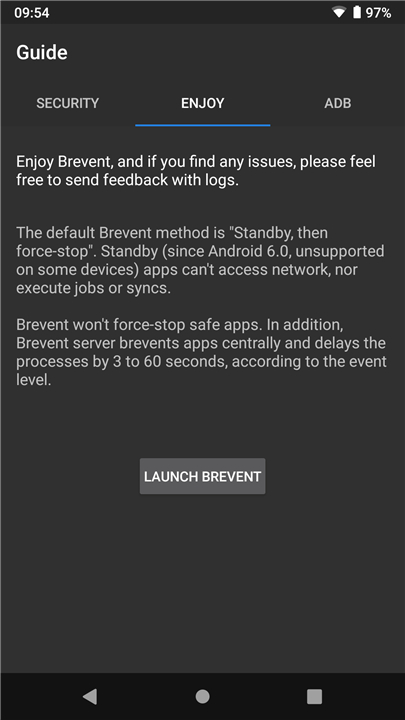
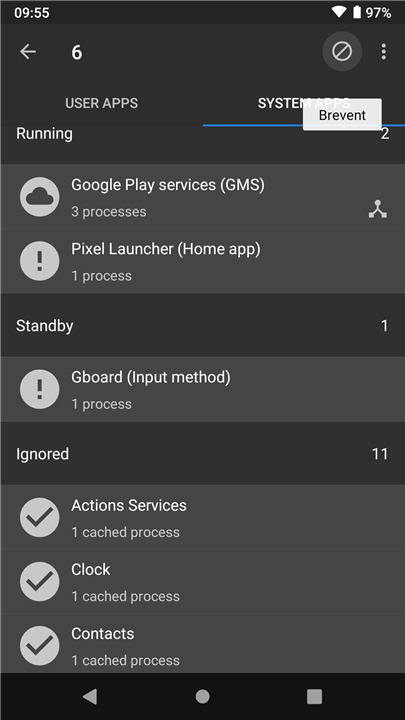
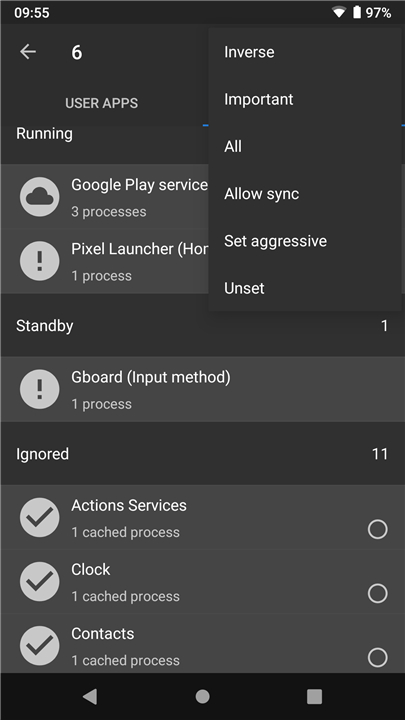
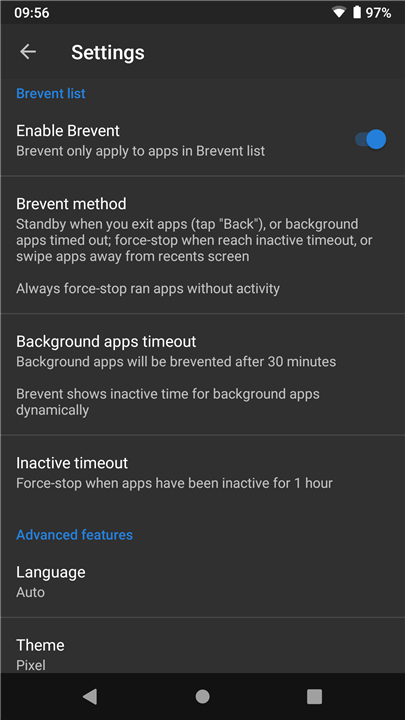
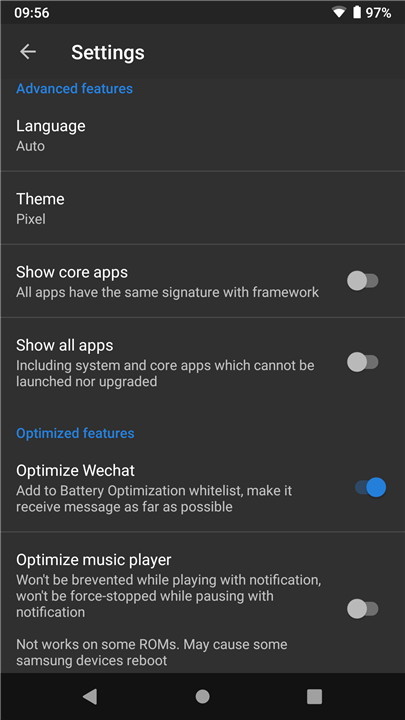
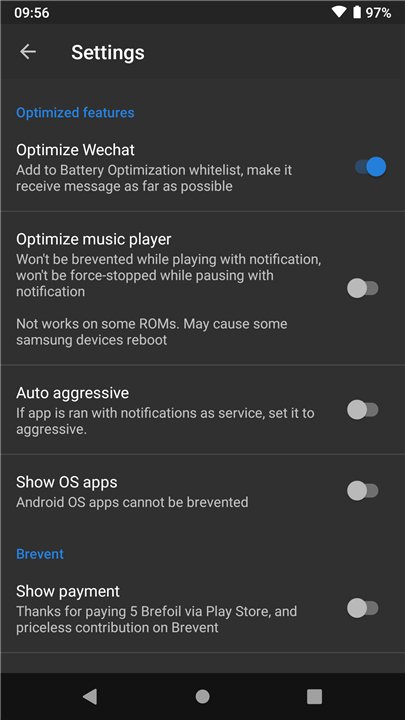
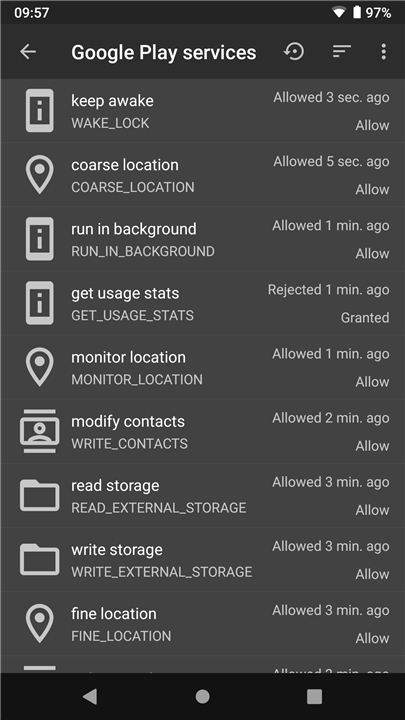









Ratings and reviews
There are no reviews yet. Be the first one to write one.