
Screen Recorder with Facecam APK
1.7
Screen Recorder with Facecam
Screen Recorder with Facecam APK
Download for Android
Key Features of Screen Recorder with Facecam
No Watermark:
Enjoy watermark-free recordings, ensuring a clean output.
Flexible Recording Options:
Record from the floating button or via notifications.
Choose between HD recording quality.
Resize Face Camera:
Customize the position and size of the face camera overlay.
Unlimited Recording:
Capture as much content as you need without limitations.
Internal Audio Recording:
Record with or without the face camera.
Customize audio sources:
Internal audio recording.
Record mic and internal audio.
Mute (record without audio).
Highlights of Screen Recorder with Facecam
User-Friendly Interface: The app prioritizes simplicity and ease of use.
Privacy Assurance: No data is shared with third parties.
How to Use Screen Recorder with Facecam
Installation:
Download Screen Recorder with Facecam.
Install the app on your Android device.
Customize Settings:
Access the app settings:
Choose audio sources (internal audio, mic, or mute).
Select video resolution (240p, 360p, 480p, 720p, or 1080p).
Customize the floating action button display.
Start Recording:
Tap the floating button or use the notification to begin recording.
Optionally set a countdown timer before recording.
Save to Gallery:
Click the download icon on the video list item to save recordings to your gallery.
Benefits of Screen Recorder with Facecam
Versatility: Ideal for vlogs, tutorials, gaming, and more.
Professional-Looking Output: Combine screen content with your face for engaging videos.
What's New in the Latest Version 1.7
Last updated on May 7, 2024
We have improved app experience with new floating button.
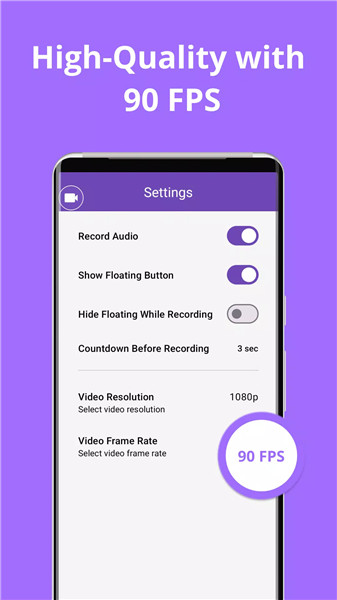
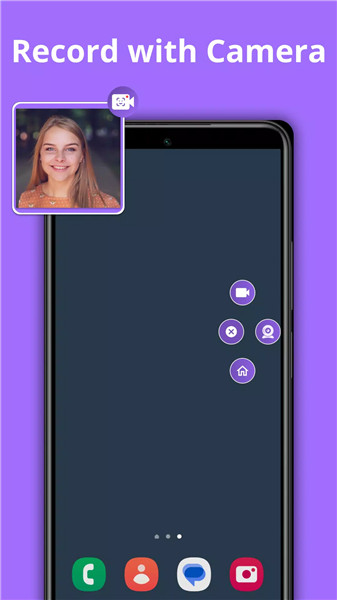

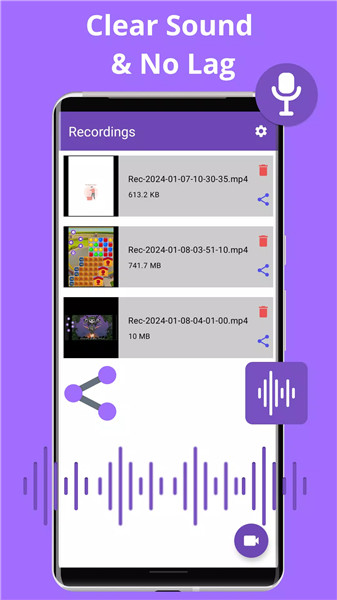
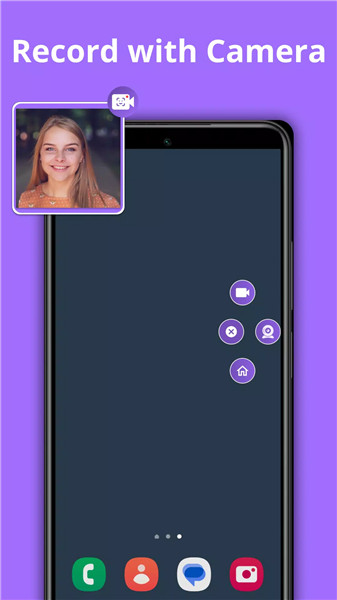









Ratings and reviews
There are no reviews yet. Be the first one to write one.