
Turbo Alarm: Alarm clock APK
9.1.4
Turbo Alarm: Alarm clock
Turbo Alarm: Alarm clock APK
Download for Android
Key Features of Turbo Alarm: Alarm clock
Music Playlist: Set a folder with songs or your music playlists as the alarm tone. Wake up to different music every day!
Customizable Alarms: Skip specific days of the week, modify the next alarm time, and set repetitive alarms (useful for prescription drug reminders).
Anti-Sleepyhead Mode: If you’re a deep sleeper, this LOUD tone will wake you up no matter what.
Security Alarm: If you don’t leave the house on time, the alarm will ring loudly again.
Mini Games: Dismiss the alarm by completing graphic and numeric missions.
Incremental Volume: Wake up gently with increasing volume.
Smart Vibration: Set relaxed, normal, or fast vibrations.
Weather Forecast: Check the weather when setting an alarm.
Snoozing Options: Customize snooze intervals and limit the number of snoozes.
Creative Dismissal Options: Switch on room lights, shake, draw a shape, slide, touch, or press to dismiss the alarm.
Talking Alarm: Provides time and weather updates.
Sunrise Simulation: Light up your bedroom with your favorite color.
Customizable Background Image: Choose from Bing or Unsplash selection.
Pro Features: Unlimited timers, multi-device support, and more.
How to Use Turbo Alarm: Alarm Clock
Download and Install:
First, head to search for “Turbo Alarm.” Download and install the app on your Android device.
Open the app once it’s installed.
Setting Up Your First Alarm:
Tap the “+” icon or the “Add Alarm” button.
Set the alarm time by scrolling through the hours and minutes.
Choose the days of the week you want the alarm to repeat (if applicable).
Select your preferred alarm tone. You can choose from your music playlist or use the default tones.
Save the alarm.
Customizing Alarms:
To edit an existing alarm, tap on it in the main alarm list.
Adjust the alarm time, repeat settings, and alarm tone as needed.
You can also enable or disable specific alarms by toggling the switch next to them.
Anti-Sleepyhead Mode:
If you’re a heavy sleeper, enable the Anti-Sleepyhead Mode. This ensures that the alarm tone is extra loud and persistent.
To activate this mode, go to the alarm settings and toggle it on.
Mini Games:
Turbo Alarm offers mini games to make waking up more engaging.
When the alarm goes off, complete the mini game (such as solving a puzzle or math problem) to dismiss the alarm.
Smart Vibration:
Customize vibration patterns for your alarms. Choose between gentle vibrations or more intense ones.
Adjust vibration settings in the alarm preferences.
Creative Dismissal Options:
Turbo Alarm provides unique ways to dismiss the alarm:
Switch on room lights (if supported by your device).
Shake your phone vigorously.
Draw a specific shape on the screen.
Slide or touch the screen in a particular pattern.
Press a button combination.
Explore these options and find what works best for you.
Talking Alarm:
Enable the Talking Alarm feature to get spoken updates when the alarm goes off.
It provides the current time and weather information.
Sunrise Simulation:
If you prefer a gradual wake-up, set up the Sunrise Simulation.
The app will gradually increase the brightness of your screen, simulating a natural sunrise.
Customize Background Image:
Personalize your alarm screen by choosing a background image.
You can select from Bing or Unsplash images.
Pro Features:
Explore additional features available in the Pro version, such as unlimited timers and multi-device support.
Enjoy Your Wake-Up Experience:
With Turbo Alarm, waking up becomes more enjoyable and customizable.
Experiment with the settings to create your ideal wake-up routine!
What's New in the Latest Version 9.1.4
Last updated on Apr 6, 2024
New payment library.
New slider style.
Monochrome icon.
Other improvements and fixed bugs.
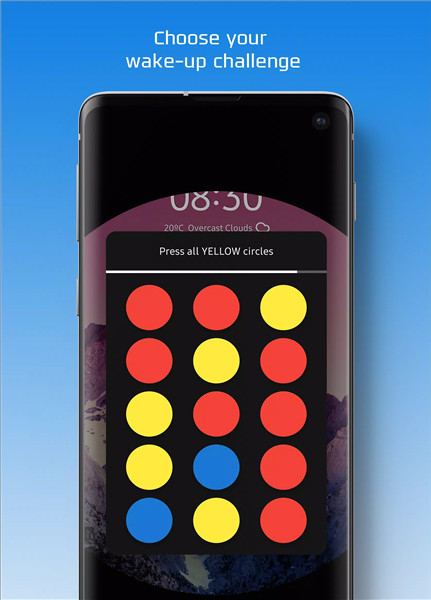
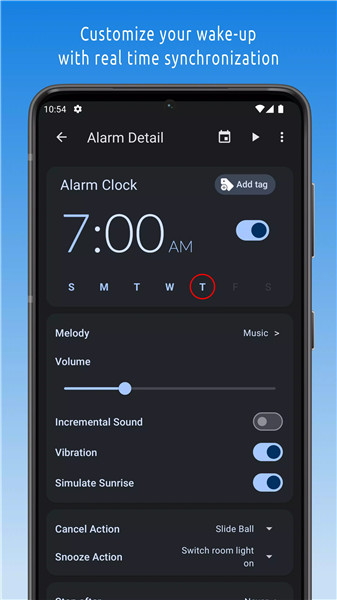
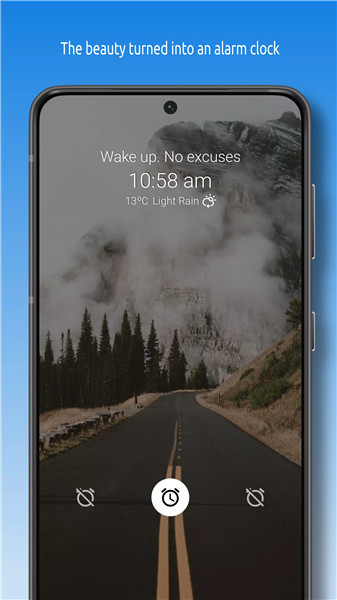











Ratings and reviews
There are no reviews yet. Be the first one to write one.