Features of To Do List
Task Creation and Organization:
To Do List allows you to create separate task lists, ensuring that you can categorize your to-dos effectively.
Whether it’s work-related tasks, personal errands, or hobby projects, you can organize them all within the app.
Customizable Reminders:
Set up reminders for each task, ensuring that you never miss an important deadline or appointment.
Customize notification settings to receive alerts exactly when you need them.
Smart Home Screen Widgets:
To Do List’s widgets provide instant visibility into your to-do list.
Place widgets on your home screen to quickly access your tasks without opening the app.
Bidirectional Synchronization with Google Tasks:
Seamlessly sync your tasks with Google Tasks.
Changes made in either To Do List or Google Tasks are reflected in both platforms.
Useful Configuration Options:
To Do List offers various configuration settings to tailor the app to your preferences.
Adjust due dates, prioritize tasks, and customize display options.
Bulk Actions and Grouping:
Perform bulk actions on groups of tasks.
Long-click selection support allows you to manage multiple tasks efficiently.
Clipboard Integration:
Create tasks directly from the content of your system clipboard.
This feature simplifies task entry and saves time.
Free to Download and Use:
To Do List is available for free on the Google Play Store.
Download it, explore its features, and start organizing your life.
Benefits of Using To Do List
Why should you choose To Do List for your task management needs? Let’s explore the benefits:
Efficient Task Tracking:
Keep track of your daily, weekly, and monthly tasks effortlessly.
To Do List’s intuitive interface ensures that you stay on top of your commitments.
Flexible and Customizable:
Customize the app to align with your workflow.
From due dates to reminders, To Do List adapts to your preferences.
Google Integration:
Bidirectional synchronization with Google Tasks ensures seamless data transfer.
Access your tasks across devices and platforms.
Smart Notifications:
Receive timely reminders without overwhelming your notifications.
To Do Listnotifies you only when necessary.
What's New in the Latest Version 4.24
Last updated on Apr 3, 2024
Usability improvements and minor bug fixes.

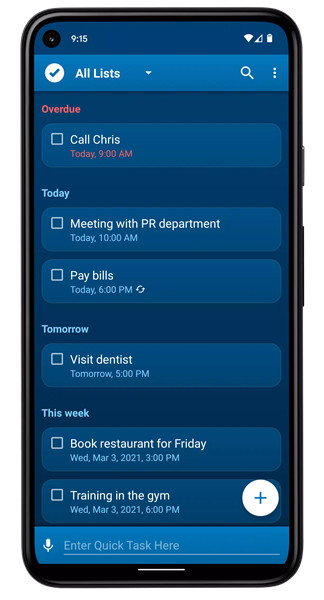
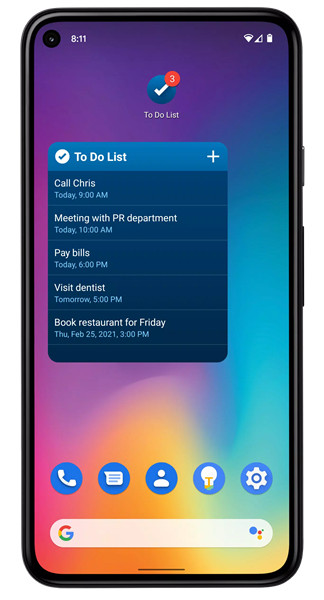
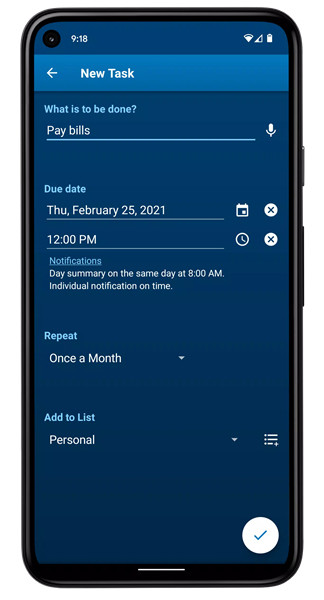
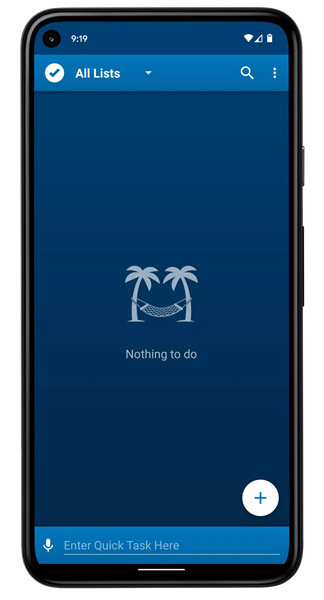
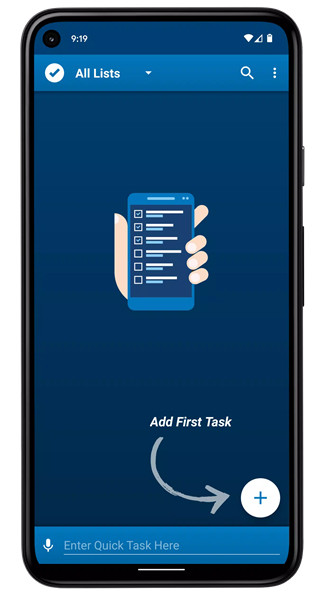









Ratings and reviews
There are no reviews yet. Be the first one to write one.