
FlowSavvy: Auto-Scheduling APK
2.5
FlowSavvy: Auto-Scheduling
FlowSavvy: Auto-Scheduling APK
Download for Android
Struggling to juggle your tasks and appointments? FlowSavvy is the intelligent scheduling app designed to automatically organize your to-do list into a balanced, manageable schedule. Free forever with an optional Pro upgrade, it transforms weekly planning into an effortless, efficient experience.
Advanced Auto-Scheduling
FlowSavvy’s standout feature is its smart auto-scheduler, which adapts dynamically as your plans change:
· Automatically splits large tasks that don’t fit in one slot into manageable pieces.
· Balances your workload evenly over multiple days to avoid burnout.
· Rebuilds your entire schedule instantly whenever you adjust any task—no more dragging and dropping!
· One-click recalculation lets you catch up quickly if you fall behind.
· Plans optimized time blocks up to 8 weeks in advance based on your to-do list.
· Customizable scheduling hours let you define work time, personal time, or any other time categories.
· Tailor auto-scheduling preferences so FlowSavvy plans exactly how you want.
Task and Event Management
Make task management seamless with features designed to keep you on track:
· Set due dates and task durations; FlowSavvy then finds the best place for them or lets you fix tasks to specific times.
· Supports repeating tasks and events, perfect for building flexible habits.
· Track task progress with partial completes and update directly from the calendar.
· Tasks are color-coded by urgency—green for tasks due later, orange as the due date approaches, and red for urgent items.
· Manage all-day events or mark busy/free times effortlessly.
Notifications and Sync
Stay connected and reminded without missing a beat:
· Push notification reminders keep you on schedule.
· Seamlessly sync your tasks and events with Google Calendar, iCloud, and Outlook.
· Multiple calendar and to-do list views allow you to customize how you see your schedule.
· Unlimited events, tasks, and calendars mean no limits on your productivity.
· Quickly capture new tasks into your inbox and schedule them when ready.
Customization and Usability
FlowSavvy is designed for ease and comfort:
· Dark mode reduces eye strain during late-night planning sessions.
· Choose custom colors for your events and tasks for better visual organization.
FAQs
1. Is FlowSavvy free to use?
Yes, FlowSavvy is free forever with an optional upgrade to FlowSavvy Pro for additional features.
2. Does FlowSavvy work offline?
No, FlowSavvy requires an internet connection to function properly.
3. Can I sync FlowSavvy with my other calendars?
Absolutely! FlowSavvy syncs seamlessly with Google Calendar, iCloud, and Outlook.
4. How does FlowSavvy handle tasks that don’t fit in my schedule?
It automatically splits large tasks into smaller blocks and balances your workload over multiple days.
5. Can I customize my scheduling preferences?
Yes, you can customize auto-scheduling settings, including your work hours, personal hours, and how FlowSavvy plans your tasks.
Version History
v2.50—25 Mar, 2025
- Long press and drag on the schedule to quickly create new events and tasks
- Easily resize events and tasks by long pressing and dragging their start or end times
- Performance and security improvements
- Miscellaneous bug fixes
Thanks for using FlowSavvy! If you’re enjoying the updates, please be sure to give us a rating!
v2.48—8 Feb, 2025
- Made it more obvious when an event or task is in a different time zone
- Improved task order on the Completed view
- Fixed a bug where auto-ignore was getting turned on unexpectedly
- Fixed a bug where FlowSavvy-only properties were getting cleared when syncing with 3rd party calendars
Thanks for using FlowSavvy! If you’re enjoying the app, please give us a rating!
v2.47—27 Jan, 2025
- Events and tasks on the schedule view are now displayed with a minimum height
- Fixed a bug that was causing custom colors to be cleared when syncing with iCloud or Outlook
- Fixed a bug that was preventing some events and their buffer times from being included in recalculation
- Fixed a bug that was causing the “time zone changed” popup to not show on app load
- Fixed a few bugs related to pagination on the different list views
If you’re enjoying the app, please be sure to give us a rating!
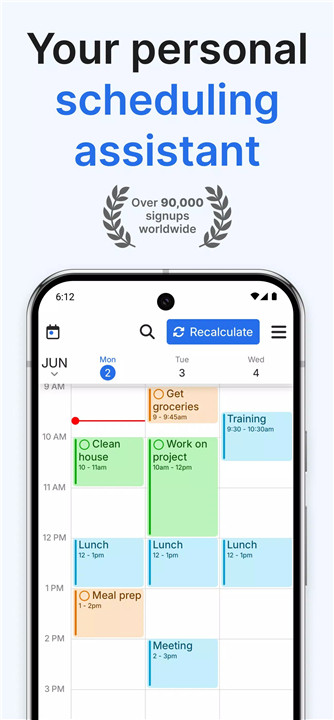
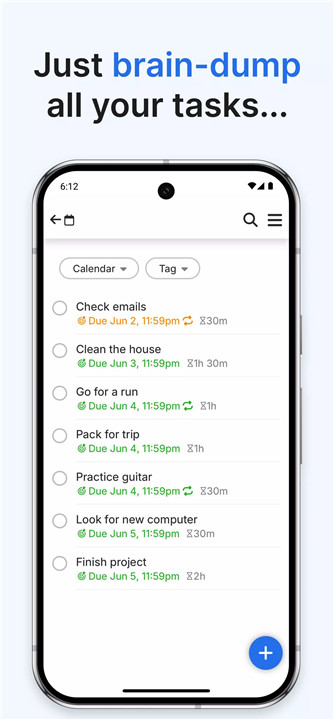
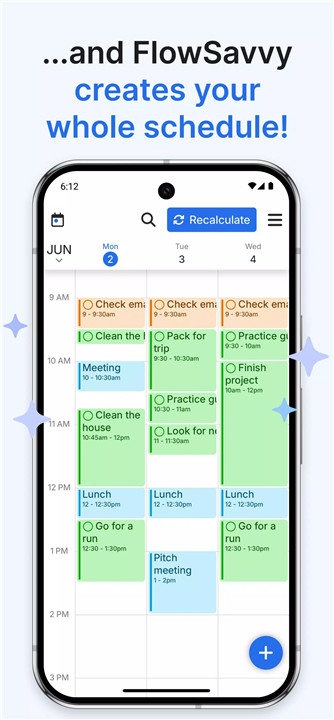
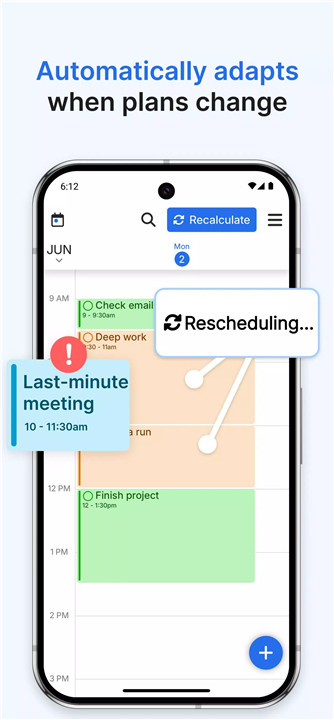
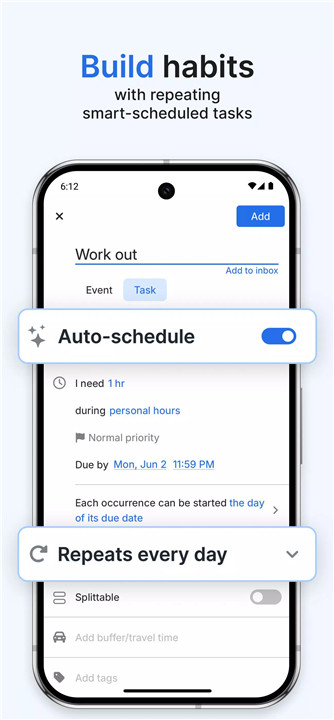
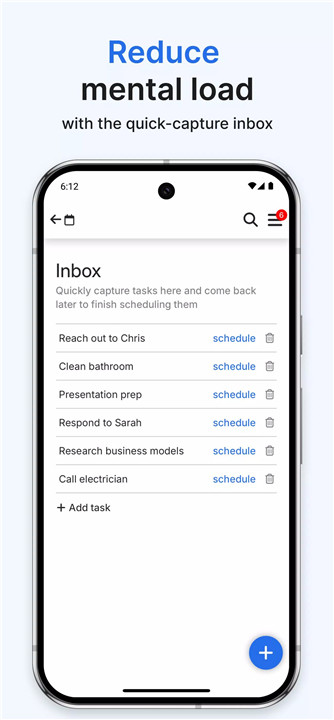
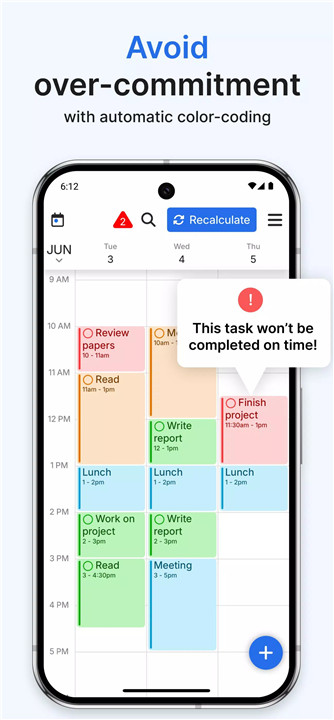
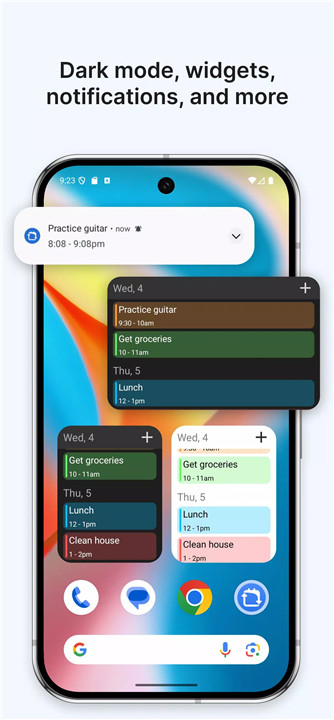









Ratings and reviews
There are no reviews yet. Be the first one to write one.