
TouchRetouch: Remove Objects APK
5.1.9
TouchRetouch: Remove Objects
TouchRetouch: Remove Objects APK
Download for Android
What is TouchRetouch: Remove Objects?
TouchRetouch is not just another photo editing app; it's your ultimate solution for effortlessly removing unwanted objects from your images with just one tap. No more struggling to erase wrong people or distracting elements from your photos—TouchRetouch makes the process quick, easy, and surprisingly intuitive. Developed by real professionals who are passionate about user experience, TouchRetouch is designed to meet the needs of both casual users and photography enthusiasts alike.
How TouchRetouch: Remove Objects functions?
Object Removal Like Magic:
With TouchRetouch's exclusive photo remove object toolkit, you can make any regular photo flawless and more pleasing to the eye in almost no time. Remove wrinkles, acne pimples, stains, and other skin blemishes effortlessly with single-touch retouching.
Flexible Line Removal:
Quickly retouch lines in your photos by tracing over them or tapping them to eliminate them. Whether it's thick lines or thin wires, TouchRetouch provides a special mode for automatic wire removal, ensuring that distracting elements like power lines are seamlessly erased from your images.
Automatic Mesh Detection & Removal:
Say goodbye to unsightly fencing meshes in your street or animal shots with TouchRetouch's Meshes tool. This advanced retouching tool automatically detects and removes meshes from your photos, saving you time and effort.
Pixel-to-Pixel Cloning:
Replicate picture areas with precision using TouchRetouch's powerful cloning tool. Whether you're removing artifacts or fixing distortions in the background, pixel-to-pixel cloning allows you to achieve professional-quality results with ease.
Miscellaneous Corrector:
Easily remove watermarks, logos, or emblems from your photos using TouchRetouch's brush retouch tool. This versatile tool ensures that your images look clean and professional, with no distracting elements to detract from their beauty.
Editing 360° Photos:
TouchRetouch is perfect for editing 360° photos, allowing users to erase unwanted objects like tripod legs, shadows, or people from their shots. With its intuitive UI and helpful tutorials, TouchRetouch makes the editing process easy and seamless, ensuring that users can achieve professional-quality results with minimal effort.
Why pick TouchRetouch: Remove Objects?
No Quality Loss: TouchRetouch ensures that your photos retain their quality and EXIF data throughout the editing process, allowing you to achieve professional-level results without sacrificing image quality.
Professional-Level Editing: With TouchRetouch, you can achieve professional-level photo editing right from your smartphone. Whether you're a beginner or an experienced photographer, TouchRetouch offers the tools and features you need to enhance your images with ease.
Automatic Photo Heal Tools: TouchRetouch's automatic photo heal tools make the editing process quick and effortless, allowing you to achieve flawless results with just one tap.
About Us: TouchRetouch is developed by real professionals who are passionate about what they do and care about user experience. Customer-based interaction is an important part of the development process, and ADVA Soft takes it seriously. Users are encouraged to reach out with feedback and suggestions to help improve the app and ensure that it meets their needs and expectations.
What's New in Version 5.1.9
Minor bug fixes and improvements have been implemented in the latest version of TouchRetouch, ensuring a smoother and more enjoyable user experience. Install or update to the newest version to check out these enhancements firsthand!

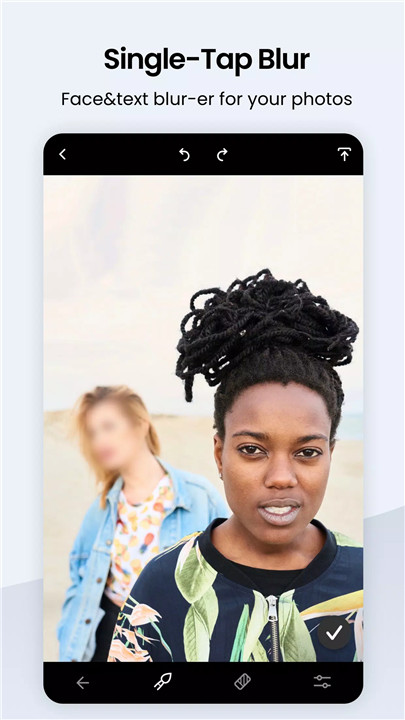
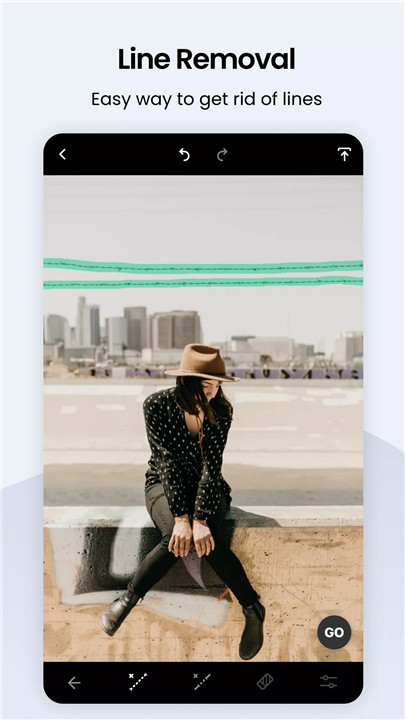
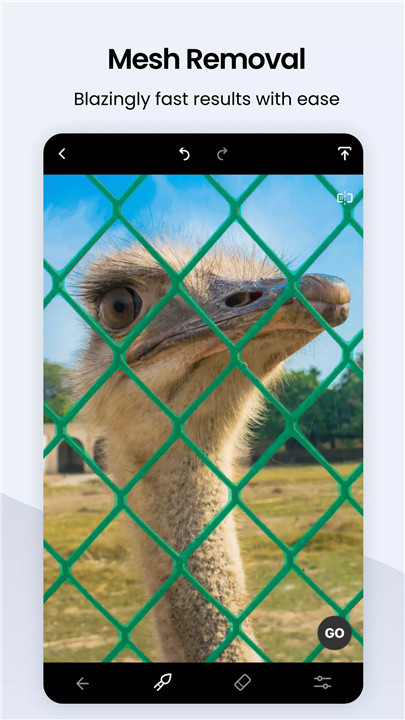
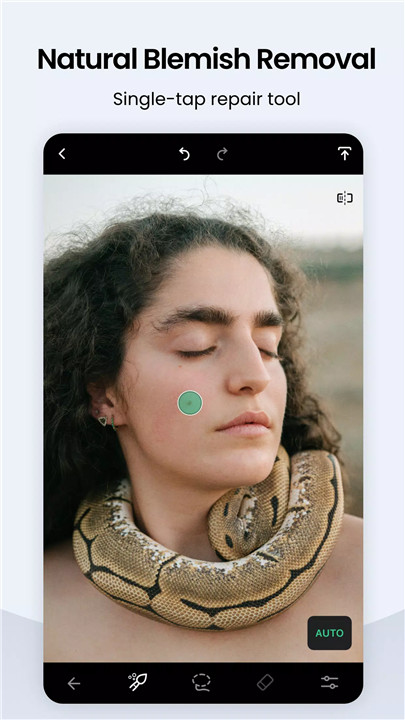









Ratings and reviews
There are no reviews yet. Be the first one to write one.