Key Features of WaveEditor
Multi-Track Mixing and Editing:
Create complex audio compositions by mixing multiple tracks.
Edit and arrange your audio files seamlessly.
WAV and MP3 Recording Formats:
Record your voice, instruments, or any sound in high-quality WAV or MP3 formats.
Visual Analysis Tools:
Gain insights into your audio with visual tools:
Amplitude Meter: Monitor volume levels.
Oscilloscope: Visualize waveforms.
FFT (Fast Fourier Transform): Analyze frequency components.
Waterfall, Spectrogram, and Vectorscope: Explore detailed audio characteristics.
Wide Format Support:
Import formats include 3gp, aac, aif, aifc, aiff, alac, amr, au, caf, flac, htk, mp3, ogg, wav, and more.
Export formats include aiff, caf, flac, m4a, mp3, ogg, pcm, and wav.
Standalone and In-Editor Audio Recording:
Record directly within the app or import existing recordings.
USB microphone support for professional-grade recording.
Editing Capabilities:
32-bit floating point signal processing ensures high precision.
Atomic sample viewing, selection, and editing.
Undo/redo functionality and copy/paste support.
Macro processes like fade, reverse, and invert.
Effects (Pro Version):
Enhance your audio with effects like chorus, crusher, delay, distortion, phaser, reverb, and more.
Benefits of WaveEditor
Professional-Quality Editing: Achieve polished results with precise editing tools.
Flexible Recording Options: Record on the go or import existing files.
Unlock Pro Features:
Ad-Free Experience: Focus on your work without interruptions.
Full Suite of Effects: Access all audio enhancement tools.
Recorder Widget: Quickly start recording from your home screen.
What's New in the Latest Version 1.111
Last updated on Apr 25, 2024
Fixed glitchy effect knobs from previous update.


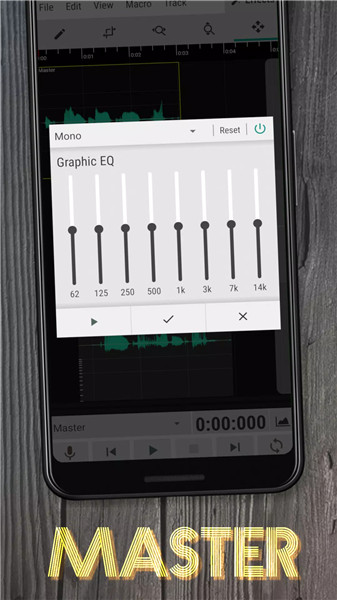
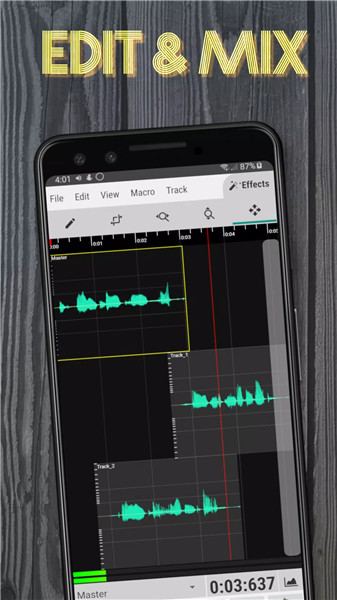
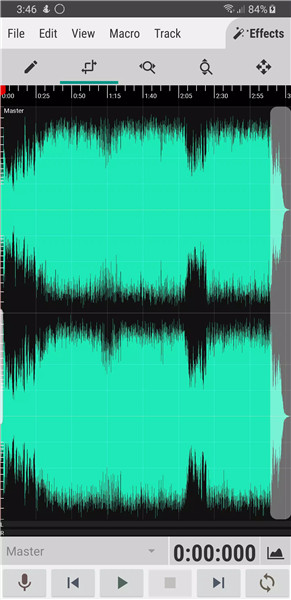
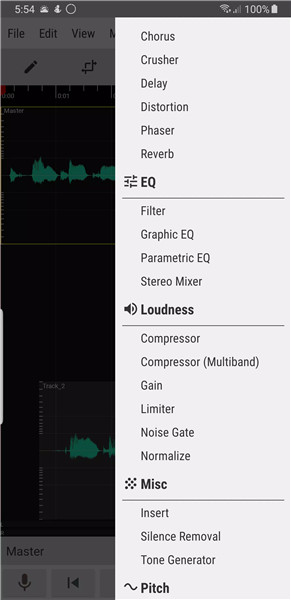









Ratings and reviews
There are no reviews yet. Be the first one to write one.